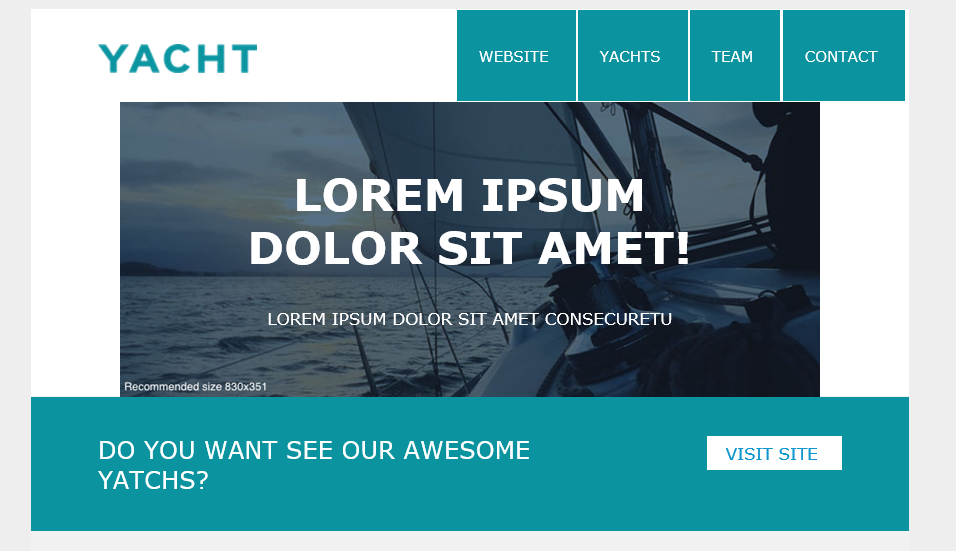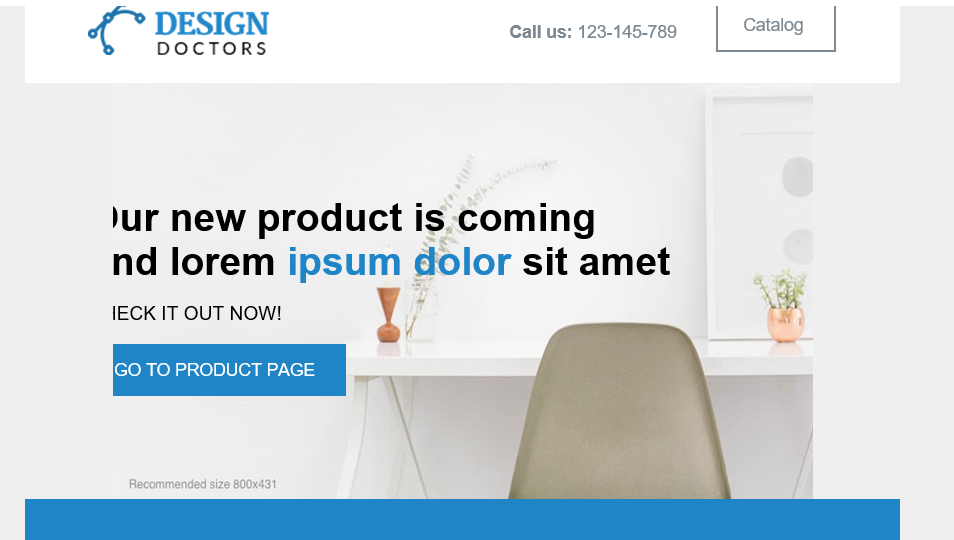Is anyone else having issues with the new MTKO Email templates?
- Subscribe to RSS Feed
- Mark Topic as New
- Mark Topic as Read
- Float this Topic for Current User
- Bookmark
- Subscribe
- Printer Friendly Page
- Mark as New
- Bookmark
- Subscribe
- Mute
- Subscribe to RSS Feed
- Permalink
- Report Inappropriate Content
Is anyone else having issues with the new MKTO email templates? We switched over to the 2.0 editor about a month ago and it has been a nightmare ever since. All of our emails (even the ones we create with the new MKTO templates) display improperly in Microsoft Outlook. Seeing as how we're a B2B company, most of our emails are going to clients who open their emails in Outlook. It is very frustrating. The emails look unprofessional. Images are rendering incorrectly, there are random line breaks everywhere and crazy text alignment issues.
I'm interested to see if other people are experiencing this, and if so, what have been your workarounds?
- Mark as New
- Bookmark
- Subscribe
- Mute
- Subscribe to RSS Feed
- Permalink
- Report Inappropriate Content
Hi Lauren,
All of the above are possibilities that may have caused the rendering issues. I typically recommend building a 'master template' with any modules you may want to use included as variables. This saves us so many headaches by not having to test rendering every time we build an email, but rather only when we build or adjust our template. With this method, we've seen efficiency increase significantly with the introduction of 2.0 templates. I'd be happy to chat about this further!
Tara
Tara@elixiter.com
- Mark as New
- Bookmark
- Subscribe
- Mute
- Subscribe to RSS Feed
- Permalink
- Report Inappropriate Content
Yes, creating a master template with all necessary modules is the way most of our customers move to. Makes maintenance much simpler.
There are some module options (mktoaddbydefault = "false") that enables you to make some modules not present by default when you create a new email, making it much faster. All the additionnal module are in the spare list on the right of the screen.
-Greg
- Mark as New
- Bookmark
- Subscribe
- Mute
- Subscribe to RSS Feed
- Permalink
- Report Inappropriate Content
Just out of curiosity, are your Windows display settings set to 125% or 150% (anything other than 100%)? I know this caused issues a while back with the 1.0 version of the editor, but if you include the right code, it's easily fixed. Not sure if this code is already included in the 2.0 templates (it should be since many corporate laptops are deployed with 125% as the default) as we haven't upgraded yet - since we had to wait for our corporate "brand" refresh in order to get a new set of templates custom-developed; and are hoping for another release of the editor to come out soon to address items found here: Email editor 2.0 is leaving room for a v2.1
- Mark as New
- Bookmark
- Subscribe
- Mute
- Subscribe to RSS Feed
- Permalink
- Report Inappropriate Content
This could be so many things Lauren. One thing I will guess is that you have your rich-text editor set to have a "root block" of either <p> or <div>. When you edit a section in an Email or Landing Page, it will add those HTML elements around your text. This can case unwanted vertical spacing in many cases. For our Marketo Starter Templates, I would recommend "root block" of "none" for email. You can learn about this setting here: http://docs.marketo.com/display/DOCS/Using+the+Rich+Text+Editor#UsingtheRichTextEditor-EditorSetting...
Also, as Gregoire said, forwarding emails from outlook specifically will generally break any email that has large amounts of text in it. Anyway, we do test the templates using Litmus and other tools. They generally look great on the most commonly used versions of Outlook but you have to keep in mind there are many unusual configurations a user can have that can make things look unexpected. For example, an uncommon Windows DPI setting mixed with uncommon view settings used in Outlook.
If you have a specific example you can provide and explain what content you added, I'd be happy to look into it and see if there is something that can be changed.
Justin
- Mark as New
- Bookmark
- Subscribe
- Mute
- Subscribe to RSS Feed
- Permalink
- Report Inappropriate Content
Justin,
I will give this a try and get back to you. Thanks!
- Mark as New
- Bookmark
- Subscribe
- Mute
- Subscribe to RSS Feed
- Permalink
- Report Inappropriate Content
And also, as pointed out by Justin, pay attention to 300DPI (print quality) images. I have seen very weird things in outlook and I now instruct my customers to use only 72DPI images.
-Greg
- Mark as New
- Bookmark
- Subscribe
- Mute
- Subscribe to RSS Feed
- Permalink
- Report Inappropriate Content
Hi Lauren,
This question is product oriented and therefore should be moved to Products . Marketing Central is for generic marketing discussions.
Very often, these issues are due to usage of images of the wrong size. Can you let us know what template you are using and provide some screenshots?
Also, be aware that forwarding emails surely breaks any responsive email.
-Greg
- Mark as New
- Bookmark
- Subscribe
- Mute
- Subscribe to RSS Feed
- Permalink
- Report Inappropriate Content
Hi Grégoire Michel we always use the suggested image size. Also, these issues are occurring once we receive the email from MKTO, not once they've been forwarded. I've provided two screenshots. This happens with every template we've tried but here are the two I'm showing you:
1. The Smooth Sailing template
2. The Serenity template
As you can see from my screenshot, I haven't even swapped out the images yet and we're already seeing issues. The images in place are the images provided by the template.
- Copyright © 2025 Adobe. All rights reserved.
- Privacy
- Community Guidelines
- Terms of use
- Do not sell my personal information
Adchoices