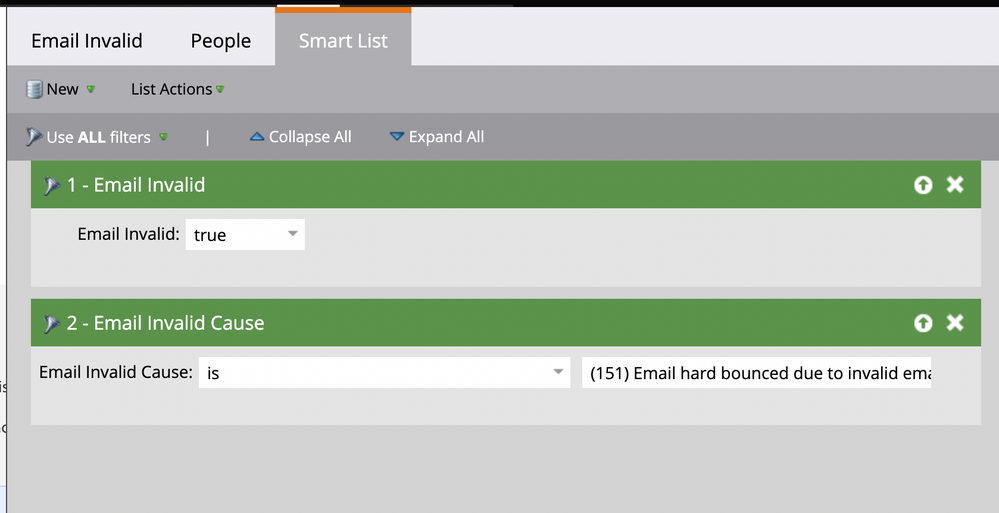[Invalid Email List] How to add constraint for Class 2
- Subscribe to RSS Feed
- Mark Topic as New
- Mark Topic as Read
- Float this Topic for Current User
- Bookmark
- Subscribe
- Printer Friendly Page
- Mark as New
- Bookmark
- Subscribe
- Mute
- Subscribe to RSS Feed
- Permalink
- Report Inappropriate Content
I want to remove contacts that have an invalid email, but want to ensure that the email address is truly invalid. I saw someone posted this to another discussion:
"We do have two types of categories that we use to evaluate the bounces. A Category 1 will set the lead to be Email Suspended temporarily and usually relates to a Spam block. A Category 2 will mean the email address is truly invalid and we will mark the lead as such. You can add Categories as an additional constraint on the bounce Smart List filters to check for this."
How do I add this constraint to see anyone who falls into the Class 2 category? Below are screenshots of the smart list I currently have and the filters applied. Is this correct? Are these filters considered "Class 2"?
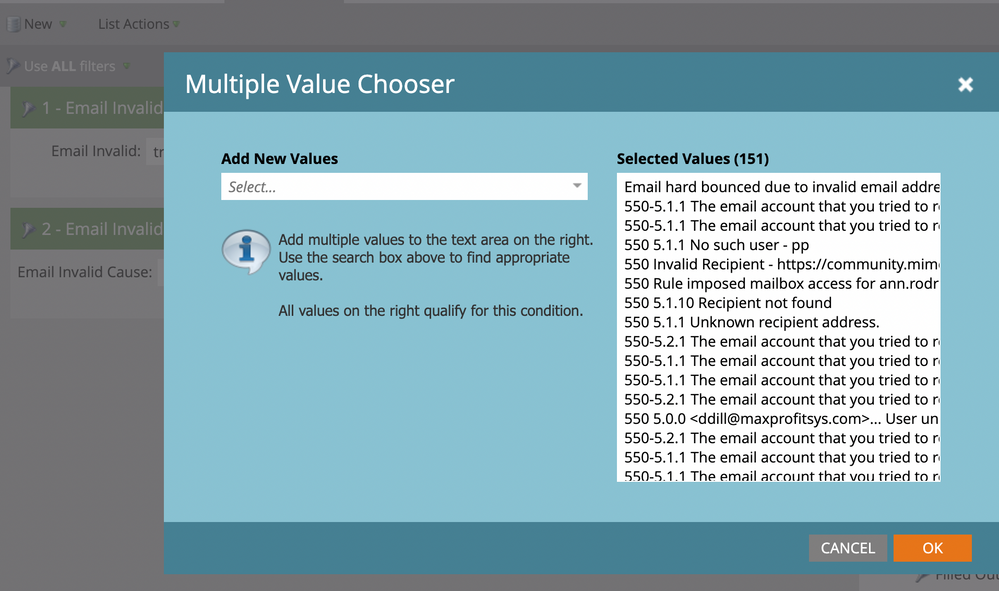
Solved! Go to Solution.
- Mark as New
- Bookmark
- Subscribe
- Mute
- Subscribe to RSS Feed
- Permalink
- Report Inappropriate Content
Category 2 bounce means the email address being sent to does not exist or is invalid. When Marketo receives this response, it will mark this person as Email Invalid = TRUE. These people would not be sent any future emails from Marketo, unless of course their Email Invalid field is manually updated to False.
You can set up a program to capture the bounce leads, segregate them per the bounce categories, and then you can decide which of the records you'd like to delete/keep-but-suppress. IMO, for the category 2 bounce, since the email address does not exist anymore, there's not much of reason to keep them in your db, unless those are SFDC leads/contacts and your team would like to keep 'em maybe.
- Mark as New
- Bookmark
- Subscribe
- Mute
- Subscribe to RSS Feed
- Permalink
- Report Inappropriate Content
The bounce codes are fixed, however, the bounce code reason text differs from company to company (you can see that from all the different values for the "Email Invalid Cause" field available in your instance). Instead of going through all the different values of Email Invalid Cause present in your DB, you can also add the "Email Bounced" filter with the "Cateogry" = 2 constraint and "Email Invalid" = True filter in the AND configuration (as per your read on Marketo Nation). FYR - The Email Bounced activity is retained for 25 months from the date of activity.
- Mark as New
- Bookmark
- Subscribe
- Mute
- Subscribe to RSS Feed
- Permalink
- Report Inappropriate Content
Thank you so much for your help. Is it a best practice to monitor this and remove contacts who fall into the "class 2" category?
- Mark as New
- Bookmark
- Subscribe
- Mute
- Subscribe to RSS Feed
- Permalink
- Report Inappropriate Content
Category 2 bounce means the email address being sent to does not exist or is invalid. When Marketo receives this response, it will mark this person as Email Invalid = TRUE. These people would not be sent any future emails from Marketo, unless of course their Email Invalid field is manually updated to False.
You can set up a program to capture the bounce leads, segregate them per the bounce categories, and then you can decide which of the records you'd like to delete/keep-but-suppress. IMO, for the category 2 bounce, since the email address does not exist anymore, there's not much of reason to keep them in your db, unless those are SFDC leads/contacts and your team would like to keep 'em maybe.
- Copyright © 2025 Adobe. All rights reserved.
- Privacy
- Community Guidelines
- Terms of use
- Do not sell my personal information
Adchoices