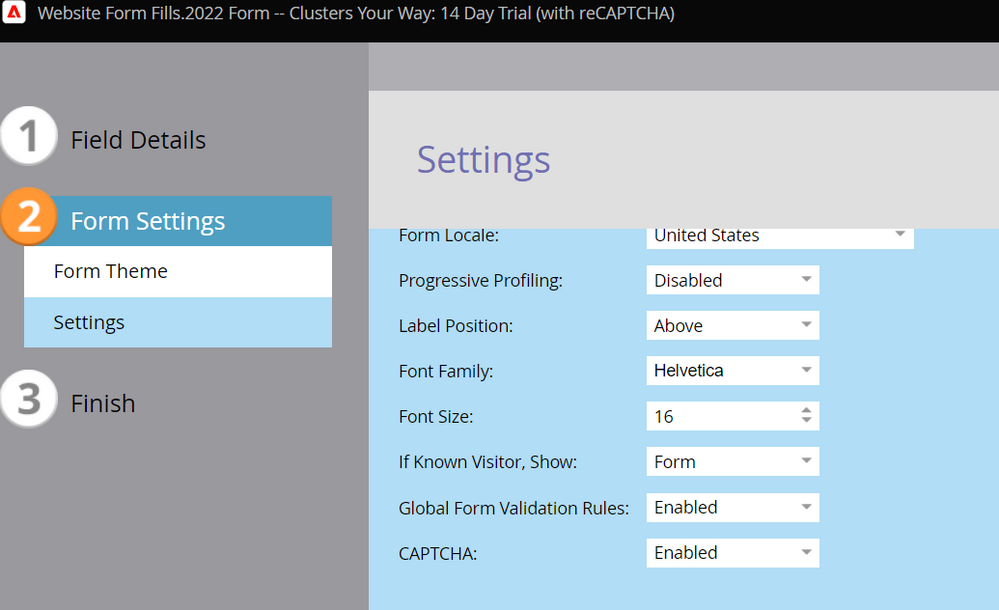intermittent recaptcha fail
- Subscribe to RSS Feed
- Mark Topic as New
- Mark Topic as Read
- Float this Topic for Current User
- Bookmark
- Subscribe
- Printer Friendly Page
- Mark as New
- Bookmark
- Subscribe
- Mute
- Subscribe to RSS Feed
- Permalink
- Report Inappropriate Content
We have Marketo forms embedded on a WordPress site. The forms have recaptcha turned on. Lately, every so often, a form fails to submit and we get a "Submission failed, please try again later." message. When I look into it, I see a "errorCode 400, Captcha field missing in form".
We do *not* have WP Rocket or any other optimizer installed, so, there are not those settings to change that I have seen in other threads. (https://nation.marketo.com/t5/product-discussions/can-t-submit-the-form-with-recaptcha-enabled/m-p/3...)
It is very random, I can sit there and submit tests all day and not see the error pop up, then suddenly it will.
It has also been reported by customers, so, thats causing some worry with the marketing team.
This is the form - https://us.sios.com/demo-request/
I'm out of ideas - other than starting to turn things on and off on the WordPress side - but - since the error is so hard to repeat, that could take a while to get sorted out, if we can even tell.
Any other suggestions are welcome - thanks in advance.
- Mark as New
- Bookmark
- Subscribe
- Mute
- Subscribe to RSS Feed
- Permalink
- Report Inappropriate Content
Are you using Known Visitor HTML?
- Mark as New
- Bookmark
- Subscribe
- Mute
- Subscribe to RSS Feed
- Permalink
- Report Inappropriate Content
Apparently yes we are using Known Visitor - client sent me this:
- Mark as New
- Bookmark
- Subscribe
- Mute
- Subscribe to RSS Feed
- Permalink
- Report Inappropriate Content
It looks you’re using my custom ReCAPTCHA code and also have the new native Marketo ReCAPTCHA v3 turned on. You should only be using one of these!
- Mark as New
- Bookmark
- Subscribe
- Mute
- Subscribe to RSS Feed
- Permalink
- Report Inappropriate Content
OK, so not using the HTML. Good to know.
For the double recaptcha - this site was set up before the Marketo universal recaptcha - whatever its called - happened last fall.
When I read about that, I made a test form here the other day - us.sios.com/test-test-demo-test/
its password protected (pw = captcha)
This form does *not* have the embedded captcha scripts. And we still get the same error.
- Mark as New
- Bookmark
- Subscribe
- Mute
- Subscribe to RSS Feed
- Permalink
- Report Inappropriate Content
The problem on that page is you have 2 Marketo forms. The native reCAPTCHA isn’t supported in that setup. My custom reCAPTCHA JS should still, however you need to move completely to the custom setup.
- Mark as New
- Bookmark
- Subscribe
- Mute
- Subscribe to RSS Feed
- Permalink
- Report Inappropriate Content
Oh they have the newsletter sign up too. thats a Marketo form.
So - i should turn OFF the native (new late 2022) captcha, and just use the custom... that at least sounds like something we can try.
Thank you - more as I know it.
- Mark as New
- Bookmark
- Subscribe
- Mute
- Subscribe to RSS Feed
- Permalink
- Report Inappropriate Content
Correct, you need to disable Marketo native reCAPTCHA as with 2 forms, you have a race condition where it will only ever work on one at a time (thus the “intermittent” perception).
- Mark as New
- Bookmark
- Subscribe
- Mute
- Subscribe to RSS Feed
- Permalink
- Report Inappropriate Content
That’s actually showing that you aren’t using KV HTML (the options are KV Custom HTML or just showing the form).
- Mark as New
- Bookmark
- Subscribe
- Mute
- Subscribe to RSS Feed
- Permalink
- Report Inappropriate Content
Good question. I am not sure - but I can check.
- Copyright © 2025 Adobe. All rights reserved.
- Privacy
- Community Guidelines
- Terms of use
- Do not sell my personal information
Adchoices