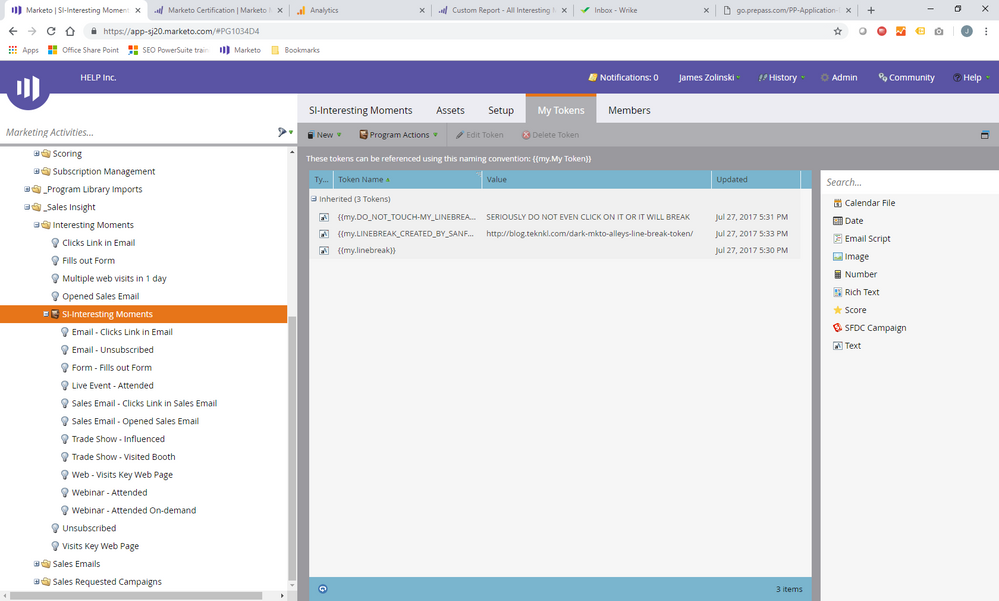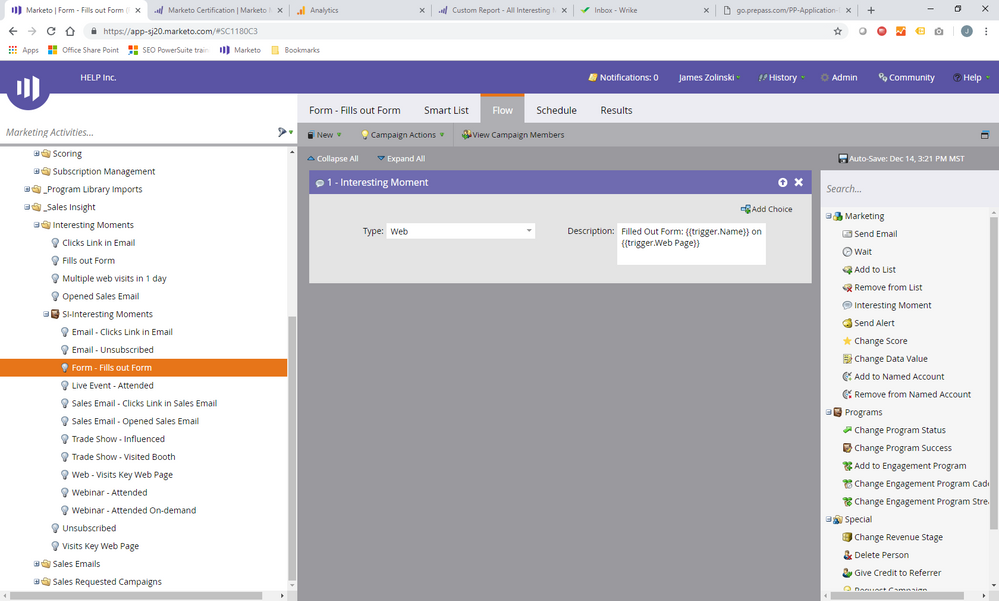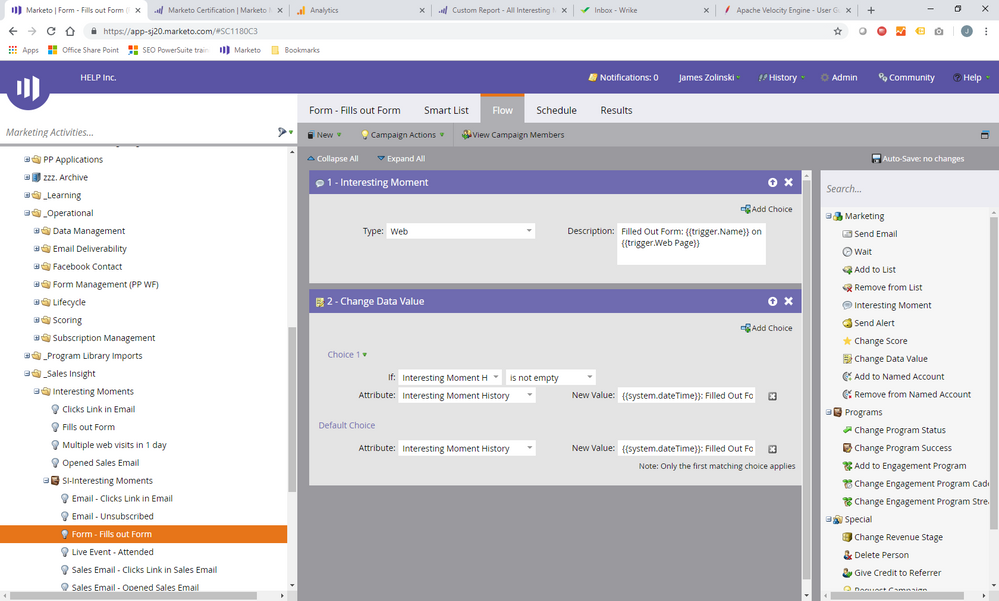Re: Interesting Moments and CRM sync
- Subscribe to RSS Feed
- Mark Topic as New
- Mark Topic as Read
- Float this Topic for Current User
- Bookmark
- Subscribe
- Printer Friendly Page
- Mark as New
- Bookmark
- Subscribe
- Mute
- Subscribe to RSS Feed
- Permalink
- Report Inappropriate Content
In order for Interesting Moments to work, does your CRM need to be synched to Marketo?
Solved! Go to Solution.
- Labels:
-
Sales Insight
- Mark as New
- Bookmark
- Subscribe
- Mute
- Subscribe to RSS Feed
- Permalink
- Report Inappropriate Content
(You should use inline images, not attachments; not all Jive clients can even see the attachments.)
Thank you, so with the way the flow is set up, according to your recommendation for the trigger, I should be able to track and store the CSV style like your example above?
You can check that quite easily: as you run people through the flow, that history field should be appended to in a consistent CSV-type fashion. You can look at the value right in the Marketo UI.
Will that history be included on the alert email that goes to our sales team? Or since our CRM is not integrated I am still only limited to last interesting moment. I believe that is what was said previously.
I think you're still confused. ![]()
When you use a Textarea as a history field, as Dan shows you how to do, you're updating a standard lead field (which you could output exactly as-is with the corresponding {{lead.token}}). Calling it a "history field" gives it a clear purpose in your environment (it tells you that you should be appending to it, not overwriting it, at least for the most part) but in all other respects it's just like any Textarea.
Consistently structuring the contents of a history field is a good idea if you ever want to machine-parse that history field using Velocity token, or even if you want to extract your entire Marketo database and parse it offline using any other language. Technically, datetime - colon - activity type - comma - activity details - linebreak is also "consistent," but it's not a well-known structure, so better to stick with the tried-and-true-er CSV. (Or if you're really adventurous, use a JSON format, which is even better for machine parsing but gets hard to read for people.)
Simply having the history field in a parseable format doesn't mean it automatically gets parsed, though.
If you only output the {{lead.History Field}} token in an email, no parsing of any kind happens.
If you have a Velocity {{my.token}} and it only contains the one line of VTL code ${lead.History Field} then similarly, no parsing happens (since you're in Velocity, you're able to parse it before printing, but you're just printing it instead in this case).
To take advantage of how Velocity can parse and filter in a CSV-like field, well, you actually have to parse it. That is, split on the line breaks and split on the commas to create "live" Velocity objects. Then you can do things like re-sort by type of activity, filter by form name, etc.
- Mark as New
- Bookmark
- Subscribe
- Mute
- Subscribe to RSS Feed
- Permalink
- Report Inappropriate Content
Hey James,
What are you trying to do with Interesting Moments when you say "get interesting moments to work"?
When I used Interesting moments in the past, they were most useful when synced with CRM for providing updates on Sales related milestones, but you shouldn't have to be synced with CRM to access the functionality in Marketo.
- Mark as New
- Bookmark
- Subscribe
- Mute
- Subscribe to RSS Feed
- Permalink
- Report Inappropriate Content
Hi Trevor, we are looking to have IM’s included on an alert email that goes to our sales team. So when our sales team receives the alert email about a new lead or scored so many points to become a SQL, sales will see either a small history of the leads IM’s or the leads last IM. This way our sales team would have an idea of the leads activity.
James Zolinski
Marketing Operations Manager
Direct: 602-601-5833
Email: james@helpinc.us<mailto:james@helpinc.us>
Web: www.helpinc.us<http://www.helpinc.us/>
- Mark as New
- Bookmark
- Subscribe
- Mute
- Subscribe to RSS Feed
- Permalink
- Report Inappropriate Content
Hey James,
To have Interesting Moments included on an alert that goes to your sales team, you would not necessarily have to have integration with CRM, since that can all be done within Marketo. However, for sales to see a small history of the lead's interesting moments within a Salesforce page layout, you will need to have the integration in place.
In your alert to sales, I would also recommend including a link directly to the specific lead (using the lead ID token), which also requires the integration.
- Mark as New
- Bookmark
- Subscribe
- Mute
- Subscribe to RSS Feed
- Permalink
- Report Inappropriate Content
Thanks again Trevor for the information. Well, CRM is a bit of tricky subject. Our CRM is Microsoft Dynamics, which I believe can be integrated with Marketo, but the problem is that the Microsoft Dynamics CRM has been so customized, we can’t even get the new updates for Microsoft Dynamics, which leaves us almost unable to integrate with it.
Based on this info, would it be wrong to assume that with our current situation, the best I will be able to do with IM is list the leads last IM on the alert email?
James Zolinski
Marketing Operations Manager
Direct: 602-601-5833
Email: james@helpinc.us<mailto:james@helpinc.us>
Web: www.helpinc.us<http://www.helpinc.us/>
- Mark as New
- Bookmark
- Subscribe
- Mute
- Subscribe to RSS Feed
- Permalink
- Report Inappropriate Content
Hey James,
That would certainly be a good starting point if integration with MS Dynamics is off the table for now. Another thing you can do is create a new "Lasting Interesting Moment History" text area field that keeps track of all intersting moments over time. You will just need to continually update this field each time. You could then include that field in your alert so reps have an idea of the lead's history.
Dan Stevens talks about this strategy here: Custom Report - All Interesting Moments
- Mark as New
- Bookmark
- Subscribe
- Mute
- Subscribe to RSS Feed
- Permalink
- Report Inappropriate Content
Thanks everyone for your insights. Dan, I actually came across that thread and presentation from last years summit when I was searching IM's, too bad I missed it. The text area that Sanford and Trevor reference, is that something that would appear on the alert email?
In order for the last interesting moment to appear on our alert email, would I just follow your setup from the thread? Here is an example of our current set up:
Text area field is that field I would add to our alert email so the last interesting moment will appear? And is it also a token I would create, {{lead.Shminteresting Shmoment}} What would the value be then?
As for the velocity script for outputting, is that a token I would set up? How would I set that token up to output the interesting moment? Is appending the history field a flow, like in Dan's example?
- Mark as New
- Bookmark
- Subscribe
- Mute
- Subscribe to RSS Feed
- Permalink
- Report Inappropriate Content
You'd create a Textarea field called Interesting Moment History. Then use a Change Data Value as in Dan's presentation to continually append to this field.
You'd then create a Velocity token {{my.Really Interesting Interesting Moments}} that interprets (slices/dices/filters/sorts) this token.
Or of course you could just output the whole {{lead.Interesting Moment History}} in an email, too, it would just include everything and wouldn't be well-formatted unless you include <br>s and such when Changeing its Data Value.
The use of the standard Interesting Moment flow step is optional/supplementary in this scenario (and still beneficial for the extended activity history as I mentioned above).
- Mark as New
- Bookmark
- Subscribe
- Mute
- Subscribe to RSS Feed
- Permalink
- Report Inappropriate Content
Thanks Sanford, I think I almost have this. I've created a text area field called Interesting Moment History. Is this how the flow should look:
For the new value I have: {{system.dateTime}}: Filled Out Form: {{trigger.Name}}{{my.linebreak}}{{lead.Interesting Moment History}}, is that right
I'm still a little confused about what a Velocity token is. Is that a token I would create at the program level? Based on the {{my.....} it looks like a token I would create at the program level, but I'm going to guess that isn't right.
- Mark as New
- Bookmark
- Subscribe
- Mute
- Subscribe to RSS Feed
- Permalink
- Report Inappropriate Content
I'm still a little confused about what a Velocity token is. Is that a token I would create at the program level? Based on the {{my.....} it looks like a token I would create at the program level, but I'm going to guess that isn't right.
Velocity is the language used to write "Email Script" type {{my.tokens}}, though calling it merely a scripting language is understating its power.
The seminal collection of Marketo-specific Velocity deep dives is at blog.teknkl.com/tag/velocity (many of those posts are cross-posted here to the Products blog).
With Velocity, you can reformat, rearrange, slice, dice, sort, calculate... do anything you want with Lead, Opportunity, and Custom Object fields.
I wouldn't say, though, that you're going to learn Velocity overnight or even quickly. It's a very robust language with its roots in Java (not JavaScript) and while it can create just about any type of email content you want, it takes time to learn and test.
For the new value I have: {{system.dateTime}}: Filled Out Form: {{trigger.Name}}{{my.linebreak}}{{lead.Interesting Moment History}}, is that right
That will suffice for storing the data in general, but it should be more structured if you're going to parse it with Velocity (i.e. to get only the forms from the past month, etc.).
Use something like this:
{{system.dateTime}},Filled Out Form,{{trigger.Name}}{{my.linebreak}}{{lead.Interesting Moment History}}
This means you're storing CSV-style:
2018-12-15 12:34:58,Filled Out Form,The Form to End All Forms
2018-12-20 14:56:12,Filled Out Form,The Mother of All Forms
2018-12-25 09:31:29,Filled Out Form,Nothing to Form but Form Itself
Velocity can then split the field on the line breaks, then split on the commas, and have distinct variables to work with.
- Mark as New
- Bookmark
- Subscribe
- Mute
- Subscribe to RSS Feed
- Permalink
- Report Inappropriate Content
Thank you, so with the way the flow is set up, according to your recommendation for the trigger, I should be able to track and store the CSV style like your example above?
Will that history be included on the alert email that goes to our sales team? Or since our CRM is not integrated I am still only limited to last interesting moment. I believe that is what was said previously.
As for the velocity script, is this all I have to do:
Am I in the right spot for using a velocity token? Am I getting these my.tokens confused with velocity tokens?
- Mark as New
- Bookmark
- Subscribe
- Mute
- Subscribe to RSS Feed
- Permalink
- Report Inappropriate Content
(You should use inline images, not attachments; not all Jive clients can even see the attachments.)
Thank you, so with the way the flow is set up, according to your recommendation for the trigger, I should be able to track and store the CSV style like your example above?
You can check that quite easily: as you run people through the flow, that history field should be appended to in a consistent CSV-type fashion. You can look at the value right in the Marketo UI.
Will that history be included on the alert email that goes to our sales team? Or since our CRM is not integrated I am still only limited to last interesting moment. I believe that is what was said previously.
I think you're still confused. ![]()
When you use a Textarea as a history field, as Dan shows you how to do, you're updating a standard lead field (which you could output exactly as-is with the corresponding {{lead.token}}). Calling it a "history field" gives it a clear purpose in your environment (it tells you that you should be appending to it, not overwriting it, at least for the most part) but in all other respects it's just like any Textarea.
Consistently structuring the contents of a history field is a good idea if you ever want to machine-parse that history field using Velocity token, or even if you want to extract your entire Marketo database and parse it offline using any other language. Technically, datetime - colon - activity type - comma - activity details - linebreak is also "consistent," but it's not a well-known structure, so better to stick with the tried-and-true-er CSV. (Or if you're really adventurous, use a JSON format, which is even better for machine parsing but gets hard to read for people.)
Simply having the history field in a parseable format doesn't mean it automatically gets parsed, though.
If you only output the {{lead.History Field}} token in an email, no parsing of any kind happens.
If you have a Velocity {{my.token}} and it only contains the one line of VTL code ${lead.History Field} then similarly, no parsing happens (since you're in Velocity, you're able to parse it before printing, but you're just printing it instead in this case).
To take advantage of how Velocity can parse and filter in a CSV-like field, well, you actually have to parse it. That is, split on the line breaks and split on the commas to create "live" Velocity objects. Then you can do things like re-sort by type of activity, filter by form name, etc.
- Mark as New
- Bookmark
- Subscribe
- Mute
- Subscribe to RSS Feed
- Permalink
- Report Inappropriate Content
You don't need CRM for this. Have a look at this thread (which also includes a link to the presentation I gave on this at this past year's Summit): Re: Custom Report - All Interesting Moments
- Mark as New
- Bookmark
- Subscribe
- Mute
- Subscribe to RSS Feed
- Permalink
- Report Inappropriate Content
Based on this info, would it be wrong to assume that with our current situation, the best I will be able to do with IM is list the leads last IM on the alert email?
With a single email you can't look back into someone's IM history, no matter what your CRM situation.
However, you don't need to use Interesting Moments proper for this (if there's nothing else about the feature that you need). Just use a Textarea field and append a history of the, let's say, shminteresting shmoments to it. Timestamp each line. Then you can use a Velocity script to output the last N shmoments, all the shmoments this month, etc.
- Mark as New
- Bookmark
- Subscribe
- Mute
- Subscribe to RSS Feed
- Permalink
- Report Inappropriate Content
Nope. Just use the Interesting Moment flow step. Why would you think it would be CRM-only?
- Mark as New
- Bookmark
- Subscribe
- Mute
- Subscribe to RSS Feed
- Permalink
- Report Inappropriate Content
Thanks Sanford. Just based on what I have been reading through the community about this topic, it seemed, in order to get the most out of IM, it needs to be synched to CRM. We do have MSI so I do see we have IM’s, but not currently running IM’s. We are looking to start using them and I’m trying to get the best understanding I can about IM’s so we can take full advantage of them.
- Mark as New
- Bookmark
- Subscribe
- Mute
- Subscribe to RSS Feed
- Permalink
- Report Inappropriate Content
it seemed, in order to get the most out of IM, it needs to be synched to CRM. We do have MSI so I do see we have IM’s, but not currently running IM’s.
"The most out of" is subjective (and somewhat of a marketing ploy... not that there's anything wrong with that!)
IMs within Marketo itself are incredibly valuable for prioritizing activities on the lead and keeping history around for longer than they would as generic activities. Visit Web Page and Clicked Link on Web Page, for example, age out after 90 days. Stamping interesting VWP and CL activities into IMs means they stick around for 25 months. That makes IMs well worth using on their own.
- Mark as New
- Bookmark
- Subscribe
- Mute
- Subscribe to RSS Feed
- Permalink
- Report Inappropriate Content
OMG. Why have I never thought of doing that? Nice.
- Mark as New
- Bookmark
- Subscribe
- Mute
- Subscribe to RSS Feed
- Permalink
- Report Inappropriate Content
Wait up and tomorrow I'm putting the actual Velocity code on the Products blog (it's a little easier said than done, like everything in VTL).
- Mark as New
- Bookmark
- Subscribe
- Mute
- Subscribe to RSS Feed
- Permalink
- Report Inappropriate Content
My understanding is you have to purchase MSI seats to get interesting moments working, so getting interesting moments working and syncing with a CRM are two separate things.
- Mark as New
- Bookmark
- Subscribe
- Mute
- Subscribe to RSS Feed
- Permalink
- Report Inappropriate Content
Interesting Moments are a Marketo feature that works with or without a CRM link.
Last IM data may be synced to CRM or surfaced via the MSI package, but neither is necessary to use the Interesting Moment flow step.
- Copyright © 2025 Adobe. All rights reserved.
- Privacy
- Community Guidelines
- Terms of use
- Do not sell my personal information
Adchoices