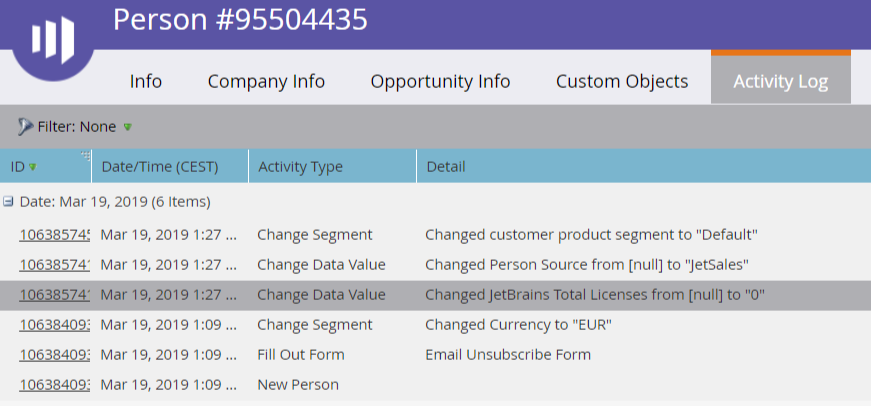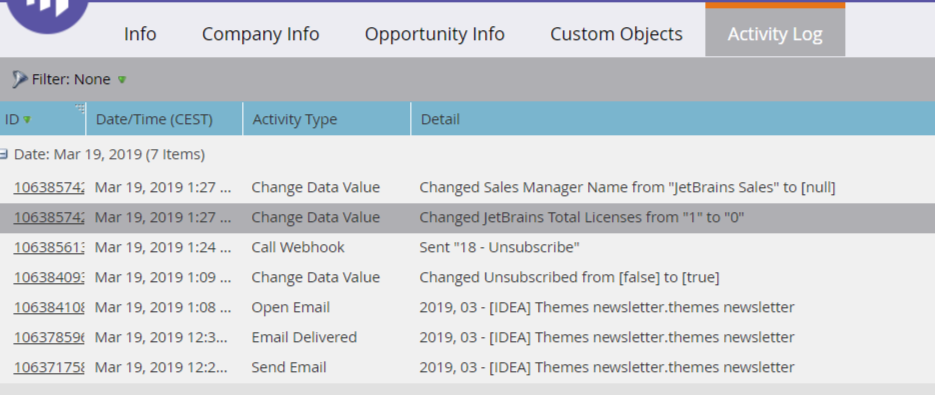Re: Intentional Duplicate Lead Question
- Subscribe to RSS Feed
- Mark Topic as New
- Mark Topic as Read
- Float this Topic for Current User
- Bookmark
- Subscribe
- Printer Friendly Page
- Mark as New
- Bookmark
- Subscribe
- Mute
- Subscribe to RSS Feed
- Permalink
- Report Inappropriate Content
My company's sales department is split up by product line. Team A, for example, sells Cameras. Team B sells media equipment. Typically, there is not much overlap in customer for these 2 groups.
My company is thinking of rolling out a "Lead Referral Program", where when an Account Manager speaking to a lead about cameras finds out that same lead is also interested in media equipment. The process that is being discussed would entail the Account Manager from team A intentionally creating a duplicate lead, and assigning that lead to an AM from Team B. This would create a duplicate lead.
Obviously, duplicate leads are not ideal in Marketo. I'm curios to learn if anyone has any suggestions for dealing with this. How can I ensure a lead can have 2 different owners from different teams. Is there a way to do this without creating a duplicate lead?
Thanks!
Steve
- Labels:
-
Lead Management
- Mark as New
- Bookmark
- Subscribe
- Mute
- Subscribe to RSS Feed
- Permalink
- Report Inappropriate Content
we have an "Intentional Duplicate Lead" model in my company, and it have been adopted long before we've started using marketo. This was a critical issue for us to continue with it after starting to use marketo, so Marketo engineers have created a custom deduplication criteria for us.
Marketo's original deduplication criteria is "emails address", where as we use "email address + customder code"
So we do have multiple leads with the same email address and diffrent codes (or no code if the lead is not yet a customer), this complicates matters a bit where possible duplication might be wanted, but it allows us to keep their tracks and records apart and i might say it works pretty well
We've been running this model for 5 years now and quite happy with it
- Mark as New
- Bookmark
- Subscribe
- Mute
- Subscribe to RSS Feed
- Permalink
- Report Inappropriate Content
Interesting to know that it's working for you pretty well. I have been exploring to do the same but come up with a few challenges like below:
- Which record will be attributed to the page visit activity? Since you are using the same instance for multiple business units, you will have only single cookie on the user's browser. And if you have multiple records for the same person, which one will be attributed with the page visit activities?
- How do you manage the unsubscribe status? Marketo has this feature where it unsubscribe all the matching records (based on email address), if someone is unsubscribing and have duplicates?
- How to score the records properly? If we are not able to properly attribute the activities to appropriate record, how we will be able to properly score the records?
- How to define the lead life cycle?
- How to overcome with the data integrity issue? While doing some list import/fill-out the form, marketo de-dupe the leads based on email address and if the lead have duplicates it updates the last modified record only. So if there is a person who have inquired for product A, product B, and product C respectively, and now you received a list in respect to, let's say, product B. During the list import the record associated with product C will be updated.
Did you face these issues? How did you overcome these issue?
Thank you so much for your reply on this.
- Mark as New
- Bookmark
- Subscribe
- Mute
- Subscribe to RSS Feed
- Permalink
- Report Inappropriate Content
Here’re the things that I suggest paying attention to:
- Web-activity/scoring/other activity-based tracking goes to one of the record, because the browser cookie is unique. We’ve decided we attribute this to all of the duplicate records since we can’t distinguish between them. Moreover, since we have a custom merge script that goes and merges duplicates by our custom criteria (which in our case is email address + customer code) most of the pairs like record with customer code AND record w/o the code are resolved without any conflict
- Unsubscribe. This one is easy enough. For marketo it’s not really important how many duplicate records you have of the same email, if one opted out, all of them did. So, you won’t accidentally violate the “no spam rule”. It complicated things a little if you want to remove the lead from a certain communication flow and does not wish to let him become unsubscribed from all. But this problem can also be solved by offering the lead to stop receiving a particular type of communications.
For example we have a custom email footer saying:
If you no longer wish to receive <this type of email> click here.
Adjust your mail preferences or unsubscribe from all communications.
Only second option means global unsubscribe for marketo. Option 1 is just a simple remove from flow.
- List import, again, is simple. If you have custom dedupe criteria, marketo will dedupe leads by that criteria, not just by email address. So you won’t have your different records glued together when you are uploading list. Just make sure that you always have your “Second” criteria present when you upload the list or marketo assumes you have it but it’s blank and create duplicate leads even if that wasn’t your intention.
For example, you have a list of customers in marketo already and you just want to upload a few additional details to the existing list. Make sure I specify to marketo to which customers you want to attach this or marketo will create new leads with these details.
- Also I’d point out to a very tricky part relating to multiple choice send email flow options if you have duplicates. If you have just 1 “send email” option, it doesn’t matter how many duplicates you have in you smart list, marketo will dedupe by email and send 1 email only, but if you have several “if” choices that becomes more complex. For marketo you duplicate leads are independent and if so happens you have several email choices and your duplicates fall under several rules at once, you’d face an issue when you send multiple emails to basically 1 email address.
We’ve learned this the hard way and realized this problem after we got a few complaints.
Now we have always as a first step the following choice:
- If member of smart list <possible duplicates> (this is a system list) à send email A
And all duplicates are neutralized.
It all might sound tricky and complicated, but once you’ve started dealing with it on a daily basis you kind of build your own system of how to move your way around efficiently.
Of course, living without intentional duplicates is much easier and more straightforward but if you know what you should watch out for and set up clear rules, life can still be bearable.
Unfortunately, there is no 100% save “correct” way of doing it because you have different sales structure, business goals and other things you need to take into account, but it's a start.
- Mark as New
- Bookmark
- Subscribe
- Mute
- Subscribe to RSS Feed
- Permalink
- Report Inappropriate Content
I received a Word Doc from Marketo Support, Purposeful Duplicate Considerations, that has some contradictory info around unsubscribe. It says:
"The default unsubscribe will not work for leads with duplicate records. If a lead has two records (one for business unit A and one for business unit B), and she unsubscribes from all emails, the global unsubscribe will not unsubscribe the second record. Therefore, even though the lead has unsubscribed, she can still receive emails. This increases risk of compliance with CAN-SPAM laws."
Any insight?
- Mark as New
- Bookmark
- Subscribe
- Mute
- Subscribe to RSS Feed
- Permalink
- Report Inappropriate Content
there is some logic in this and i guess there might be a situations where the record unsubscribe status will not be updated in time and the second duplicate lead gets email or something of the sort.
but this never happend to us.
moreover, i have run a simple test - exported all of the duplicate unsubscribed emails (2000 in my case)
than deduped them by email in excel and got 993
than built a simple test smart list:
email address is (those 993) and unsubsribed = FALSE
and got 0 leads
also i have 2 examples of the duplicate lead logs where you can clearly see that 1 leads does the actual opt out, and the duplicate gets this field updated.
i guess the support just being extra cautious here, bc, they can't guarantee you 150% result
- Mark as New
- Bookmark
- Subscribe
- Mute
- Subscribe to RSS Feed
- Permalink
- Report Inappropriate Content
Thank you Vlada Prasolova! This is really helpful.
Just couple of more followup questions, hope you would not mind:
Web-activity/scoring/other activity-based tracking goes to one of the record, because the browser cookie is unique. We’ve decided we attribute this to all of the duplicate records since we can’t distinguish between them.
How did you achieve this? How do you attribute single activity to multiple records?
Unsubscribe. This one is easy enough. For marketo it’s not really important how many duplicate records you have of the same email, if one opted out, all of them did.
At the same time, if the user subscribe again for one of the product, do you subscribe that person for everything? But as you mentioned, if we use custom fields and custom preference center for each product, we can overcome with this issue but at the same time, we are exposing to a risk where if we miss to add the appropriate exclusion, we will end up sending email to everyone, right? How do you handle that?
And thank you for sharing your experience with the conditional email send flow action.
Best,
Amit
- Mark as New
- Bookmark
- Subscribe
- Mute
- Subscribe to RSS Feed
- Permalink
- Report Inappropriate Content
Vlada, the organization I work for is investigating using intentional duplicates for our leads. We would delineate and separate leads with the same email address via separate salesforce.com record types. Would you be available to discuss how your org implemented duplicate leads in your org? What were the issues you faced? How did you overcome those issue? What should be be watching out for?
Thanks and I hope to hear from you soon.
Regards,
p
- Mark as New
- Bookmark
- Subscribe
- Mute
- Subscribe to RSS Feed
- Permalink
- Report Inappropriate Content
Petyr Campos, Vlada Prasolova and Sonali Jadeja - my company is also exploring creating intentional duplicates as we support multiple Business Units (acquired companies) that need their own SFDC records. The trick here is they only want duplicates while the record is a prospect/non-customer. Once there is a purchase and Account Management team takes over, they want to merge all the dupes (and prevent the creation of future dupes). Interested in hearing the good, the bad and ugly. I'm not a fan of intentional dupes, and Vlada you're the first person I've encountered that feels good about their solution. Also, very interested in how using multiple Opps would work Sonali (more so around how we would trigger the creation of a new Opp automatically).
- Mark as New
- Bookmark
- Subscribe
- Mute
- Subscribe to RSS Feed
- Permalink
- Report Inappropriate Content
Hi, Petyr!
i'll be happy to share our experience in more details although i'm not a programmer myself so i won't be able to help with actual scripts
- Mark as New
- Bookmark
- Subscribe
- Mute
- Subscribe to RSS Feed
- Permalink
- Report Inappropriate Content
Vlada, I have a few follow up questions for you, if you don't mind.
My organization now needs to create 'intentional duplicates' because we now have numerous different companies using our one instance of SFDC which means company wants their own data, meaning duplicate data.
1. Was it a lengthy process having MKTO engineers create a custom duplication for you? I assume you used their professional services?
2. So in your model, you can have 10 leads with the same email address and as long as each record has a different custom code, MKTO doesn't treat the record as a dupe?
3. You state you use "email address + customder code", is the custom code the MKTO record id?
4. Is the logic applicable to contacts as well?
- Mark as New
- Bookmark
- Subscribe
- Mute
- Subscribe to RSS Feed
- Permalink
- Report Inappropriate Content
Hi Steve,
My company adopted the 'duplicate leads for different businesses' model (long before I joined btw ![]() ). And from all the issues we have right now - I can guarantee that it's the most inefficient use of your Marketing automation - CRM framework.
). And from all the issues we have right now - I can guarantee that it's the most inefficient use of your Marketing automation - CRM framework.
Using 'multiple opportunities' is your answer to this!
Best,
Sonali
- Mark as New
- Bookmark
- Subscribe
- Mute
- Subscribe to RSS Feed
- Permalink
- Report Inappropriate Content
I see a lot of companies wanting to create purposeful duplicates for the similar reasons (e.g. referring partners). If these records are in SFDC, I recommend they consider using its ability to associate a Contact with multiple Accounts. The Accounts could have the Account Name of and be owned by the referring salesperson. There would still be a single owner on the Marketo record however, but I believe there is a Lookup Relationship field value that Marketo can see, so you might be able to build a custom object for this in order to easily segment by the various referring Account owners.
- Mark as New
- Bookmark
- Subscribe
- Mute
- Subscribe to RSS Feed
- Permalink
- Report Inappropriate Content
Thanks Elliot. This is a great idea. Instead of assigning to an account named after the referring person, would it make more sense for the account be named after the person receiving the referral?
For instance, if Account Manager Bob Smith refers a contact to another account manager named John Jones, should the contact be added to the account named John Jones Referrals? That way, any opportunity on the John Jones account for a contact who is owned by Bob Smith can be tracked.
Without much knowledge of the SFDC technical steps needed to make this happen and its ramifications, that to me seems like the easiest way to track this. Any insights into if this makes sense, or if the way you originally suggested would be better?
- Mark as New
- Bookmark
- Subscribe
- Mute
- Subscribe to RSS Feed
- Permalink
- Report Inappropriate Content
Hi Steve! Your idea is better as you'd be able to easily identify who the recipients of the referrals are. If you wanted to identify all of the referrals by Bob Smith, you'd select every other salespersons' Accounts for the Contacts owned by Bob Smith. The downside to using the multiple Account method is that the Contact record can be owned only by a single person. So if you want to send email alerts for activities related to the product covered by John Jones, you'd have to do something else such as using a Send Alert flow action with 'Send To: Account Owner'. As Kenzie's post points out duplicate records are really not a good idea especially when it comes to getting a consolidated view of activities / and behavioral scores.
- Mark as New
- Bookmark
- Subscribe
- Mute
- Subscribe to RSS Feed
- Permalink
- Report Inappropriate Content
This is pretty much the definition of an Opportunity Owner.
If you start creating multiple leads with the same email address now, you have a disaster on your hands.
- Mark as New
- Bookmark
- Subscribe
- Mute
- Subscribe to RSS Feed
- Permalink
- Report Inappropriate Content
Sanford Whiteman: How about creating status for both the products?
Say, different product status for "Camera" and different product status for "Media Equipment" on the lead layout and adding Multiple account Manager for such kind of leads on layout?
- Mark as New
- Bookmark
- Subscribe
- Mute
- Subscribe to RSS Feed
- Permalink
- Report Inappropriate Content
Having a flat structure to house this info (i.e.via fields) would make it easier to market based on product line- having to reference product interest via opportunities gets messy really quick.
Having fields housing this info on one record vs.intentional duplicates allows for all sales reps involved to see all interactions with that record - has that record been called three times in the same day by three different reps? Is the rep from Media Equipment days away from closing a deal and the rep from Cameras sent an intro email, explaining everything the company offers (which the record already recieved from the Media Equipment rep months ago)? If that activity is spread across multiple records, it's not a true indication of everything happening with that record.
- Mark as New
- Bookmark
- Subscribe
- Mute
- Subscribe to RSS Feed
- Permalink
- Report Inappropriate Content
Yep, that might work if you needed to keep it to flat fields and had a small set of possible interests. But sounds more like Oppties to me.
- Copyright © 2025 Adobe. All rights reserved.
- Privacy
- Community Guidelines
- Terms of use
- Do not sell my personal information
Adchoices