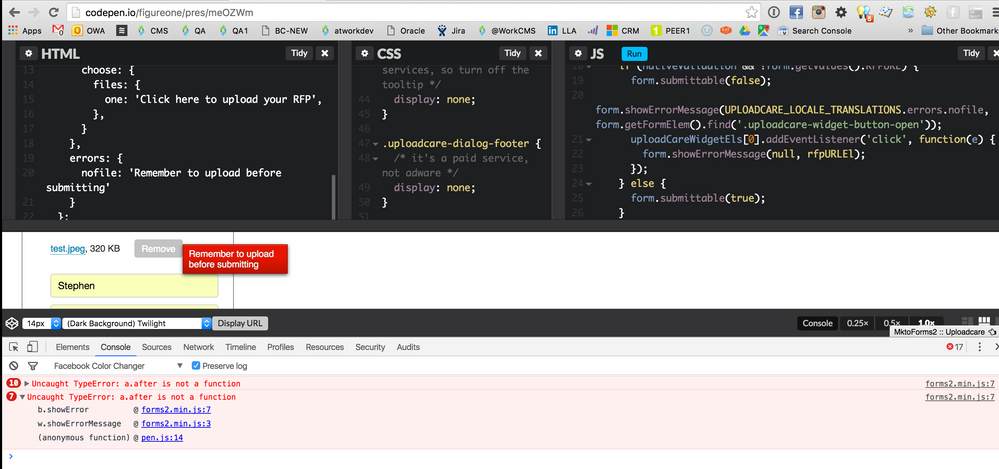Re: Integrating SendSafely into Marketo Form/LP
- Subscribe to RSS Feed
- Mark Topic as New
- Mark Topic as Read
- Float this Topic for Current User
- Bookmark
- Subscribe
- Printer Friendly Page
- Mark as New
- Bookmark
- Subscribe
- Mute
- Subscribe to RSS Feed
- Permalink
- Report Inappropriate Content
Hello!
We're attempting to launch a campaign where customers can submit files via a form submission, using a standard Marketo LP and Form. I found SendSafely on Launch Point and they make it seem very simple to integrate, but I'd like to hear from anyone who might have used this, or another platform for a similar purpose.
Is there anything I should be aware of in terms of best practices or avoiding any issues?
Thanks so much!
- Labels:
-
Email Marketing
- Mark as New
- Bookmark
- Subscribe
- Mute
- Subscribe to RSS Feed
- Permalink
- Report Inappropriate Content
Hi Jessica,
I believe I was the first (see https://nation.marketo.com/message/117201) to integrate file uploads with Marketo forms using native capabilities, rather than 3rd-party services -- by which I mean you can trust my recommendation. I have since stopped using my own elegant/hacky method and have turned to the awesome UploadCare service instead. I detailed and demoed the integration in this post and you can hit me w/any further questions.
- Mark as New
- Bookmark
- Subscribe
- Mute
- Subscribe to RSS Feed
- Permalink
- Report Inappropriate Content
Hi Sandford -
I did actually come across your post, and then eventually to an external blog post about using SendSafely. I'm not particularly attached to that vendor (except for the free version part) and did come across Uploadcare as an alternative. I am by no means a developer, so quite honestly, the JQuery and code editing for any integration is pretty intimidating.
However, it looks as if the MktoForms2 page you referenced has laid out the basic script (minus the Uploadcare Keys) that I would drop on my landing page - could it really be this easy? ![]()
- Mark as New
- Bookmark
- Subscribe
- Mute
- Subscribe to RSS Feed
- Permalink
- Report Inappropriate Content
It is that easy.! That's the full code in the CodePen -- less than 20 lines that pertain to UploadCare. Much tighter than the SendSafely version (but that's also because I know how to use Marketo forms most efficiently). If you need more help, just let me know.
And they still have a free version too, don't they?
- Mark as New
- Bookmark
- Subscribe
- Mute
- Subscribe to RSS Feed
- Permalink
- Report Inappropriate Content
Sanford,
I used your code to create a test form using Uploadcare.
1. Can I pass a hidden field containing the link to the file (File Transfer field) to Marketo so the sales rep can click on the link to download the file?
2. Is there a way to get the 'Click here to upload your RFP' button to appear just above the Submit button?
- Mark as New
- Bookmark
- Subscribe
- Mute
- Subscribe to RSS Feed
- Permalink
- Report Inappropriate Content
2. Is there a way to get the 'Click here to upload your RFP' button to appear just above the Submit button?
In this case, replace
formEl.insertBefore(rfpURLEl, formEl.querySelector('STYLE'));
with
formEl.insertBefore(rfpURLEl, formEl.querySelector('.mktoButtonRow'));
Obviously any HTML/CSS is possible since the UploadCare button is being injected dynamically into the page.
- Mark as New
- Bookmark
- Subscribe
- Mute
- Subscribe to RSS Feed
- Permalink
- Report Inappropriate Content
Thanks. Now i'm getting a javascript error and I attach a file, the 'remember' popup comes up even though I have a file attached.
- Mark as New
- Bookmark
- Subscribe
- Mute
- Subscribe to RSS Feed
- Permalink
- Report Inappropriate Content
Save your Pen with the modifications and post the URL.
- Mark as New
- Bookmark
- Subscribe
- Mute
- Subscribe to RSS Feed
- Permalink
- Report Inappropriate Content
- Mark as New
- Bookmark
- Subscribe
- Mute
- Subscribe to RSS Feed
- Permalink
- Report Inappropriate Content
Looks like you forgot to swap in your form field name (fileTransfer) in a couple of places: see https://codepen.io/figureone/pen/RadZNo
- Mark as New
- Bookmark
- Subscribe
- Mute
- Subscribe to RSS Feed
- Permalink
- Report Inappropriate Content
Sure Stephen, UploadCare itself always adds a hidden form field. You just need to make sure it exists in your Marketo instance so the value will be saved. The field in the demo is "RFPURL" but you could use any text/string field.
The display order can also be changed but I can't do that from the plane I'm on right now. I'll post an example later.
- Copyright © 2025 Adobe. All rights reserved.
- Privacy
- Community Guidelines
- Terms of use
- Do not sell my personal information
Adchoices