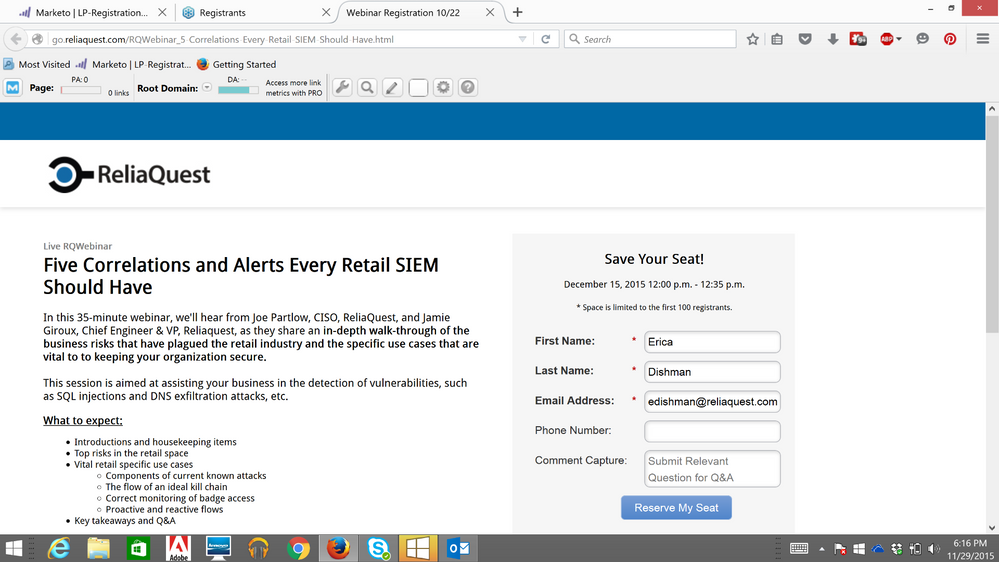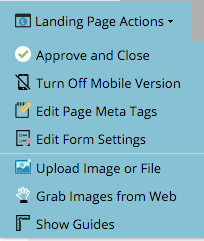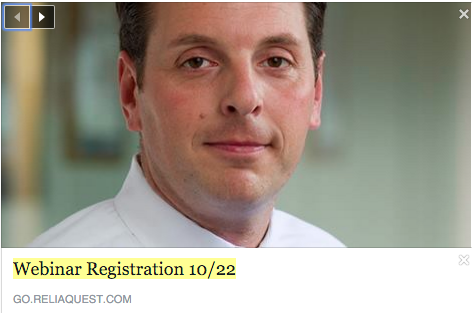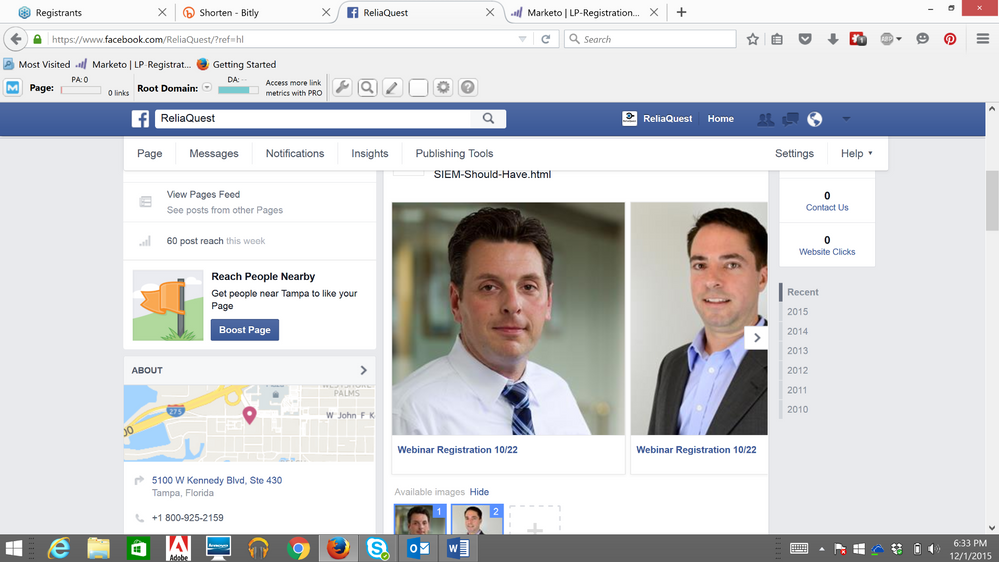Incorrect Data on Page Tab
- Subscribe to RSS Feed
- Mark Topic as New
- Mark Topic as Read
- Float this Topic for Current User
- Bookmark
- Subscribe
- Printer Friendly Page
- Mark as New
- Bookmark
- Subscribe
- Mute
- Subscribe to RSS Feed
- Permalink
- Report Inappropriate Content
I've created a landing page for registration for our upcoming webinar on December 15th. All data is correct on the landing page except when I copy and paste the URL, the tab shows "Webinar Registration 10/22". Does anyone know where I could adjust that? Here is a picture for reference. Notice the 3rd tab says the 10/22 date when it should be 12/15.
Thank you!
Solved! Go to Solution.
- Labels:
-
Email Marketing
- Mark as New
- Bookmark
- Subscribe
- Mute
- Subscribe to RSS Feed
- Permalink
- Report Inappropriate Content
Hi, Erica.
This comes from the title meta tag. Just go to "Edit Draft" and under "Landing Page Action" menu choose "Edit Page Meta Tag".
- Mark as New
- Bookmark
- Subscribe
- Mute
- Subscribe to RSS Feed
- Permalink
- Report Inappropriate Content
Hi, there.
Maybe it's a sort of cache in Facebook. I am getting the same results as you got but I can chance the title manually. Just click on the yellow area...:)
- Mark as New
- Bookmark
- Subscribe
- Mute
- Subscribe to RSS Feed
- Permalink
- Report Inappropriate Content
Hi, Erica.
Could paste the landing page URL here. I can take a look...
Tks! ![]()
- Mark as New
- Bookmark
- Subscribe
- Mute
- Subscribe to RSS Feed
- Permalink
- Report Inappropriate Content
Hi there,
Thanks so much-here it is ![]() Webinar Registration
Webinar Registration
- Mark as New
- Bookmark
- Subscribe
- Mute
- Subscribe to RSS Feed
- Permalink
- Report Inappropriate Content
Well that's a mystery to me from where it's getting 10/22 from.
But you can override this by pasting in some meta content in this format:
<meta property="og:title"
content="Workday Sets Price Range for I.P.O." />
See here for more: https://developers.facebook.com/docs/sharing/best-practices#tags
- Mark as New
- Bookmark
- Subscribe
- Mute
- Subscribe to RSS Feed
- Permalink
- Report Inappropriate Content
Hi, Erica.
This comes from the title meta tag. Just go to "Edit Draft" and under "Landing Page Action" menu choose "Edit Page Meta Tag".
- Mark as New
- Bookmark
- Subscribe
- Mute
- Subscribe to RSS Feed
- Permalink
- Report Inappropriate Content
Hi there,
So the actual tab is now corrected and now longer shows the 10/22 date however when I plug the URL to try and post to FB. The 10/22 pops up on the webinar picture (under the presenter pictures). Have you ever seen this issue or know how to correct it? Thank you
- Mark as New
- Bookmark
- Subscribe
- Mute
- Subscribe to RSS Feed
- Permalink
- Report Inappropriate Content
I know this is an old post, but this might be useful for people still facing issues with that.
You can have facebook scrape your page again when you perform such changes.
1. Follow this: https://developers.facebook.com/tools/debug/
2. Paste your link, click on debug,
3. On the results page click on 'scrape again'
This should update what metadata facebook sees on your page
- Mark as New
- Bookmark
- Subscribe
- Mute
- Subscribe to RSS Feed
- Permalink
- Report Inappropriate Content
Thank you so much, I appreciate it!
- Copyright © 2025 Adobe. All rights reserved.
- Privacy
- Community Guidelines
- Terms of use
- Do not sell my personal information
Adchoices