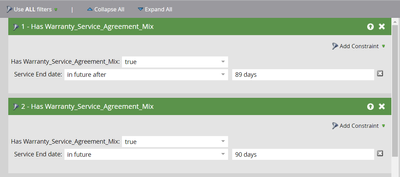Re: In Future / In Future After Filters on Multiple Custom Objects
- Subscribe to RSS Feed
- Mark Topic as New
- Mark Topic as Read
- Float this Topic for Current User
- Bookmark
- Subscribe
- Printer Friendly Page
- Mark as New
- Bookmark
- Subscribe
- Mute
- Subscribe to RSS Feed
- Permalink
- Report Inappropriate Content
Hello all,
we have a problem and I wonder if anyone had a creative solution for it.
We have a Custom Object created for sending our Expiration Emails based on the Product End date purchased.
One custom object created as a Service agreement - linked to Lead ID in the Marketo database and has a relationship like below
1 product vs. 1 lead
multiple product vs. 1 lead
We need to build a Smart List that finds all customers whose contracts expire in exactly 90 days.
In Future after X-1-> so we add 89 days
In Future X days -> so we add as 90 days
But the results are not expected, because of the multiple Contract on the same person. It qualifies the contact even with the Empty END date. Not exactly ending in 90 days is not qualified here.
If someone can suggest any solutions for this, it would be a great help.
Solved! Go to Solution.
- Mark as New
- Bookmark
- Subscribe
- Mute
- Subscribe to RSS Feed
- Permalink
- Report Inappropriate Content
Yeah, this is the expected behavior as each filter you have in the smart list is filtering the custom objects associated to the person’s record individually. An obvious solution to remedy/walk around this and people getting qualified even if they have expiration date field empty is to have a duplicate field with exact same date on each of the CO record and use both the fields as constraints with different operators (in future and in future after) in the same Has Custom Object filter.
- Mark as New
- Bookmark
- Subscribe
- Mute
- Subscribe to RSS Feed
- Permalink
- Report Inappropriate Content
@manjuladevipal, @Darshil_Shah1 is correct.
To explain in a bit more depth; If a person has two service contracts (let's call them A and B), A could meet one constraint, and B could meet the other constraint. If that occurred, then the person has qualified.
You've bumped into one of the frustrations of Marketo; namely that you can't use the same constraint twice in a single filter.
The solution (to @Darshil_Shah1's point) is to have the same field twice in your CO, and ensure it always has the same value in both fields. That way you can add both constraints to a single flow step, meaning they will be evaluated for the same CO.
Don't forget, when you are building your emails, you'll need to loop through the COs to find which one(s) qualified for the email.
Regards
Jo
- Mark as New
- Bookmark
- Subscribe
- Mute
- Subscribe to RSS Feed
- Permalink
- Report Inappropriate Content
Yeah, this is the expected behavior as each filter you have in the smart list is filtering the custom objects associated to the person’s record individually. An obvious solution to remedy/walk around this and people getting qualified even if they have expiration date field empty is to have a duplicate field with exact same date on each of the CO record and use both the fields as constraints with different operators (in future and in future after) in the same Has Custom Object filter.
- Mark as New
- Bookmark
- Subscribe
- Mute
- Subscribe to RSS Feed
- Permalink
- Report Inappropriate Content
Hai Darshil_Shah1
Thanks for the timely help!!!
we tried duplicating the same Service End date field, results are pretty much the expected ones.
filters as follows
thanks a lot !
- Mark as New
- Bookmark
- Subscribe
- Mute
- Subscribe to RSS Feed
- Permalink
- Report Inappropriate Content
Perfect! You're very welcome, @manjuladevipal! Glad to be of help. 🙂
- Mark as New
- Bookmark
- Subscribe
- Mute
- Subscribe to RSS Feed
- Permalink
- Report Inappropriate Content
@manjuladevipal, @Darshil_Shah1 is correct.
To explain in a bit more depth; If a person has two service contracts (let's call them A and B), A could meet one constraint, and B could meet the other constraint. If that occurred, then the person has qualified.
You've bumped into one of the frustrations of Marketo; namely that you can't use the same constraint twice in a single filter.
The solution (to @Darshil_Shah1's point) is to have the same field twice in your CO, and ensure it always has the same value in both fields. That way you can add both constraints to a single flow step, meaning they will be evaluated for the same CO.
Don't forget, when you are building your emails, you'll need to loop through the COs to find which one(s) qualified for the email.
Regards
Jo
- Mark as New
- Bookmark
- Subscribe
- Mute
- Subscribe to RSS Feed
- Permalink
- Report Inappropriate Content
Hai Jo_Pitts1
Thanks for the in-depth explanation. We understood the logic here.
Now the function works fine.
- Copyright © 2025 Adobe. All rights reserved.
- Privacy
- Community Guidelines
- Terms of use
- Do not sell my personal information
Adchoices