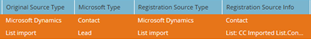Re: Imported List & New Leads
- Subscribe to RSS Feed
- Mark Topic as New
- Mark Topic as Read
- Float this Topic for Current User
- Bookmark
- Subscribe
- Printer Friendly Page
- Mark as New
- Bookmark
- Subscribe
- Mute
- Subscribe to RSS Feed
- Permalink
- Report Inappropriate Content
Hello,
I am new to Marketo. We imported our untapped lead list into Marketo and sent out an Email Campaign that leads to our web form.
The issue is, since the list is imported, anyone who fills out the form from the list, does not come in as a new contact. (through Marketo or into Dynamics)
Is there a way to set this up to have anyone who fills out a web form (regardless is they are in the system or not) to come into Marketo as a 'New Lead" and synced up to Dynamics CRM as a 'New Lead"?
Thank you!
Solved! Go to Solution.
- Mark as New
- Bookmark
- Subscribe
- Mute
- Subscribe to RSS Feed
- Permalink
- Report Inappropriate Content
Hi Bruce,
Those are 2 sync'ed records, so you cannot merge them in Marketo, only in Dynamics.
Check that the email address has not been changed after the import on one of the records. This often explains duplicates that should not be there.
Also, if you have some sync filters in place, check in MSD that one of the records does not have the SyncToMkto field unchecked, which would prevent the merge in Dynamics to automatically reflect in Marketo.
-Greg
- Mark as New
- Bookmark
- Subscribe
- Mute
- Subscribe to RSS Feed
- Permalink
- Report Inappropriate Content
Hi Bruce,
This is neither possible, nor a good idea as if you have a new lead, it would also mean you have a duplicate ![]()
Furthermore, the MS Dynamics connector does not enable you to push a lead again if it already exists as a lead or a contact.
-Greg
- Mark as New
- Bookmark
- Subscribe
- Mute
- Subscribe to RSS Feed
- Permalink
- Report Inappropriate Content
Thank you Greg, since that is the case, why won't Marketo let me merge duplicate contacts together when there's no dupes in Dynamics?
- Mark as New
- Bookmark
- Subscribe
- Mute
- Subscribe to RSS Feed
- Permalink
- Report Inappropriate Content
Hi Bruce,
I am not sure I understand you here. are you talking about dynamics contacts or Marketo persons?
You cannot merge 2 dynamics records (meaning 2 Marketo records that are both sync'ed with Dynamics) from Marketo.
But you should be able to merge 2 unsync'ed records in Marketo or one unsync'ed record with one sync'ed record.
-Greg
- Mark as New
- Bookmark
- Subscribe
- Mute
- Subscribe to RSS Feed
- Permalink
- Report Inappropriate Content
One type of course is Import Lead and the other type is from Dynamics. it is only duplicating in marketo, not in dynamics
- Mark as New
- Bookmark
- Subscribe
- Mute
- Subscribe to RSS Feed
- Permalink
- Report Inappropriate Content
What are the values of the Microsoft Type field?
This is strange because when you import in Marketo, it should not create a new person in Marketo if a person already exist with the same email address.
-Greg
- Mark as New
- Bookmark
- Subscribe
- Mute
- Subscribe to RSS Feed
- Permalink
- Report Inappropriate Content
That's what I was thinking as well. It seems that theres some disconnect between Dynamics and Marketo that's not picking up the dupe.
- Mark as New
- Bookmark
- Subscribe
- Mute
- Subscribe to RSS Feed
- Permalink
- Report Inappropriate Content
Hi Bruce,
Those are 2 sync'ed records, so you cannot merge them in Marketo, only in Dynamics.
Check that the email address has not been changed after the import on one of the records. This often explains duplicates that should not be there.
Also, if you have some sync filters in place, check in MSD that one of the records does not have the SyncToMkto field unchecked, which would prevent the merge in Dynamics to automatically reflect in Marketo.
-Greg
- Mark as New
- Bookmark
- Subscribe
- Mute
- Subscribe to RSS Feed
- Permalink
- Report Inappropriate Content
Yup, the email addresses are all correct, all same info. Definitely a missing syncing field.
Thanks for all your help!
- Mark as New
- Bookmark
- Subscribe
- Mute
- Subscribe to RSS Feed
- Permalink
- Report Inappropriate Content
- Copyright © 2025 Adobe. All rights reserved.
- Privacy
- Community Guidelines
- Terms of use
- Do not sell my personal information
Adchoices