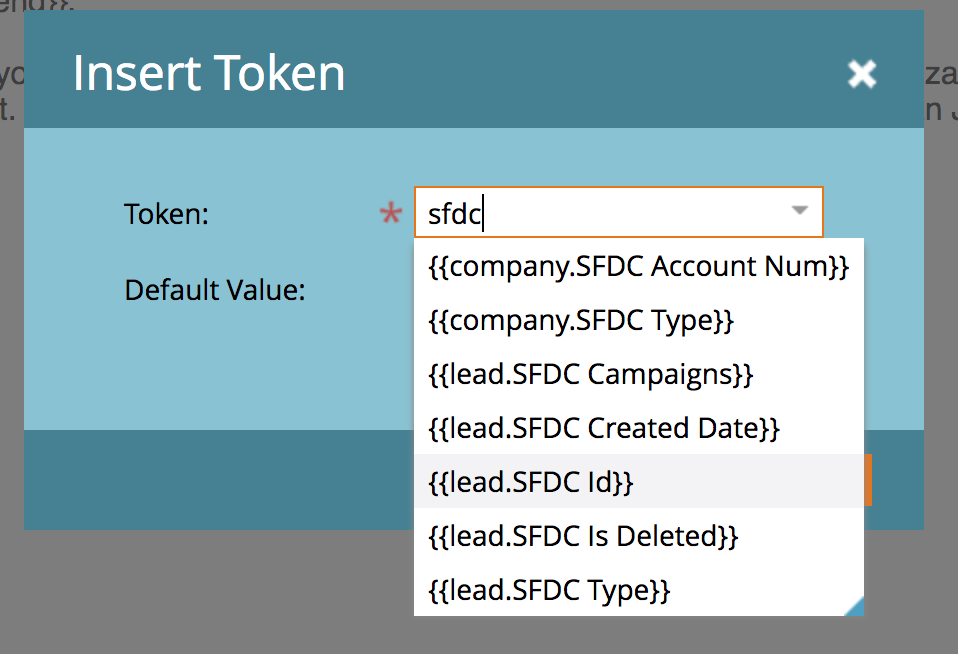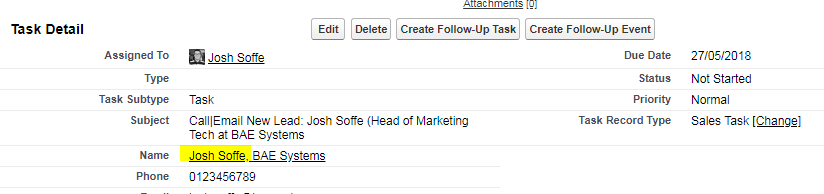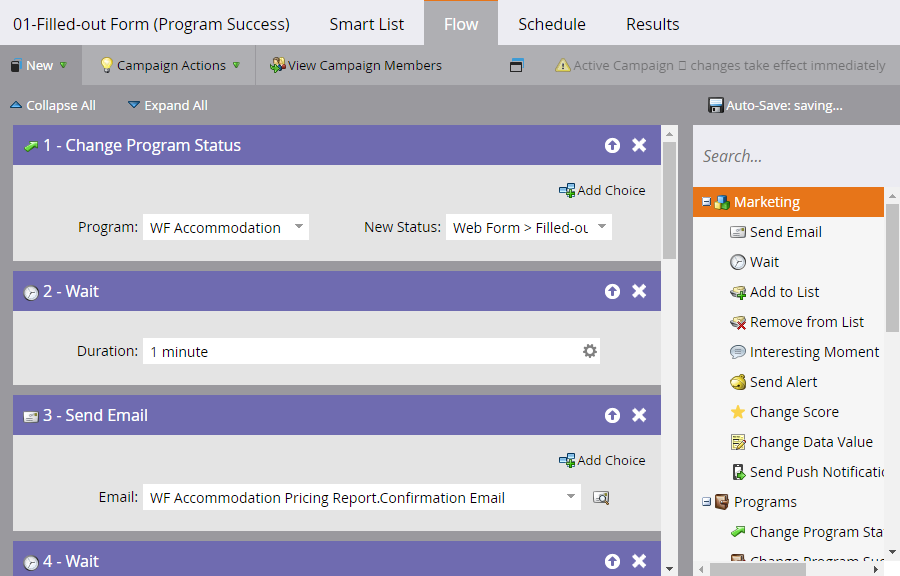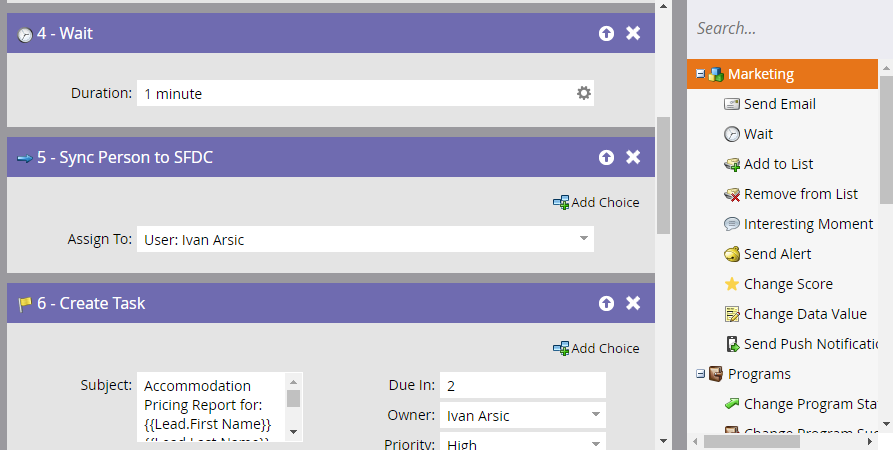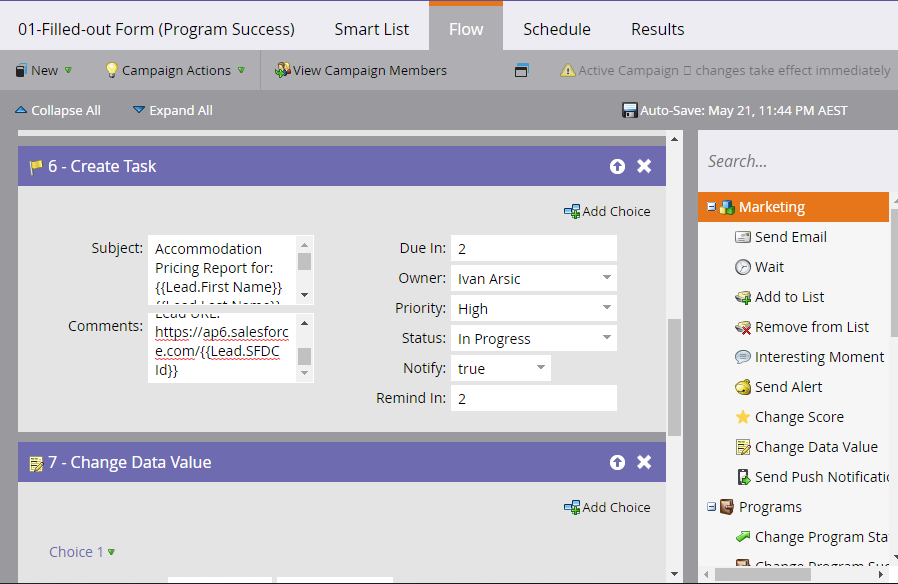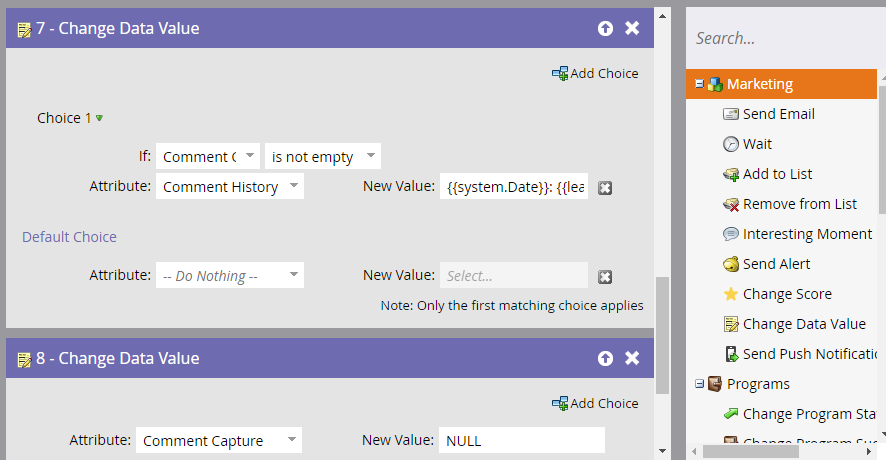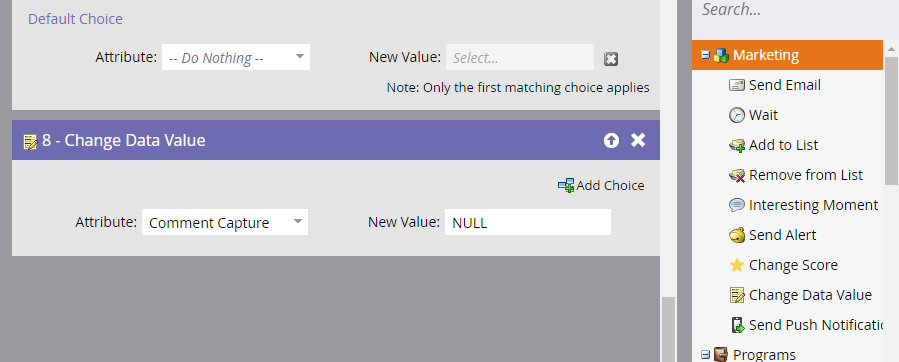How to show a Lead URL
- Subscribe to RSS Feed
- Mark Topic as New
- Mark Topic as Read
- Float this Topic for Current User
- Bookmark
- Subscribe
- Printer Friendly Page
- Mark as New
- Bookmark
- Subscribe
- Mute
- Subscribe to RSS Feed
- Permalink
- Report Inappropriate Content
Hi all,
I am new in Marketo and I really need some help.
In my flow, I added Create Task option. In the Comments, among other things, I want to display the Lead's URL, so the user could just click on the link and go to the Lead's page.
Is this even possible?
If Yes, can you, please, explain it to me?
Thanks
- Mark as New
- Bookmark
- Subscribe
- Mute
- Subscribe to RSS Feed
- Permalink
- Report Inappropriate Content
you mean the Lead page in SFDC or in Marketo ?
In both cases, you have to create a URL combining the root URL with an SFDC or Marketo LeadID.
-Greg
- Mark as New
- Bookmark
- Subscribe
- Mute
- Subscribe to RSS Feed
- Permalink
- Report Inappropriate Content
I mean the page in the SFDC.
I know that it needs to be [myprod].salesforce.com/{{some field}}
but, I don't know what is the name of the field I need to use...
Is it {{Lead.Id}}?
- Mark as New
- Bookmark
- Subscribe
- Mute
- Subscribe to RSS Feed
- Permalink
- Report Inappropriate Content
{{lead.SFDC Id}} ![]()
- Mark as New
- Bookmark
- Subscribe
- Mute
- Subscribe to RSS Feed
- Permalink
- Report Inappropriate Content
For some reason it's not working for me
- Mark as New
- Bookmark
- Subscribe
- Mute
- Subscribe to RSS Feed
- Permalink
- Report Inappropriate Content
Provide a screenshot of the Create task flow step you are using. Make sure that you have not left any whitespace.
-Greg
- Mark as New
- Bookmark
- Subscribe
- Mute
- Subscribe to RSS Feed
- Permalink
- Report Inappropriate Content
I managed to solve the problem in another way, but I don't like it. I would like to use the original field from Marketo if I can.
I created a custom formula field in SFDC on the Lead object to capture the Id of the lead. I used that field in the URL... and it's working
- Mark as New
- Bookmark
- Subscribe
- Mute
- Subscribe to RSS Feed
- Permalink
- Report Inappropriate Content
Try this:
Create a new email in Marketo (you'll delete it so don't worry about the template or anything). Edit the body of the email, and click Insert Token {...} in the top right of the text editor. If you type "SFDC" it will show you all the fields with SFDC in the name, so find the one that has a name similar to SFDC ID (the name can vary unfortunately).
Now you know exactly which token to use.
I also noticed in your screenshot that the L in lead is capitalized in your token ({{Lead.SFDC ID}} instead of {{lead.SFDC ID}}) - you'll want to make sure lead is all lower-case.
- Mark as New
- Bookmark
- Subscribe
- Mute
- Subscribe to RSS Feed
- Permalink
- Report Inappropriate Content
Hi Rachel,
In the list, the name of the field is {{lead.SFDC Id}}, but it's not working. All the other fields are with L for the Lead, but I tried all possible combinations with upper and lower cases...and no luck... 😕
The only thing that is working is the custom field I am using to read the Id of the Lead record. As I said, I would like to use the standard field if it's possible and if not...oh, well...
It could be some other settings in my Marketo are messing with this...
Thanks for your help. ![]()
- Mark as New
- Bookmark
- Subscribe
- Mute
- Subscribe to RSS Feed
- Permalink
- Report Inappropriate Content
Hi Ivan,
Have you checked the results history of the campaign? Do you see a 'Choice had one or more invalid tokens, skipping 1 leads'?
You cant use SFDC ID in these flow steps and also infact cannot use the default {{SP_Send_Alert_Info}}.
What are you trying to achieve here, the task is created and linked through to the lead object in Salesforce anyway. So the user in fact only needs to click on the name part of when viewing a task to navigate back to the lead page, see screenshot below
I would instead send an email alert if you want to let someone know they have something to action and utilise either the {{Lead.SFDC ID}} or better still the {{SP_Send_Alert_Info}} which will inset the SFDC URL so the sales person can action the task request.
Best
Josh Soffe
- Mark as New
- Bookmark
- Subscribe
- Mute
- Subscribe to RSS Feed
- Permalink
- Report Inappropriate Content
Hi Josh,
Thank you for your reply.
I am getting the message about the invalid token.
Why I can't use SFDC ID here? Is it some kind of the Marketo limitation?
I know I can add an automatic task creation after the lead is assigned in Salesforce, but I thought it all could be done here, in the flow. It looked like an easier solution...
I read about the {{SP_Send_Alert_Info}} and it looks really good. I will probably go either with that or with creating a task in Salesforce.
- Mark as New
- Bookmark
- Subscribe
- Mute
- Subscribe to RSS Feed
- Permalink
- Report Inappropriate Content
{{SP_Send_Alert_Info}} is a great way to go.
- Mark as New
- Bookmark
- Subscribe
- Mute
- Subscribe to RSS Feed
- Permalink
- Report Inappropriate Content
Thanks Rachel. I will try to do it your way and will let you know how it goes.
- Mark as New
- Bookmark
- Subscribe
- Mute
- Subscribe to RSS Feed
- Permalink
- Report Inappropriate Content
- Mark as New
- Bookmark
- Subscribe
- Mute
- Subscribe to RSS Feed
- Permalink
- Report Inappropriate Content
Hi Ivan,
in you screenshot the create task is truncated ![]()
-Greg
- Mark as New
- Bookmark
- Subscribe
- Mute
- Subscribe to RSS Feed
- Permalink
- Report Inappropriate Content
Can you, please, explain to me what you mean and is there a way I can fix it?
I have no knowledge of Marketo and I am trying to learn it somehow. This is a flow that's been used in the company, and I just added couple lines in the Comments section. The Flow is just cloned from another campaign...
- Mark as New
- Bookmark
- Subscribe
- Mute
- Subscribe to RSS Feed
- Permalink
- Report Inappropriate Content
I just mean I cannot see from you screenshots what you have entered in the task subject.
The formula field iOS a good way to go, though.
-Greg
- Mark as New
- Bookmark
- Subscribe
- Mute
- Subscribe to RSS Feed
- Permalink
- Report Inappropriate Content
Oh, that...It's just some text showing the first and the last name of the lead...company, job title...that kind of stuff...
That part is ok. It's working. But, when I add the wrong field at the end of the URL, the task is not created...so, my conclusion was that I am using the wrong field...
I wanted to avoid creating one more field in the SFDC. There are already to many of them... ![]()
- Mark as New
- Bookmark
- Subscribe
- Mute
- Subscribe to RSS Feed
- Permalink
- Report Inappropriate Content
OK, got it, the exact token to use is {{lead.Lead SFDC ID}}
TIP: when I cannot find a token syntax in a place where there is no token picker, I create a dummy email and use the token picker in the rich text editor.
-Greg
- Mark as New
- Bookmark
- Subscribe
- Mute
- Subscribe to RSS Feed
- Permalink
- Report Inappropriate Content
Still no luck... ![]()
If this is working for you, maybe there is some problem with settings in my Marketo...
- Mark as New
- Bookmark
- Subscribe
- Mute
- Subscribe to RSS Feed
- Permalink
- Report Inappropriate Content
Yep, that's it!
- Copyright © 2025 Adobe. All rights reserved.
- Privacy
- Community Guidelines
- Terms of use
- Do not sell my personal information
Adchoices