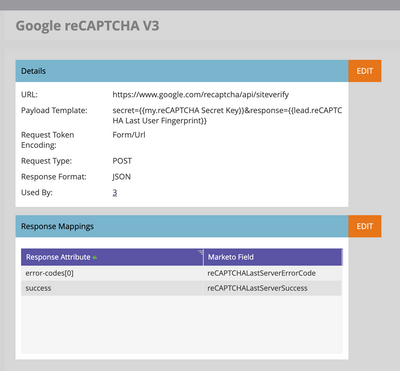Implementing reCAPTCHA V3 - Getting Response Error
- Subscribe to RSS Feed
- Mark Topic as New
- Mark Topic as Read
- Float this Topic for Current User
- Bookmark
- Subscribe
- Printer Friendly Page
- Mark as New
- Bookmark
- Subscribe
- Mute
- Subscribe to RSS Feed
- Permalink
- Report Inappropriate Content
Hello,
I watched @SanfordWhiteman 's webinar on implementing Google reCAPTCHA V3 in Marketo. I thought I followed everything right but I'm running into this response error on my activity log when I test a failure submission.
{ "success": false, "error-codes": [ "invalid-input-response" ] }
From what I've read on other people getting this error-code, it's because the last fingerprint field type was wrong. But mine is a text area field type. Can someone help me figure out what I'm doing wrong?
I have 5 fields created:
1. 'reCAPTCHA Last User Fingerprint' which is a text area field
2. 'reCAPTCHA Last Success Date' which is a datetime field
3. 'reCAPTCHA Last Server Success' which is a boolean field
4. 'reCAPTCHA Last Server Error Code' which is a string field
5. 'reCAPTCHA Last Failure Date' which is a datetime field
I'm using the code outlined on this codepen site: https://codepen.io/figureone/pen/yLgKXge?editors=1010
Here is my webhook, I have the secret key set up as a token on the program.
Solved! Go to Solution.
- Mark as New
- Bookmark
- Subscribe
- Mute
- Subscribe to RSS Feed
- Permalink
- Report Inappropriate Content
The test failure mode doesn’t create a robot-like-but-correctly-formatted fingerprint — it just creates a purposely bad fingerprint.
- Mark as New
- Bookmark
- Subscribe
- Mute
- Subscribe to RSS Feed
- Permalink
- Report Inappropriate Content
You’d need to show your actual LP not my (working) CodePen.
- Mark as New
- Bookmark
- Subscribe
- Mute
- Subscribe to RSS Feed
- Permalink
- Report Inappropriate Content
Hi @SanfordWhiteman , here is the simple LP I've been testing on: https://lp.cloudinary.com/TEST-Sync_reCAPTCHA-Failure-Test.html
I have the CodePen code in a <script> just inside the closing </body>
I appreciate your help!
- Mark as New
- Bookmark
- Subscribe
- Mute
- Subscribe to RSS Feed
- Permalink
- Report Inappropriate Content
You have it in Debug mode.
You want
debug : {
testBadFinger : false
}
- Mark as New
- Bookmark
- Subscribe
- Mute
- Subscribe to RSS Feed
- Permalink
- Report Inappropriate Content
Hi @SanfordWhiteman -- I had it set to 'true' so I could test a failure submission. That's when I get this response - { "success": false, "error-codes": [ "invalid-input-response" ] } on the activity log. Unless, that's the correct response for failures? I thought it would return a score number like the successes do?
When I set it to 'false' and submit a success submission, then I get a normal response - { "success": true, "challenge_ts": "2022-03-30T20:15:00Z", "hostname": "lp.cloudinary.com", "score": 0.9, "action": "form" }
- Mark as New
- Bookmark
- Subscribe
- Mute
- Subscribe to RSS Feed
- Permalink
- Report Inappropriate Content
The test failure mode doesn’t create a robot-like-but-correctly-formatted fingerprint — it just creates a purposely bad fingerprint.
- Mark as New
- Bookmark
- Subscribe
- Mute
- Subscribe to RSS Feed
- Permalink
- Report Inappropriate Content
@SanfordWhiteman - okay, so that error response is correct in the test mode. I'll move forward with implementing on our pages. Thank you so much for your help! I appreciate it.
- Copyright © 2025 Adobe. All rights reserved.
- Privacy
- Community Guidelines
- Terms of use
- Do not sell my personal information
Adchoices