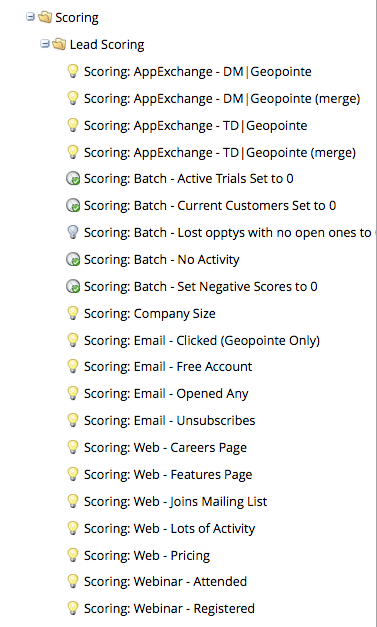Re: Implementing New Lead Scoring
- Subscribe to RSS Feed
- Mark Topic as New
- Mark Topic as Read
- Float this Topic for Current User
- Bookmark
- Subscribe
- Printer Friendly Page
- Mark as New
- Bookmark
- Subscribe
- Mute
- Subscribe to RSS Feed
- Permalink
- Report Inappropriate Content
I am working on a new lead scoring program based on the imported program for standard and select.
I'm curious if anyone has any suggestions on how to handle the old lead scoring that was put in place about a year and half ago when the company purchased Marketo and before I was hired. I have been given the okay to scrap the old scoring program altogether and start fresh, but when it comes to our active prospects, I'm debating if I should really set them to 0.
Does anyone have any opinions on this? I am also new to Marketo so can anyone confirm that my new program would only be triggered moving forward?
Here is what we have currently scored on and we only populated 1 general lead score field.
Solved! Go to Solution.
- Labels:
-
Lead Management
-
lead scoring
-
Sales Insight
- Mark as New
- Bookmark
- Subscribe
- Mute
- Subscribe to RSS Feed
- Permalink
- Report Inappropriate Content
Julie Jabro
For your demographic scoring, make sure you add a "Campaign Is Requested" trigger in addition to whatever other data value change/lead is created triggers you might use.
You should then be able to set all leads to zero and re-run everyone through the new model and get them all to a level playing field.
For behavioural, this is a lot trickier. It IS possible to create a "backfill" version of your behavioural scoring model so you can re-run leads through it when the model changes. It is a reasonable amount of work but useful if you don't want to penalize existing leads by setting them all to zero.
Check out this post by Edward Unthank:
How to Set Up Marketo Behavioral Lead Scoring Batch CampaignsEdward Unthank
I also sometimes use a separate scoring fields to track behaviours I want to score on incrementally like number of email clicks, number of webinars attended, or whatever. It effectively keeps a count of these behaviours for you. Then when you want to re-score them you can score based on that field.
- Mark as New
- Bookmark
- Subscribe
- Mute
- Subscribe to RSS Feed
- Permalink
- Report Inappropriate Content
Justin Norris According to Marketo support, the MSI score settings are for the global instance and not workspace/partition specific. So my issue is that my leads are being compared to other leads in the system that I can't see! Oh well... I'll try to find a workaround.
- Mark as New
- Bookmark
- Subscribe
- Mute
- Subscribe to RSS Feed
- Permalink
- Report Inappropriate Content
Chantelle Juffs that's a pity, but good to have that confirmed from support!
I suspect it'll be difficult to work around that since those relative calculations can be difficult.
The only way I've ever done something similar is when I had a BI resource extract all my data into a data warehouse, perform the calculations in an ETL tool, then reimport to SFDC (this was for calculating RFM metrics not the MSI scores, but same principles). However then you are really baking your own cake and it may be a lot more trouble than it's worth.
Would be interested to hear if you find a viable work around.
- Mark as New
- Bookmark
- Subscribe
- Mute
- Subscribe to RSS Feed
- Permalink
- Report Inappropriate Content
Thanks for the mention, Justin! Yes, you can set up that monster program I wrote about for batch behavioral scoring. Useful for retaining some information, especially if you think you might revamp your scoring more than once in a year. That can be helpful for kind of rapid-fire testing what your scoring looks like and tweaking as you go along. Once you set up the whole chain program starting with one trigger, you can just batch people through it and it can recalculate scores based on tokens.
Cheers,
Edward Unthank | Founder, Etumos
- Mark as New
- Bookmark
- Subscribe
- Mute
- Subscribe to RSS Feed
- Permalink
- Report Inappropriate Content
I have also changed our settings stars and flames. With that change and the implementation of our new lead scoring program, will the stars and flames update themselves on my new scoring model and Flames & Stars settings? Or do I need to do something special?
- Mark as New
- Bookmark
- Subscribe
- Mute
- Subscribe to RSS Feed
- Permalink
- Report Inappropriate Content
Julie Jabro Stars and Flames are based on the scoring fields you specify in MSI settings.
If you make changes to your model that changes those scoring fields, Stars and Flames should adjust accordingly as well.
- Mark as New
- Bookmark
- Subscribe
- Mute
- Subscribe to RSS Feed
- Permalink
- Report Inappropriate Content
Justin Norris and Julie Jabro How did you guys change your settings on stars and flames?
- Mark as New
- Bookmark
- Subscribe
- Mute
- Subscribe to RSS Feed
- Permalink
- Report Inappropriate Content
If you go to admin > Sales Insights > Edit, you can adjust what percentile you want representative for each level of stars and flames. Since its relative to all of the other leads that are scored, its really something you'll have to play around with in your own system. This are my settings as of now.
3 stars: 85%-100%
2 stars: 0 - 75%
1 Star: 0 - 75%
(I'm not really using flames right now because I don't think its giving the best insight, but here is how i have it set for now) I'd take it with a grain of salt though.
3 Flames: 90 -100%
2 Flames: 0 - 90%
1 flame = 1%
- Mark as New
- Bookmark
- Subscribe
- Mute
- Subscribe to RSS Feed
- Permalink
- Report Inappropriate Content
Thanks Julie! Very helpful. This might be a better question for Justin, but we have multiple workspaces all using the same API within Marketo. Would it be looking at the scores of ALL leads, not just those in my workspace? Many workspaces aren't using MSI or scoring leads.
- Mark as New
- Bookmark
- Subscribe
- Mute
- Subscribe to RSS Feed
- Permalink
- Report Inappropriate Content
Chantelle Juffs, great question and I'm totally not sure.
So what we know is
To calculate the number of stars and flames, first your leads and contacts are sorted by score or score change (for Relative Score and Urgency, respectively). Then they're divided into tiers -- the top tier receives the most stars or flames, the next receiver fewer, and so on down.
As scores change, urgency, priority, and relative score values are immediately recalculated. The urgency and relative score tiers are automatically calculated every night on Marketo servers.
https://docs.marketo.com/display/public/DOCS/Priority%2C+Urgency%2C+Relative+Score%2C+and+Best+Bets
What we don't know (or I couldn't find it) is whether those tiers are calculated across the entire Lead Database or just the partition that lead belongs to (I assume you mean partition rather than workspace in your question, since leads belong to partitions whereas workspace refers to the assets and campaigns a user has access to).
If anyone knows or finds out I'd be interested in the answer too!
- Mark as New
- Bookmark
- Subscribe
- Mute
- Subscribe to RSS Feed
- Permalink
- Report Inappropriate Content
Julie Jabro
For your demographic scoring, make sure you add a "Campaign Is Requested" trigger in addition to whatever other data value change/lead is created triggers you might use.
You should then be able to set all leads to zero and re-run everyone through the new model and get them all to a level playing field.
For behavioural, this is a lot trickier. It IS possible to create a "backfill" version of your behavioural scoring model so you can re-run leads through it when the model changes. It is a reasonable amount of work but useful if you don't want to penalize existing leads by setting them all to zero.
Check out this post by Edward Unthank:
How to Set Up Marketo Behavioral Lead Scoring Batch CampaignsEdward Unthank
I also sometimes use a separate scoring fields to track behaviours I want to score on incrementally like number of email clicks, number of webinars attended, or whatever. It effectively keeps a count of these behaviours for you. Then when you want to re-score them you can score based on that field.
- Mark as New
- Bookmark
- Subscribe
- Mute
- Subscribe to RSS Feed
- Permalink
- Report Inappropriate Content
Thanks Justin! I set the Campaign is requested with Marketo Flow Action, but the campaigns I want to request are still not available in the drop down. Do I need to first make all these campaigns active? I was hoping to first get it all set up before activating them? I'm still new to Marketo so this is probably a pretty basic Q, but not sure.
- Mark as New
- Bookmark
- Subscribe
- Mute
- Subscribe to RSS Feed
- Permalink
- Report Inappropriate Content
You'll have to activate the smart campaigns before they're available in the drop-down. Basically, you have to build it backwards from the final campaigns.
- Mark as New
- Bookmark
- Subscribe
- Mute
- Subscribe to RSS Feed
- Permalink
- Report Inappropriate Content
I would be hesitant to mark your active prospect to 0 because that could create issues getting enough leads through the pipeline to your sales team.
My thought would be, depending on your sales cycle, to implement your new lead scoring as trigger campaigns, your leads will continue to get a better score etc. but also have a campaign running daily that says if the lead has no activity for the last 30 days change score to 0. This way you keep people in the funnel for your sales team, your new leads start to increase in score, but leads that are continuing to stay active are still making their way to sales. After the initial time period (example 30 days) all of your leads that were "active" that have no activity, will go back to 0 and be able to go through your new lead scoring.
Also when you are making your new lead scoring system i would make sure that you create a top value ex 100. (If your previous lead scoring didn't have one)
So if an old lead has a score of 250 and they do something that adds to a lead score, the new score will be 100.
If you are doing behavioral and demographic scoring, this gets more complex (my thought process is only based on behavioral)
I hope this helps!
-Ryan
- Copyright © 2025 Adobe. All rights reserved.
- Privacy
- Community Guidelines
- Terms of use
- Do not sell my personal information
Adchoices