Your Achievements
Next /
Sign inSign in to Community to gain points, level up, and earn exciting badges like the new Applaud 5 BadgeLearn more!
View All BadgesSign in to view all badges
I set up tokens at the folder level, and now can't clone the folder - should I set tokens up at the program level?
Topic Options
- Subscribe to RSS Feed
- Mark Topic as New
- Mark Topic as Read
- Float this Topic for Current User
- Bookmark
- Subscribe
- Printer Friendly Page
Anonymous
Not applicable
11-26-2014
07:59 AM
- Mark as New
- Bookmark
- Subscribe
- Mute
- Subscribe to RSS Feed
- Permalink
- Report Inappropriate Content
11-26-2014
07:59 AM
I had my first succesful program - yay! I went in to clone the whole folder today - it has several programs including a white paper and a webinar. But when I learned that you can't clone folders!
I'd set up tokens at the folder level so that each program - email, webinar, nurture - could inherit the same tokens.
Was that the wrong thing to do? Was I supposed to set up tokens at the program level?
That seems strange - then I have to duplicate tokens across the folder at each program.
Going to be cloning each program one-by-one now, and recreating the tokens at each program - unless you have a better suggestion!
Thanks!
I'd set up tokens at the folder level so that each program - email, webinar, nurture - could inherit the same tokens.
Was that the wrong thing to do? Was I supposed to set up tokens at the program level?
That seems strange - then I have to duplicate tokens across the folder at each program.
Going to be cloning each program one-by-one now, and recreating the tokens at each program - unless you have a better suggestion!
Thanks!
Labels:
- Labels:
-
Lead Management
9 REPLIES 9
Anonymous
Not applicable
11-26-2014
02:23 PM
- Mark as New
- Bookmark
- Subscribe
- Mute
- Subscribe to RSS Feed
- Permalink
- Report Inappropriate Content
11-26-2014
02:23 PM
Scott, that's what I WANT to do - and have done for a previous activity. But the problem is that I can't clone a folder - so all the tokens have to be recreated.
My parent folder has the parent tokens, and all my child folders with inherited tokes. I want to clone the whole thing.
I have common tokens across these programs, that's why I dropped it into the parent folder. But looks like I'll have to do it at the program level instead.
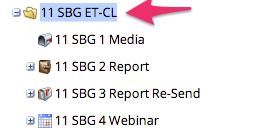
My parent folder has the parent tokens, and all my child folders with inherited tokes. I want to clone the whole thing.
I have common tokens across these programs, that's why I dropped it into the parent folder. But looks like I'll have to do it at the program level instead.
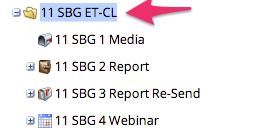
- Mark as New
- Bookmark
- Subscribe
- Mute
- Subscribe to RSS Feed
- Permalink
- Report Inappropriate Content
11-26-2014
09:51 AM
Christine,
The missing piece in this is a 'child folder' that's nested underneath the parent folder you have. That child folder will inherit the tokens you've set, and can act as the container for your new programs.
That hierarchy would look something like this:
The missing piece in this is a 'child folder' that's nested underneath the parent folder you have. That child folder will inherit the tokens you've set, and can act as the container for your new programs.
That hierarchy would look something like this:
- Marketing Activities
- PARENT FOLDER - [Set all your tokens here]
- Webinars Folder - [Inherits tokens from PARENT FOLDER]
- Programs inside - [Inherits tokens from PARENT FOLDER, Webinars Folder]
- Smart campaigns, emails, et cetera
- Programs inside - [Inherits tokens from PARENT FOLDER, Webinars Folder]
- Whitepapers Folder - [Inherits tokens from PARENT FOLDER]
- Programs inside - [Inherits tokens from PARENT FOLDER, Whitepapers Folder]
- Smart campaigns, etmails, et ceterIn short, you could add a child folder, and put your programs inside of that
- Programs inside - [Inherits tokens from PARENT FOLDER, Whitepapers Folder]
- Webinars Folder - [Inherits tokens from PARENT FOLDER]
- PARENT FOLDER - [Set all your tokens here]
- Mark as New
- Bookmark
- Subscribe
- Mute
- Subscribe to RSS Feed
- Permalink
- Report Inappropriate Content
11-26-2014
09:30 AM
You would have to clone the Program and leave it in the same Folder.
Usually I drop everything into the Program Level unless I have common tokens across all Programs.
Usually I drop everything into the Program Level unless I have common tokens across all Programs.
Anonymous
Not applicable
11-26-2014
08:55 AM
- Mark as New
- Bookmark
- Subscribe
- Mute
- Subscribe to RSS Feed
- Permalink
- Report Inappropriate Content
11-26-2014
08:55 AM
I'm still unclear on one thing - I already have a parent folder (A) with all the tokens created. This is for a marketing activity launched last month. What I want to do is CLONE that parent folder (A), and all its tokens and programs, for a new activity next month (B). There is no way to do that?
I'm planning on:
1. Creating a new parent folder (B)
2. Cloning all the programs from last months folder (A)
3. Recreate all the tokens from (A) into (B) - but now at the program level instead of the folder, so they're cloneable for future use.
That's the only way?
I'm planning on:
1. Creating a new parent folder (B)
2. Cloning all the programs from last months folder (A)
3. Recreate all the tokens from (A) into (B) - but now at the program level instead of the folder, so they're cloneable for future use.
That's the only way?
- Mark as New
- Bookmark
- Subscribe
- Mute
- Subscribe to RSS Feed
- Permalink
- Report Inappropriate Content
11-26-2014
08:33 AM
So long as the parent folder has the tokens you want, anything you create in that folder will inherit the tokens.
Important note: if you want to change those default, inherited values, you can do so at the level of the child folder, or the program itself. This gives you maximum control over the tokens' values.
- Under Marketing Activities, create the parent folder.
- Inside that parent folder, create a child folder that contains your programs (webinars, white papers, etc.).
- Set up tokens however you wish at the parent folder.
- Your child folder will inherit those tokens and their default values. On the "My Tokens" tab for your folder, you'll see a subset of tokens labeled "Inherited."
Important note: if you want to change those default, inherited values, you can do so at the level of the child folder, or the program itself. This gives you maximum control over the tokens' values.
Anonymous
Not applicable
11-26-2014
08:24 AM
- Mark as New
- Bookmark
- Subscribe
- Mute
- Subscribe to RSS Feed
- Permalink
- Report Inappropriate Content
11-26-2014
08:24 AM
Thanks for the info everyone. I'm still unclear tho - I can't clone an existing folder with all of its tokens? I'd set up an entire marketing activity in one folder that I'd hoped I can easily replicate.
But it looks like I have to create a new folder.
Clone each program within that folder.
Then recreate the tokens at each program.
Is that right?
But it looks like I have to create a new folder.
Clone each program within that folder.
Then recreate the tokens at each program.
Is that right?
Anonymous
Not applicable
11-26-2014
08:15 AM
- Mark as New
- Bookmark
- Subscribe
- Mute
- Subscribe to RSS Feed
- Permalink
- Report Inappropriate Content
11-26-2014
08:15 AM
Hey Christine >
There are really two distinct purposes of folder vs program tokens. And you've already caught on. Things you want to inhert to all programs, you add at the folder level. Those things you want to be only a part of a certain type of program, you want only at a sub-folder level. And those you want to be specific to a single program, you add just at the program.
Folder Tokens - Sender Name/Email, Campaign ID
Sub-Folder Tokens - Webinar or Event tokens that are similar from webinar to webinar
Program - Program only tokens, such as event date or address
So really all are acceptable. Just depends on how and where you want to manage the information. The real utility of Folder tokens is to change it in one place & have massive effects throughout your programs. So I said the example of Sender Name/Email. At my last company a marketing manager owned a region. When that person left, we'd have to go into every program in that region and switch it over to a new name. AGH! That was awful. So instead we just put a folder token into every email, and then if someone left, in one place, we changed it out everywhere.
Make a bit more sense?
There are really two distinct purposes of folder vs program tokens. And you've already caught on. Things you want to inhert to all programs, you add at the folder level. Those things you want to be only a part of a certain type of program, you want only at a sub-folder level. And those you want to be specific to a single program, you add just at the program.
Folder Tokens - Sender Name/Email, Campaign ID
Sub-Folder Tokens - Webinar or Event tokens that are similar from webinar to webinar
Program - Program only tokens, such as event date or address
So really all are acceptable. Just depends on how and where you want to manage the information. The real utility of Folder tokens is to change it in one place & have massive effects throughout your programs. So I said the example of Sender Name/Email. At my last company a marketing manager owned a region. When that person left, we'd have to go into every program in that region and switch it over to a new name. AGH! That was awful. So instead we just put a folder token into every email, and then if someone left, in one place, we changed it out everywhere.
Make a bit more sense?
- Mark as New
- Bookmark
- Subscribe
- Mute
- Subscribe to RSS Feed
- Permalink
- Report Inappropriate Content
11-26-2014
08:13 AM
Hey Christine,
It's really up to you how you set up your tokenizing scheme.
I find setting folder-level tokens to be tremendously handy for the exact reasons you outlined - children of the folder inherit the parent tokens.
My suggestion would be to put your folder in a parent folder underneath Marketing Activities. It can be something as simple as a calendar year, or something more specific like "Ongoing Programs," or "Webinars." Set your tokens up in there, and everything below that folder will inherit the tokens and their values.
Hope that helps! Good luck.
It's really up to you how you set up your tokenizing scheme.
I find setting folder-level tokens to be tremendously handy for the exact reasons you outlined - children of the folder inherit the parent tokens.
My suggestion would be to put your folder in a parent folder underneath Marketing Activities. It can be something as simple as a calendar year, or something more specific like "Ongoing Programs," or "Webinars." Set your tokens up in there, and everything below that folder will inherit the tokens and their values.
Hope that helps! Good luck.
- Mark as New
- Bookmark
- Subscribe
- Mute
- Subscribe to RSS Feed
- Permalink
- Report Inappropriate Content
11-26-2014
08:10 AM
Hi Christine, I think this Marketo article will be helpful to you: https://community.marketo.com/MarketoTutorial?id=kA250000000KyptCAC
- Copyright © 2025 Adobe. All rights reserved.
- Privacy
- Community Guidelines
- Terms of use
- Do not sell my personal information
Adchoices