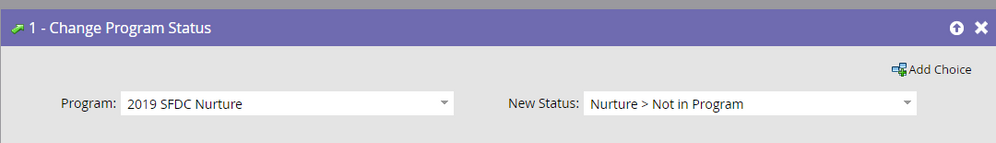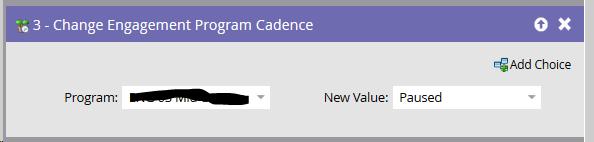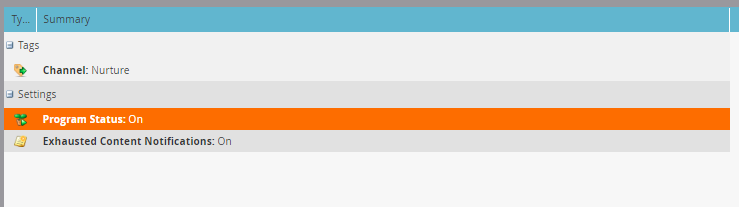Re: I removed these people from flow, but they're still getting our nurture emails
- Subscribe to RSS Feed
- Mark Topic as New
- Mark Topic as Read
- Float this Topic for Current User
- Bookmark
- Subscribe
- Printer Friendly Page
- Mark as New
- Bookmark
- Subscribe
- Mute
- Subscribe to RSS Feed
- Permalink
- Report Inappropriate Content
Hello,
I created a nested program within a cadence stream for our Marketo nurture, but mid-way, (after 2 sends) we decided we needed to stop marketing to these people. I thought that by removing everyone from the flow, it would solve the problem, but this morning, we sent out the 3rd email.
There's no pause since I created as a campaign send (see NU/2019-02-01/Clean up Nurture). Can someone help me figure this out so I don't send a 4th email out?
thanks!
Solved! Go to Solution.
- Mark as New
- Bookmark
- Subscribe
- Mute
- Subscribe to RSS Feed
- Permalink
- Report Inappropriate Content
I feel the best option will be to stop the Nurture and check the batch campaign again and also in the flow step ahead of wait " add remove people from flow ( the email address which you want to remove" ) to be double sure here.
- Mark as New
- Bookmark
- Subscribe
- Mute
- Subscribe to RSS Feed
- Permalink
- Report Inappropriate Content
Hi Dianna,
All you need to do is identify the people you want to remove and set the program status to "Not in Program". That removes them from the engagement program and they will not be evaluated in the next cast. Here is an example:
I use this method to remove unsubscribed people, invalid email addresses and people in my own company that should not be in the nurture.
I hope this helps 🙂
Frank
Sr. Marketing Automation Manager
Five9 Inc.
(M) 631-561-8837
- Mark as New
- Bookmark
- Subscribe
- Mute
- Subscribe to RSS Feed
- Permalink
- Report Inappropriate Content
I feel the best option will be to stop the Nurture and check the batch campaign again and also in the flow step ahead of wait " add remove people from flow ( the email address which you want to remove" ) to be double sure here.
- Mark as New
- Bookmark
- Subscribe
- Mute
- Subscribe to RSS Feed
- Permalink
- Report Inappropriate Content
So i've stopped the entire engagement stream and added a flow step of wait for all.
I've also created a smart campaign to the pause from campaign per some people's suggestion, it only paused 7,000 people, a subset of the entire batch campaign list - so I don't think that solution helped.
Hopefully me just turning off the entire engagement stream and adding a remove flow step before the emails and removing the emails from the smart campaign will do the trick - however what i'm worried about is the fact that the smart batch campaign is acting as a separate agent within the engagement stream.
thanks for everyone's help.
- Mark as New
- Bookmark
- Subscribe
- Mute
- Subscribe to RSS Feed
- Permalink
- Report Inappropriate Content
Hi Dianna,
I hope you have fixed this by the time you see my reply but just in case, here is a fix for your issue.
In your Smart Campaign that is sending the emails, before the next Send Email step (email 4 I think you refer to) OR to be safe, before each of the Send Email steps in the Flow, add a "Remove from flow" flow step which says if anyone is a member of that Smart Campaign, remove them from the flow. This will mean that anyone in the flow will be removed once they are released from the wait steps.
The issue with nesting programs into Engagement Streams is that, once the contacts enter the Smart Campaign in the programs, past the Smart List and into the Flow, the controls offered by the Engagement Program (i.e. removing member from engagement program, pausing cadence, turning the Engagement Program off etc.) do not work. Effectively the people enter the Nested Program and then it takes over in terms of timings.
You need to get them out of the Smart Campaign specifically. Nested programs can be really problematic, but the power they offer makes them worth it!
Sorry if I have not understood your problem or am not helping here...
- Mark as New
- Bookmark
- Subscribe
- Mute
- Subscribe to RSS Feed
- Permalink
- Report Inappropriate Content
Hi Dianna,
Ash is right. Pausing people in the Engagement who are already in the flow of that Smart Campaign won't stop them. This is an unusual setup. Here's what I would do:
1) Deactivate the Program in the stream.
2) Create and run a smart campaign that removes from flow anyone in that Smart Campaign that you don't want to send to.
3) Then rebuild the mechanisms for getting people into that third stream. Are there any other email or nested programs in that 3rd stream? Or is that the only one?
4) You stated the reason for using the nested program was to prevent people from receiving and email they had already received before. The nested program will not accomplish that unless you first make anyone who previously received the email a member of the nested program. See Adding a Program to an Engagement Program Stream - Marketo Docs - Product Documentation
5) If the emails that you're trying to avoid people from receiving again are dragged into the 3rd stream (instead of the nested program) - that is - they are the same emails - NOT CLONES - then the Engagement Program will not re-send them to previous recipients.
6) If you use a nested program, don't put anything in the send email campaign other than "Member of Engagement Program is True." Use separate campaigns to add/pause/resume people from the Engagement Program.
7) Normally, I would create a separate nested email program for each email rather than one with a smart campaign and several send email flow steps with waits in between. I use the Engagement Stream cast to control when each email is sent. The separate email program per email is how you prevent someone from receiving a clone of an email she already received for receiving an offer for an asset that she already download from another source). This also gives you the ability to pause or resume people in the stream because they aren't buried inside wait steps in a campaign.
I hope the above helps.
Denise
- Mark as New
- Bookmark
- Subscribe
- Mute
- Subscribe to RSS Feed
- Permalink
- Report Inappropriate Content
Hey Dianna,
When you say you "remov[ed] everyone from the flow", do you mean you ran a smart campaign with the "remove from flow" step?
This is a flow step that's often misunderstood (I've explained how it works in this thread: Remove from Flow Campaign Explanation).
Can you share some screenshots of your smart campaigns?
- Mark as New
- Bookmark
- Subscribe
- Mute
- Subscribe to RSS Feed
- Permalink
- Report Inappropriate Content
HI Grace, I sent another post above with more details. Hopefully this helps.
- Mark as New
- Bookmark
- Subscribe
- Mute
- Subscribe to RSS Feed
- Permalink
- Report Inappropriate Content
I did run it as a batch in the stream - I think I figured out my issue.
Now, how do stop it from sending again? Is the best just to turn off the entire engagement stream completely? (not against doing that since we wanted to revamp anyway)?
If so, what's the best way to ensure we're no longer sending out any more emails?
Thanks everyone for all your help!
Dianna
On Thu, Feb 14, 2019 at 8:42 AM Dianna Sadler <
- Mark as New
- Bookmark
- Subscribe
- Mute
- Subscribe to RSS Feed
- Permalink
- Report Inappropriate Content
Hi Dianna -
As a couple of us have now said, what you need to do is pause the people whom you want to stop sending to. In other words, create smart campaign where the smart list includes the people you don't want to send to and in the flow, put this (where my program name is blacked out in the screenshot, insert the name of your Engagement Program):
Denise
- Mark as New
- Bookmark
- Subscribe
- Mute
- Subscribe to RSS Feed
- Permalink
- Report Inappropriate Content
Have you tried turning the program status "off" in the Setup Tab.
- Mark as New
- Bookmark
- Subscribe
- Mute
- Subscribe to RSS Feed
- Permalink
- Report Inappropriate Content
there are others in the nurture that we might want to send ot (just a
subset we don't)
On Wed, Feb 13, 2019 at 12:24 PM Ankit D <marketingnation@marketo.com>
- Mark as New
- Bookmark
- Subscribe
- Mute
- Subscribe to RSS Feed
- Permalink
- Report Inappropriate Content
You could try going into the Members tab and removing them individually using the Change Status to "Not in Program". Otherwise, I might review the triggered smart campaigns that you have adding members to the program because even if you removed them, the smart campaign may be adding them back in each time it runs.
- Mark as New
- Bookmark
- Subscribe
- Mute
- Subscribe to RSS Feed
- Permalink
- Report Inappropriate Content
Yes, this can be a possible case, have you made the settings of the campaign to be "Lead to Flow Everytime"? Because in this case a lead gets added to the program again even if you have removed them from flow.
- Mark as New
- Bookmark
- Subscribe
- Mute
- Subscribe to RSS Feed
- Permalink
- Report Inappropriate Content
the original nested campaign nurture is If member of list is ...then send
these emails, however, when we realized we wanted to pause everyone
indefinitely, I went to view campaign members and removed from flow step.
I didn't run a smart campaign, I just did the remove from flow step (see
screenshot 3 below) and if you look at the qualified members tab, it shows
no members, so I thought it was done properly.
Does this shed more light?
On Wed, Feb 13, 2019 at 12:45 PM Ankit D <marketingnation@marketo.com>
- Mark as New
- Bookmark
- Subscribe
- Mute
- Subscribe to RSS Feed
- Permalink
- Report Inappropriate Content
Hi Dianna,
When you say "There's no pause since I created as a campaign send (see NU/2019-02-01/Clean up Nurture)", could you explain a little more about your setup? If the Smart Campaign inside "NU/2019-02-01/Clean up Nurture" that sends the email sequence is actually the Engagement Program stream then pause still applies. So the solution would be to change the Engagement Cadence to "Paused" for the people you want to stop sending to.
However, I don't see the required Member of Engagement Program filter in your smart list (your 3rd screenshot) so I'm wondering if that campaign is sending the emails out independently of the Engagement Program.
Could you please clarify?
Denise
- Mark as New
- Bookmark
- Subscribe
- Mute
- Subscribe to RSS Feed
- Permalink
- Report Inappropriate Content
What is the purpose of the triggered campaigns? Engagement, Entry Trigger, Re-entry Enagegement & Re-Entry Trigger? Are, these adding the leads again to the program?
- Mark as New
- Bookmark
- Subscribe
- Mute
- Subscribe to RSS Feed
- Permalink
- Report Inappropriate Content
We have 3 nurture streams (theoretically 2)
1) New leads < MQL, nurture them (Gen nurture stream)
2)If they were worked, and then deemed to go back to nurture, send them
back to where they left off in the (Gen nurture stream)
Then we have this 3rd one that's giving me trouble.
A little background, our leads were all over the place in terms of status,
so we moved all our leads to a nurture status and started nurturing them so
that we can disposition them. I created it as a nested program within the
Gen Nurture stream so that if they get put back into re-nurture, we
wouldn't send them an email we already sent them - which are all the screen
shots you've seen.
As for the explanation of the smart campaigns.
Engagement just tells us if someone has engaged with our emails - nothing
to do with adding back to flow. Here's how they got into the stream. if
member of smartlist, send them email 1, wait 6 days, send email 2 wait 5
days....
Denise, re: "I don't see the required Member of Engagement Program filter
in your smart list (your 3rd screenshot) so I'm wondering if that campaign
is sending the emails out independently of the Engagement Program."
Yes, I think that's what's happening and I don't know how to stop it. Is
my best bet just to pause the entire engagement stream as first suggested?
entry points are`the screenshots below.
Re-entry means if they were a lead being worked but deemed nurture, they
get put back into the nurture stream.
- Mark as New
- Bookmark
- Subscribe
- Mute
- Subscribe to RSS Feed
- Permalink
- Report Inappropriate Content
Hi Dianne,
I have some further thoughts/guesses about what might be going on with your Engagement Program but this is pretty hard to troubleshoot without seeing it.
1) My hypothesis that the smart campaign was sending the emails on it's own doesn't make sense because the campaign doesn't have a trigger. The only way it could do that is if you ran it as a batch campaign but you say it's in the stream.
2) Do you have a flow step that makes the people in the nested program members? E.g., change program status to "Sent"? If not, at the next engagement cast, the program will run again and the people you removed from the flow will qualify again (because they are still members of the smart list) and run through again.
3) I'm wondering if there might be a misunderstanding of how and why to use programs in a stream. You say you used the smart campaign so that you wouldn't send them an email you had already sent them. If you have emails in your other streams (as opposed to programs), and those same emails are being sent in another stream (not inside a nested program - just directly the stream), the Engagement Program won't send someone an email they already were sent before. In other words if Email A is in Stream 1 and Stream 3 and person B is sent Email A in Stream 1, then later person B is moved to Stream 3, Email A will be skipped for that person.
Denise
- Copyright © 2025 Adobe. All rights reserved.
- Privacy
- Community Guidelines
- Terms of use
- Do not sell my personal information
Adchoices