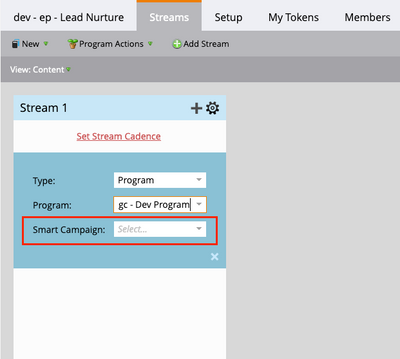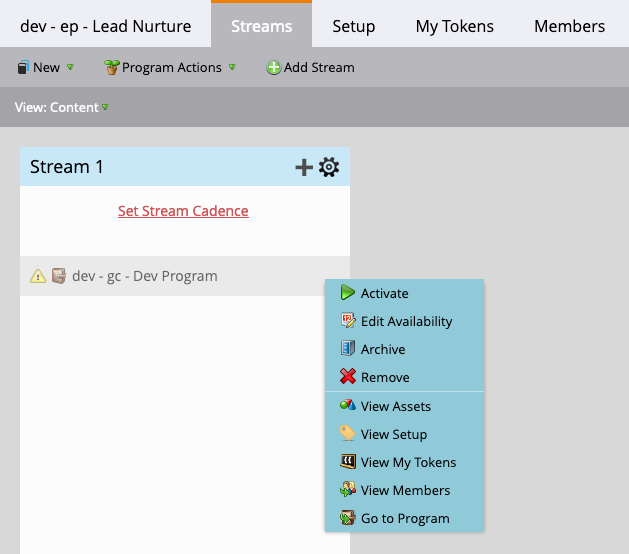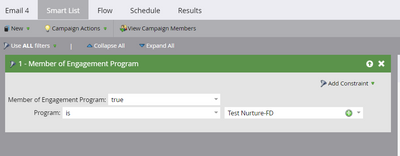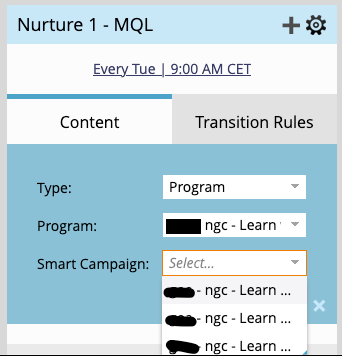Re: How to verify what smart campaign has been chosen for a program, after it has been added to a stream?
- Subscribe to RSS Feed
- Mark Topic as New
- Mark Topic as Read
- Float this Topic for Current User
- Bookmark
- Subscribe
- Printer Friendly Page
- Mark as New
- Bookmark
- Subscribe
- Mute
- Subscribe to RSS Feed
- Permalink
- Report Inappropriate Content
Hello again Marketo Nation,
Hope you are doing well!
Here comes yet another question, I was hoping you could help me answer:
How to verify what smart campaign has been chosen for a program, after it has been added to a stream?
When adding a program to a stream, one must choose a smart campaign:
Once the program has been added, you can click on the configuration-cog-icon, to see the options for what you can do/check, but there is no info about what smart campaign was chosen for the program, in any of the options:
So, how to verify what smart campaign was chosen?
Thanks for your help in advance!
Best,
ernie
Solved! Go to Solution.
- Labels:
-
Programs
-
smart campaign
- Mark as New
- Bookmark
- Subscribe
- Mute
- Subscribe to RSS Feed
- Permalink
- Report Inappropriate Content
Hi @NestoJosa
Got your point. As per best practice while using nested default program in engagement streams you must have a single smart campaign just to send out the email. As in stream you'll see only program name.
However, you can have all the details in engagement stream performance report.
Regards,
Abhinav
- Mark as New
- Bookmark
- Subscribe
- Mute
- Subscribe to RSS Feed
- Permalink
- Report Inappropriate Content
Hi,
Hope you are doing good. While using nested default program in marketo engagement stream you must have a smart campaign inside along with "Member of engagement program -> Name of engagement program" mandatory filter to use nested program. below is the screen shot for your reference.
Once you'll have this filter you'll get the option to add smart campaign in your stream. In flow you can add "send email" filter and choose your email.
- Mark as New
- Bookmark
- Subscribe
- Mute
- Subscribe to RSS Feed
- Permalink
- Report Inappropriate Content
Hello @Abhinav_saini
Thanks for your response!
What I am trying to do is to check/verify what smart campaign has been chosen for a particular program.
The problem is not that I cannot choose a smart campaign for a program. On the following screen you can see that its possible to choose amongst a list of smart campaigns, when adding the program to the stream:
The problem I am trying to solve is, how to check what smart campaign has been chosen for a program, once it has been added to a stream.
In the following screen, you can see that I have added a number of programs to a stream (the black lines are there just to hide some client specific information):
So, how to check what smart campaign was chosen for one of the programs from above?
Thanks again for your time!
Best,
ernie
- Mark as New
- Bookmark
- Subscribe
- Mute
- Subscribe to RSS Feed
- Permalink
- Report Inappropriate Content
Hi @NestoJosa
Got your point. As per best practice while using nested default program in engagement streams you must have a single smart campaign just to send out the email. As in stream you'll see only program name.
However, you can have all the details in engagement stream performance report.
Regards,
Abhinav
- Mark as New
- Bookmark
- Subscribe
- Mute
- Subscribe to RSS Feed
- Permalink
- Report Inappropriate Content
@Abhinav_saini wrote:
Hi @NestoJosa
Got your point. As per best practice while using nested default program in engagement streams you must have a single smart campaign just to send out the email. As in stream you'll see only program name.
However, you can have all the details in engagement stream performance report.
Regards,
Abhinav
Hello again,
Ok, if I understand it correctly, one can not see what smart campaign has been chosen for a program, because as you mention:
"As in stream you'll see only program name."
Now, if its not possible via the user interface, what about via the marketo-api? Does someone have experience with using the api for checking what smart campaign has been chosen for a program, after it has been added to a stream?
And what about the "engagement stream performance report", is it possible to see the smart campaign chosen for the programs in the stream?
Thanks for the help in advance!
- Mark as New
- Bookmark
- Subscribe
- Mute
- Subscribe to RSS Feed
- Permalink
- Report Inappropriate Content
Does someone have experience with using the api for checking what smart campaign has been chosen for a program, after it has been added to a stream?
Not possible.
- Mark as New
- Bookmark
- Subscribe
- Mute
- Subscribe to RSS Feed
- Permalink
- Report Inappropriate Content
Hey,
Not sure about API. let me test I'll update you on that. However, you can see the campaign details in "Engagement Stream Performance" report. However, you can see smart campaigns & email details only once email will be live(at least sent 1 time) or post first cast for that particular email.
- Copyright © 2025 Adobe. All rights reserved.
- Privacy
- Community Guidelines
- Terms of use
- Do not sell my personal information
Adchoices