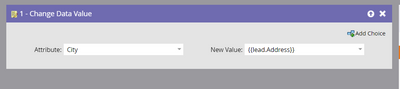Update the field
- Subscribe to RSS Feed
- Mark Topic as New
- Mark Topic as Read
- Float this Topic for Current User
- Bookmark
- Subscribe
- Printer Friendly Page
- Mark as New
- Bookmark
- Subscribe
- Mute
- Subscribe to RSS Feed
- Permalink
- Report Inappropriate Content
Hello Community,
In the recent import of contacts that I did on our instance, I mistakenly mapped one of the fields to an incorrect field in Marketo.
So for instance, instead of mapping the import field to Field A it was mapped to Field B in Marketo. All the individual imports have been made to static lists. Is there anyway that I can update the Field A using the same values as Field B.
Thanks!
Solved! Go to Solution.
- Mark as New
- Bookmark
- Subscribe
- Mute
- Subscribe to RSS Feed
- Permalink
- Report Inappropriate Content
Hi Yash,
Yes, you can run a smart campaign for same list and just add change data value filter as below in flow.
Here Field A = City & Field B = {{Lead.Address}}
Please make sure to use token value for field B so whatever the value B field have will be updated for field A.
- Mark as New
- Bookmark
- Subscribe
- Mute
- Subscribe to RSS Feed
- Permalink
- Report Inappropriate Content
Hi Yash,
Yes, you can run a smart campaign for same list and just add change data value filter as below in flow.
Here Field A = City & Field B = {{Lead.Address}}
Please make sure to use token value for field B so whatever the value B field have will be updated for field A.
- Mark as New
- Bookmark
- Subscribe
- Mute
- Subscribe to RSS Feed
- Permalink
- Report Inappropriate Content
This is exactly what I was looking for. Thanks so much for your response @Abhinav_saini !
- Copyright © 2025 Adobe. All rights reserved.
- Privacy
- Community Guidelines
- Terms of use
- Do not sell my personal information
Adchoices