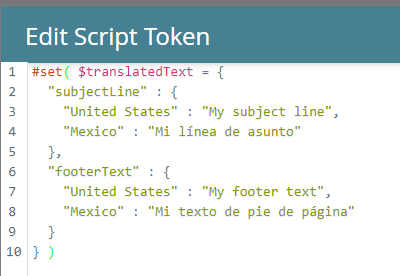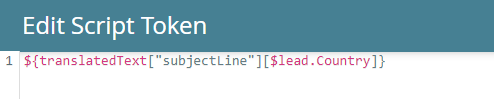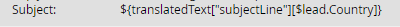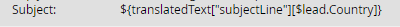Re: How to utilize tokens for email translations?
- Subscribe to RSS Feed
- Mark Topic as New
- Mark Topic as Read
- Float this Topic for Current User
- Bookmark
- Subscribe
- Printer Friendly Page
- Mark as New
- Bookmark
- Subscribe
- Mute
- Subscribe to RSS Feed
- Permalink
- Report Inappropriate Content
I have heard people mention using tokens to translate emails instead of using the "dynamic" email functionality. How do you utilize tokens to do this? I have not found any documentation / guides on this subject.
Solved! Go to Solution.
- Mark as New
- Bookmark
- Subscribe
- Mute
- Subscribe to RSS Feed
- Permalink
- Report Inappropriate Content
In a nutshell:
- You set up a common Velocity token with your translation map, let's call it $translatedText.. (Obvs. the linguistic part doesn't happen automatically!)
#set( $translatedText = {
"subjectLine" : {
"en-us" : "... something...",
"es-mx" : "... algo... "
},
"footerText" : {
"en-us" : "... something...",
"es-mx" : "... algo... "
}
} )- You store the lead's preferred language in a lead field, let's call it $lead.PreferredLanguage.
- Tokens output the appropriate value from the map, like
${translatedText["subjectLine"][$lead.PreferredLanguage]}- Mark as New
- Bookmark
- Subscribe
- Mute
- Subscribe to RSS Feed
- Permalink
- Report Inappropriate Content
Hi Sanford, thanks for the detailed answer! This is very helpful.
Just so I understand, so the translation map gets stored in an email script token name something like {{my.translatedText}}, and then the outputs would be stored in separate email script tokens named something like {{my.subjectLine}} or {{my.footerText}}?
Or does the entirety of the script get stored in a single email script token? And if so, how is the correct token referred to in the email?
- Mark as New
- Bookmark
- Subscribe
- Mute
- Subscribe to RSS Feed
- Permalink
- Report Inappropriate Content
I apologize in advanced as I am VERY new to this. This is how I have it set up right now. I have a email script token named {{my.translatedText}} that looks like the following.
And then I have another email script token named {{my.subjectLine}} that looks like this...
And then I use refer to {{my.subjectLine}} within the emails subject line.
- Mark as New
- Bookmark
- Subscribe
- Mute
- Subscribe to RSS Feed
- Permalink
- Report Inappropriate Content
That's right!
You simply include both tokens in your email, with the translations map coming first.
- Mark as New
- Bookmark
- Subscribe
- Mute
- Subscribe to RSS Feed
- Permalink
- Report Inappropriate Content
Thanks Sanford!
Its currently not working for me, but I believe its probably a referencing issue within the email itself. When you say "include both tokens in your email, with the translations map coming first", can you give me an example of what that would look like in the subject line?
Currently I just have {{my.subjectLine}} by itself in the subject line. Where and how to I add the translation map reference?
- Mark as New
- Bookmark
- Subscribe
- Mute
- Subscribe to RSS Feed
- Permalink
- Report Inappropriate Content
Currently I just have {{my.subjectLine}} by itself in the subject line. Where and how to I add the translation map reference?
Right before it.
- Mark as New
- Bookmark
- Subscribe
- Mute
- Subscribe to RSS Feed
- Permalink
- Report Inappropriate Content
Like this?
{{my.translatedText:default=edit me}}{{my.subjectLine:default=edit me}}
It returns the content of the email script:
- Mark as New
- Bookmark
- Subscribe
- Mute
- Subscribe to RSS Feed
- Permalink
- Report Inappropriate Content
{{my.translatedText:default=edit me}}{{my.subjectLine:default=edit me}}
Almost, but not with the defaults, those do not work with Velocity tokens:
{{my.translatedText}}{{my.subjectLine}}
Make sure:
- you're previewing by List (preferred) or Lead, not Default
- you've checked the checkbox for the Country field in Script Editor for the {{my.translatedText}} token (you don't have to check it for both tokens, just the first)
- Mark as New
- Bookmark
- Subscribe
- Mute
- Subscribe to RSS Feed
- Permalink
- Report Inappropriate Content
Worked!!! I just needed to check the Country field. This is awesome ![]()
Thanks so much for your help, Sanford!
- Mark as New
- Bookmark
- Subscribe
- Mute
- Subscribe to RSS Feed
- Permalink
- Report Inappropriate Content
Great!
- Mark as New
- Bookmark
- Subscribe
- Mute
- Subscribe to RSS Feed
- Permalink
- Report Inappropriate Content
Hey @SanfordWhiteman, we are wanting to use a similar approach, but how would we structure the "translatedText" token if we're wanting to use a "contains" instead of "is" for our language field? We use "lead.browserLanguage" as our way of defining which language they get and they contain things like "es-LA" or "es-Pt", etc. So in that case I'd want the map to say something like "if contains "es" then: [Spanish translation]
- Mark as New
- Bookmark
- Subscribe
- Mute
- Subscribe to RSS Feed
- Permalink
- Report Inappropriate Content
Sounds like startsWith, not contains! Otherwise a lot of confusion will ensue.
The token with the translations would be structured the same. The token that finds the current translation couldn't just grab the matching property, though. It has to loop (#foreach) over the entries and then use startsWith.
- Mark as New
- Bookmark
- Subscribe
- Mute
- Subscribe to RSS Feed
- Permalink
- Report Inappropriate Content
First of all, this topic is amazing! This community can't thank @SanfordWhiteman enough!
I've been playing with this for some time and stumble upon one problem. I have a CTAText and CTAURL that's translated but Marketo doesn't track it. However, when I have an URL with <a> tag in the velocity script, it does track it. The problem is that in our email designs, a-tags often include inline styling and we definitely don't want that in our velocity script.
Anyone ideas?
- Mark as New
- Bookmark
- Subscribe
- Mute
- Subscribe to RSS Feed
- Permalink
- Report Inappropriate Content
No idea here. (See also - if you haven't already - https://nation.marketo.com/t5/product-discussions/velocity-script-a-trackable-url/td-p/164640)
I had built a 30 email trial nurture in 6 languages completely in Velocity once, and it was okay, but eventually I'd not do it again. Next time I'd go traditionally with Snippets and Segmentations.
- Mark as New
- Bookmark
- Subscribe
- Mute
- Subscribe to RSS Feed
- Permalink
- Report Inappropriate Content
In a nutshell:
- You set up a common Velocity token with your translation map, let's call it $translatedText.. (Obvs. the linguistic part doesn't happen automatically!)
#set( $translatedText = {
"subjectLine" : {
"en-us" : "... something...",
"es-mx" : "... algo... "
},
"footerText" : {
"en-us" : "... something...",
"es-mx" : "... algo... "
}
} )- You store the lead's preferred language in a lead field, let's call it $lead.PreferredLanguage.
- Tokens output the appropriate value from the map, like
${translatedText["subjectLine"][$lead.PreferredLanguage]}- Copyright © 2025 Adobe. All rights reserved.
- Privacy
- Community Guidelines
- Terms of use
- Do not sell my personal information
Adchoices