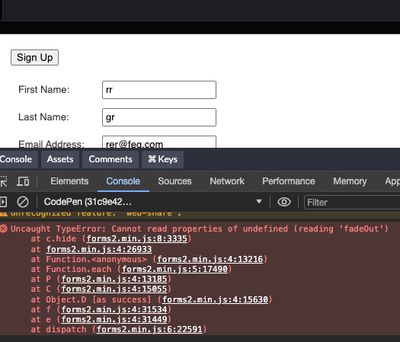Re: How to use same form on page twice: in lightbox and embed?
- Subscribe to RSS Feed
- Mark Topic as New
- Mark Topic as Read
- Float this Topic for Current User
- Bookmark
- Subscribe
- Printer Friendly Page
- Mark as New
- Bookmark
- Subscribe
- Mute
- Subscribe to RSS Feed
- Permalink
- Report Inappropriate Content
Hello,
I'm having trouble embedding the same form twice on a page. I'd like to have a lightbox open on a button click near the top of the page and the form embedded on the bottom.
I am close to making it work but the bottom form appears twice. Any ideas? Thanks!
Solved! Go to Solution.
- Mark as New
- Bookmark
- Subscribe
- Mute
- Subscribe to RSS Feed
- Permalink
- Report Inappropriate Content
- Mark as New
- Bookmark
- Subscribe
- Mute
- Subscribe to RSS Feed
- Permalink
- Report Inappropriate Content
Please provide a URL with your actual form so we don't have to use our own forms in a demo.
- Mark as New
- Bookmark
- Subscribe
- Mute
- Subscribe to RSS Feed
- Permalink
- Report Inappropriate Content
Thank you for replying Sanford. Here's the basic version of the code:
codepen.io/robertlo/pen/ZNZGGg
- Mark as New
- Bookmark
- Subscribe
- Mute
- Subscribe to RSS Feed
- Permalink
- Report Inappropriate Content
- Mark as New
- Bookmark
- Subscribe
- Mute
- Subscribe to RSS Feed
- Permalink
- Report Inappropriate Content
@SanfordWhiteman - any way to make that codepen work so when the embedded (not in lightbox) form is submitted it carries through with the follow-up process? In both your codepen example and what I am testing, the lightbox form submits and goes to the follow-up page, however, the embedded visual form submits, but button just stays on "Please Wait" and does not proceed.
Getting console errors, which I have checked on my end and there are no conflicting scripts, and doubt codepen would have competing calls?
- Mark as New
- Bookmark
- Subscribe
- Mute
- Subscribe to RSS Feed
- Permalink
- Report Inappropriate Content
Wow, that’s really old code that needs to be refactored. I fixed the bug you’re referring to, not sure if that had to do w/changes to the forms library in the interim. Check the CodePen again.
- Mark as New
- Bookmark
- Subscribe
- Mute
- Subscribe to RSS Feed
- Permalink
- Report Inappropriate Content
Thank you so much, Sanford! Really appreciate that you did this ![]() .
.
- Copyright © 2025 Adobe. All rights reserved.
- Privacy
- Community Guidelines
- Terms of use
- Do not sell my personal information
Adchoices