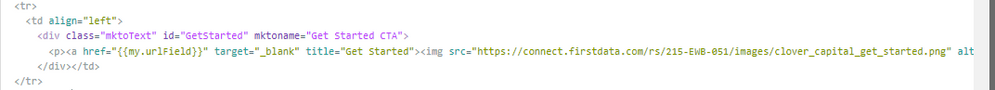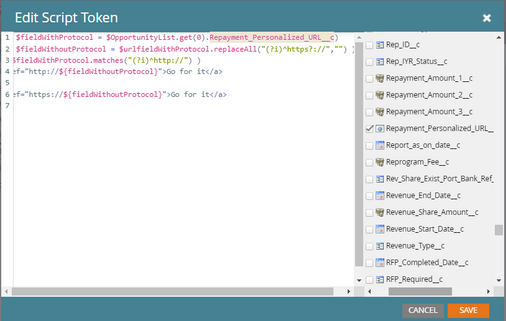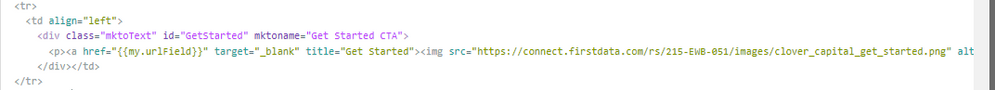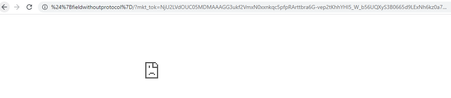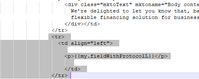Re: How to track velocity script link
- Subscribe to RSS Feed
- Mark Topic as New
- Mark Topic as Read
- Float this Topic for Current User
- Bookmark
- Subscribe
- Printer Friendly Page
- Mark as New
- Bookmark
- Subscribe
- Mute
- Subscribe to RSS Feed
- Permalink
- Report Inappropriate Content
Hi Team,
I am facing an issue in tracking a link which is coded in the velocity script. This link is generated from opportunity object, since I cannot use it directly in the email, I need a work around for it. We thought velocity script is a work around but it is not working when the link is made trackable.
Kindly help.
Regards
Pavan
Solved! Go to Solution.
- Mark as New
- Bookmark
- Subscribe
- Mute
- Subscribe to RSS Feed
- Permalink
- Report Inappropriate Content
Would need more detail but sounds like potentially is related to the issue for outputting tracked links from a list. I recommend Sanford's excellent blog for all things Marketo + Velocity: https://blog.teknkl.com/multiple-marketo-tracked-links-in-velocity/
- Mark as New
- Bookmark
- Subscribe
- Mute
- Subscribe to RSS Feed
- Permalink
- Report Inappropriate Content
As Jon notes, you may be running into the well-known problem with links built from multiple references to the same VTL variable.
But since you didn’t supply your Velocity code yet, it’s impossible to say.
- Mark as New
- Bookmark
- Subscribe
- Mute
- Subscribe to RSS Feed
- Permalink
- Report Inappropriate Content
Hi Sanford,
Thank you very much for taking time to reply.
The problem is we have a personalized URL that gets generated in SFDC and we want to use it in the email. We are able to use it using velocity token but unable to track the link.
I went through your blog and tweaked your code as per my requirement but it ain't working, I even tried hardcoding it in HTML itself but even that did not work.
#set( $urlField = $OpportunityList.get(0).Repayment_Personalized_URL__c )
#set( $urlNoProto = $urlField.replaceAll("(?i)^https?://","") )
#if( $urlField.matches("(?i)^http://") )
<a href="http://${urlNoProto}">Go for it</a>
#else
<a href="https://${urlNoProto}">Go for it</a>
#end
- Mark as New
- Bookmark
- Subscribe
- Mute
- Subscribe to RSS Feed
- Permalink
- Report Inappropriate Content
Please remember to highlight your code, thanks (I fixed it for you).
I went through your blog and tweaked your code as per my requirement but it ain't working, I even tried hardcoding it in HTML itself but even that did not work.
#set( $urlField = $OpportunityList.get(0).Repayment_Personalized_URL__c ) #set( $urlNoProto = $urlField.replaceAll("(?i)^https?://","") ) #if( $urlField.matches("(?i)^http://") ) <a href="http://${urlNoProto}">Go for it</a> #else <a href="https://${urlNoProto}">Go for it</a> #end
So you’re saying this code outputs a perfectly usable <a> tag (as it should) but the link is not rewritten to bounce off the branding domain? That’s strange indeed. What do you mean by “hardcoding it in HTML itself” exactly?
- Mark as New
- Bookmark
- Subscribe
- Mute
- Subscribe to RSS Feed
- Permalink
- Report Inappropriate Content
@SanfordWhiteman @Jon_Wright It is not working.
What I meant by hardcoding is that I placed the code just before the <a> tag and tried executing it. I don't see it working, it renders anchor tag with blank URL.
I tried using it in token as well but no luck.
Thanks in advance
- Mark as New
- Bookmark
- Subscribe
- Mute
- Subscribe to RSS Feed
- Permalink
- Report Inappropriate Content
I tried using it in token as well but no luck.
You should be using it in an Email Script token, obviously. And you must make sure the required Opportunity fields are checked in the tree on the right-hand-side of Script Editor.
It’s really not clear what you’ve tried and what you’ve observed at this point.
Also note OpportunityList.get(0) is getting what you should treat as a random Opportunity. If you want to get a specific Opportunity, sort and/or filter the list.
- Mark as New
- Bookmark
- Subscribe
- Mute
- Subscribe to RSS Feed
- Permalink
- Report Inappropriate Content
I am sorry for missing the details in my post. I have used it in the email script token and I have selected the field in the right hand column and I have called the email script token into my html but it is still not working.
I am attaching the screenshots for your reference, Is there a way I can connect with you live? I really appreciate the help you are doing
- Mark as New
- Bookmark
- Subscribe
- Mute
- Subscribe to RSS Feed
- Permalink
- Report Inappropriate Content
Your Velocity is outputting an entire <a> (up to and including the closing </a>). As it should, this is the only way to get tracked links.
But you can’t put that link inside the href of another <a> tag in the body of your email!
You put only the {{my.token}}. Then it’s replaced by the link. (This is an HTML rule more than a Marketo or Velocity thing.)
- Mark as New
- Bookmark
- Subscribe
- Mute
- Subscribe to RSS Feed
- Permalink
- Report Inappropriate Content
I just added the token into html without anchor tag and I don't see it working. The variable doesn't seem to compile. Should I make any changes to Marketo settings
Here is the screenshot
- Mark as New
- Bookmark
- Subscribe
- Mute
- Subscribe to RSS Feed
- Permalink
- Report Inappropriate Content
A screenshot of the final rewritten link isn’t how we troubleshoot such things. (Looking at the final link is part of troubleshooting, yes. But you’re skipping major steps that make it very difficult to help or understand what you’ve attempted.)
Please show the part of the HTML where you’re inserting the {{my.token}}, from the Marketo side. Not a screenshot but the actual HTML, syntax-highlighted.
Then show that same part of the HTML as rendered in the received email. Again, not a screenshot, but the source code of the email (View Original/View Source or equivalent).
- Mark as New
- Bookmark
- Subscribe
- Mute
- Subscribe to RSS Feed
- Permalink
- Report Inappropriate Content

- Mark as New
- Bookmark
- Subscribe
- Mute
- Subscribe to RSS Feed
- Permalink
- Report Inappropriate Content
@SanfordWhiteman I have shared the screenshots you asked.
- Mark as New
- Bookmark
- Subscribe
- Mute
- Subscribe to RSS Feed
- Permalink
- Report Inappropriate Content
I have highlighted the code and declared it without anchor tag. can you please tell me where I am going wrong.
- Mark as New
- Bookmark
- Subscribe
- Mute
- Subscribe to RSS Feed
- Permalink
- Report Inappropriate Content
Would need more detail but sounds like potentially is related to the issue for outputting tracked links from a list. I recommend Sanford's excellent blog for all things Marketo + Velocity: https://blog.teknkl.com/multiple-marketo-tracked-links-in-velocity/
- Copyright © 2025 Adobe. All rights reserved.
- Privacy
- Community Guidelines
- Terms of use
- Do not sell my personal information
Adchoices