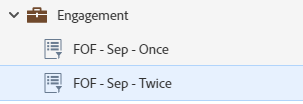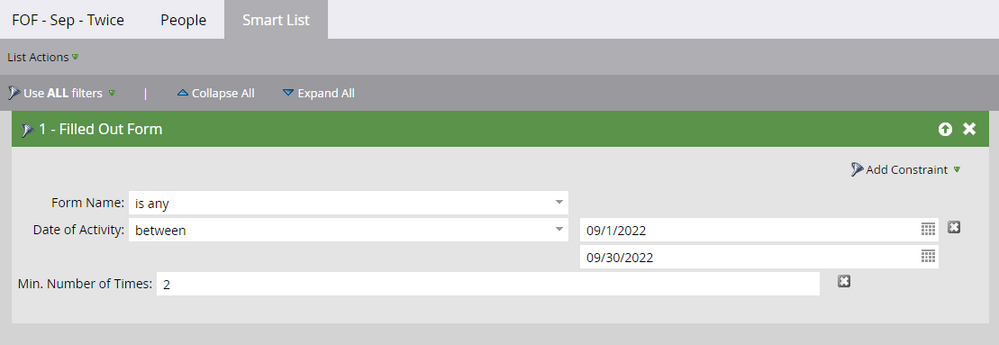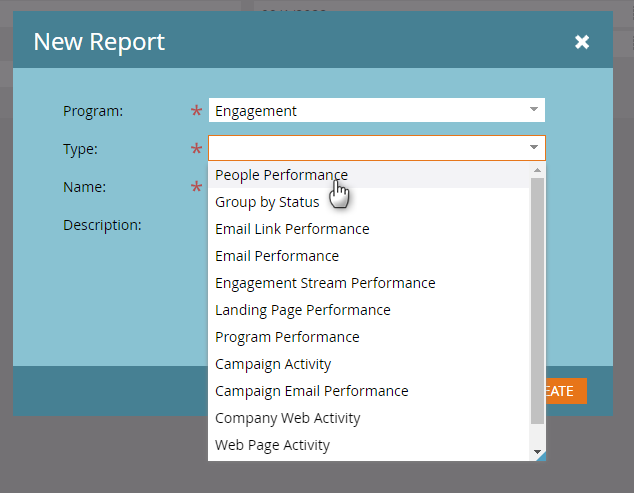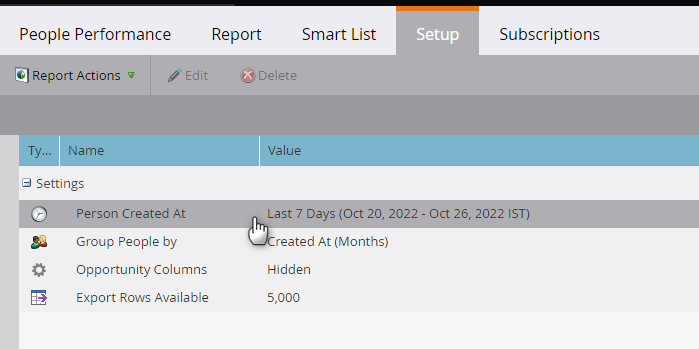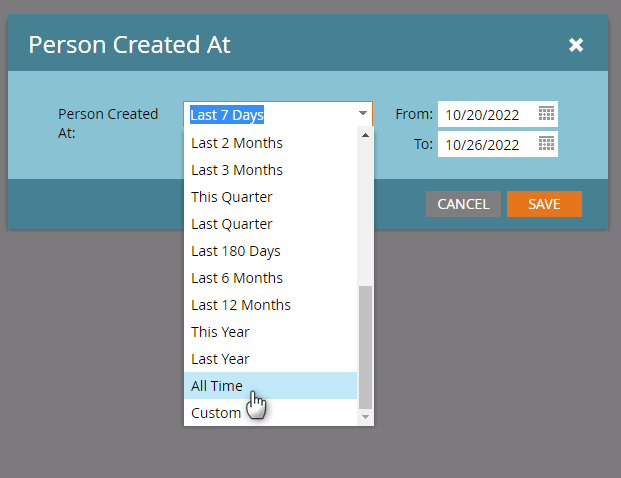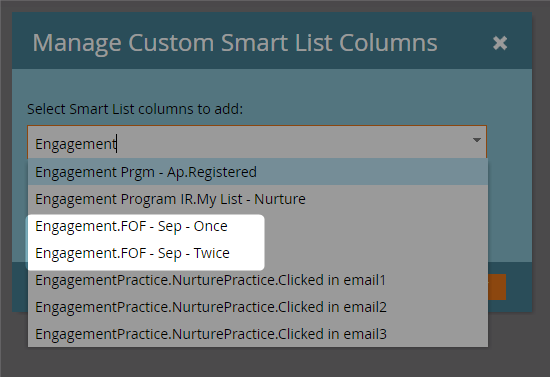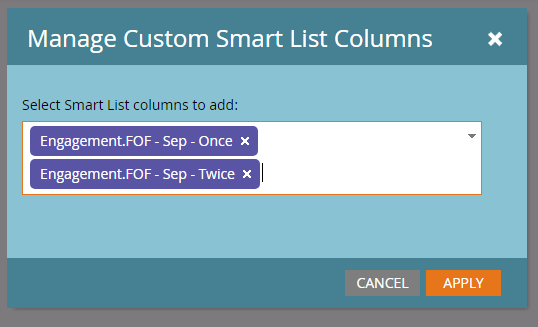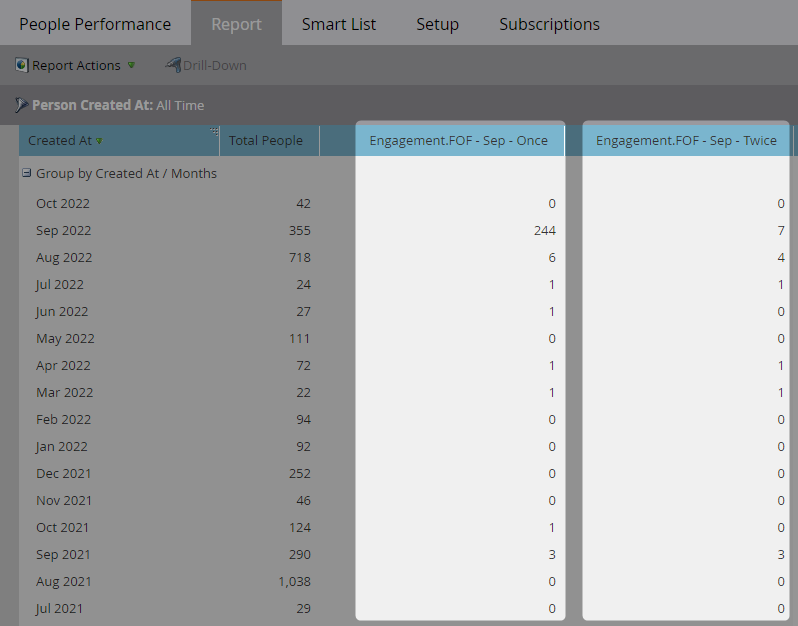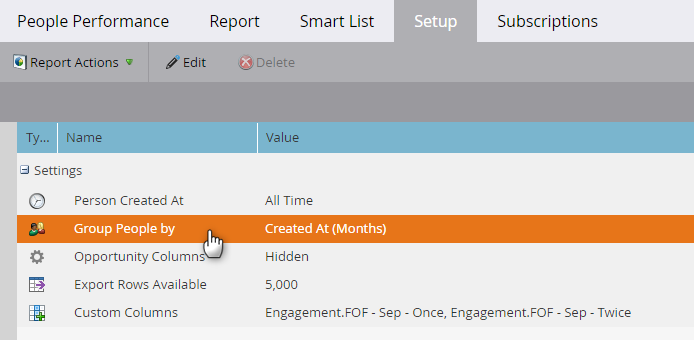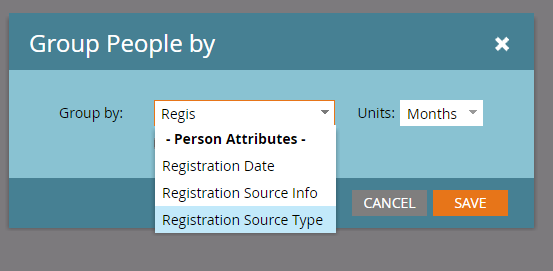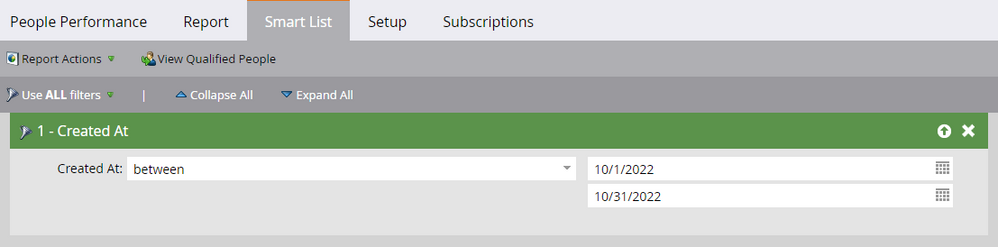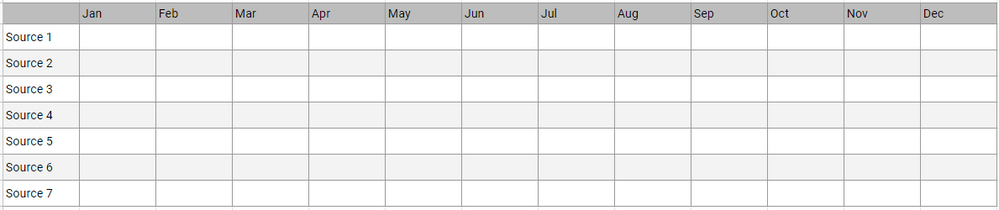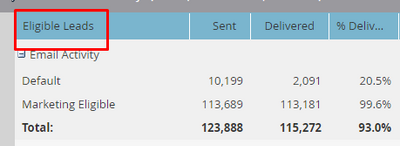Re: How to track lead engagement over time by source
- Subscribe to RSS Feed
- Mark Topic as New
- Mark Topic as Read
- Float this Topic for Current User
- Bookmark
- Subscribe
- Printer Friendly Page
- Mark as New
- Bookmark
- Subscribe
- Mute
- Subscribe to RSS Feed
- Permalink
- Report Inappropriate Content
Hello, is it possible to track leads' engagement with email sends over time segmented by source? We are looking to examine our acquisition avenues and compare engagement rates at sign up compared to X months after acquisition.
I've used email performance reports to look at overall engagement by source but this doesn't help with analysing which leads are more likely to still be engaging after some time (e.g. 3 months after sign up) and identifying any drop off points or trends.
Thanks!
Solved! Go to Solution.
- Mark as New
- Bookmark
- Subscribe
- Mute
- Subscribe to RSS Feed
- Permalink
- Report Inappropriate Content
Yes, it’s possible. You need to define what engagement you want to measure. It can be a variety of things - Clicks in Email, Fills out Form and so on.
- Create a smart list to define each type of engagement
- Create a People Performance Report - and add your engagement smart lists as custom columns.
- Group by ‘Registration Source Type’ or ‘Registration Source Info’.
- Filter the reports for people created at specific months.
1 - Create a Program for building this up. For example, call it Engagement (Tip : Keep it as short as just 1 character if possible)
2 - Define certain engagements which you want to measure by source, across months. For example, fills out any form in <specific month> once, twice and so on.
3 - You may create smart lists to define the engagement you want to measure. Now, create a People Performance Report.
4 - Go to the Setup and change it’s ‘Person Created At’ to ‘All Time’
5 - Drag the ‘Custom Columns’ option to the canvas
6 - Search for the smart lists you have created, and add them to the custom column option.
7 - The results of those smart lists shall be added to columns like the following. In the below example, the results are grouped by months - hence, we see 244 people filled out a form once in September & were created in September, and 7 people filled out a form twice & were created in September.
8 - If you group this by your acquisition avenues - for which you can use either of two fields, you will be able to see source and engagement across months.
Registration Source Type, Registration Source Info
And these will appear like the following -
9 - Go to smart list, and use a Created At Date filter, to define the set you want to report on (in this case, you want to look at engagement of people created at specific months, grouped by acquisition avenues (which I am assuming Registration Source Info could help with)
10 - You can create a similar table for each month (i.e. say 12 People Performance Reports for each month)
And you can expand the custom columns to more months, and generate something like the following, to view this matrix for each set of people who were created at a specific month.
PS - a lot of possibilities here.
- Mark as New
- Bookmark
- Subscribe
- Mute
- Subscribe to RSS Feed
- Permalink
- Report Inappropriate Content
Yes, it’s possible. You need to define what engagement you want to measure. It can be a variety of things - Clicks in Email, Fills out Form and so on.
- Create a smart list to define each type of engagement
- Create a People Performance Report - and add your engagement smart lists as custom columns.
- Group by ‘Registration Source Type’ or ‘Registration Source Info’.
- Filter the reports for people created at specific months.
1 - Create a Program for building this up. For example, call it Engagement (Tip : Keep it as short as just 1 character if possible)
2 - Define certain engagements which you want to measure by source, across months. For example, fills out any form in <specific month> once, twice and so on.
3 - You may create smart lists to define the engagement you want to measure. Now, create a People Performance Report.
4 - Go to the Setup and change it’s ‘Person Created At’ to ‘All Time’
5 - Drag the ‘Custom Columns’ option to the canvas
6 - Search for the smart lists you have created, and add them to the custom column option.
7 - The results of those smart lists shall be added to columns like the following. In the below example, the results are grouped by months - hence, we see 244 people filled out a form once in September & were created in September, and 7 people filled out a form twice & were created in September.
8 - If you group this by your acquisition avenues - for which you can use either of two fields, you will be able to see source and engagement across months.
Registration Source Type, Registration Source Info
And these will appear like the following -
9 - Go to smart list, and use a Created At Date filter, to define the set you want to report on (in this case, you want to look at engagement of people created at specific months, grouped by acquisition avenues (which I am assuming Registration Source Info could help with)
10 - You can create a similar table for each month (i.e. say 12 People Performance Reports for each month)
And you can expand the custom columns to more months, and generate something like the following, to view this matrix for each set of people who were created at a specific month.
PS - a lot of possibilities here.
- Mark as New
- Bookmark
- Subscribe
- Mute
- Subscribe to RSS Feed
- Permalink
- Report Inappropriate Content
Great stuff, @Balkar_Singh! Thank you!
Just wanted to add that, this is great until you need to report on some of the high-volume activities/interactions (like email sent, opens, etc.) as they are retained only for a period of 90 days from the date of activity. Also, to clarify, I'm not advocating for the use of email opens as a solid marketing metric to gauge the performance/success of a marketing tactic, as they could get highly unreliable from the bot activities. 🙂
@ailsadempsey, you could do a lot of stuff to get the historical engagement metrics over time if you've RCE, as it queries data from a separate data source than the lead activity log. I feel that setting up proper program channel statuses and ensuring those get updated as people perform the respective interactions would be a neat way to maintain and gauge the performance/engagements over time instead of building a separate setup for all the activity types.
- Mark as New
- Bookmark
- Subscribe
- Mute
- Subscribe to RSS Feed
- Permalink
- Report Inappropriate Content
Thanks @Balkar_Singh and @Darshil_Shah1 and sorry for delayed response, this is very helpful. We do not have RCE so looking to see what information I can get from available reports. At the moment I am just focused on email engagement, so primarily clicks (and to a lesser extent opens as they are less reliable).
It seems like best way is to have a People Performance report that either looks at a single source in smart list and groups by created at, or one that is grouped by source and can then define timeframes vis smart list to compare across sources.
I created a number of smart lists looking at opened email in X time frame/month but can see you can only add 10 custom columns to each report, so looking by quarter may be a better idea.
- Mark as New
- Bookmark
- Subscribe
- Mute
- Subscribe to RSS Feed
- Permalink
- Report Inappropriate Content
Yes, that's a caveat and if one needs to stay within People Performance Report to address it, it'll be a good idea to use an engagement field on lead instead of filters of activity, for defining & adding custom columns - for example, Scores.
- Mark as New
- Bookmark
- Subscribe
- Mute
- Subscribe to RSS Feed
- Permalink
- Report Inappropriate Content
Yes, of course, having scoring tied with the interactions/engagements and with the lead stages would be an ideal way to gauge a person's engagement over time (an E2E lead buyer journey, if you'll). You'd be able to see their level of engagement/propensity to conversion based on the person's revenue stage itself. 🙂
- Mark as New
- Bookmark
- Subscribe
- Mute
- Subscribe to RSS Feed
- Permalink
- Report Inappropriate Content
With People Performance Report - there're just endless possibilities!
- Mark as New
- Bookmark
- Subscribe
- Mute
- Subscribe to RSS Feed
- Permalink
- Report Inappropriate Content
Yes, all thanks to the number of dimensions it allows to add in a single report. 🙂
- Mark as New
- Bookmark
- Subscribe
- Mute
- Subscribe to RSS Feed
- Permalink
- Report Inappropriate Content
@ailsadempsey Just came across this post and it was created 2 months back. If it's still unresolved then you can try the following:
Create a segment for marketable leads by Source and use it for grouping leads in the email performance report. You will be able to see engagement metrics against each source. For example:
This report can be monitored over a period of time (monthly or quarterly) for analyzing which source is bringing in more results and which are not.
For seeing which leads are likely to be engaging, you'll have to use external smartlists.
- Copyright © 2025 Adobe. All rights reserved.
- Privacy
- Community Guidelines
- Terms of use
- Do not sell my personal information
Adchoices