Your Achievements
Next /
Sign inSign in to Community to gain points, level up, and earn exciting badges like the new Applaud 5 BadgeLearn more!
View All BadgesSign in to view all badges
How to sync all Marketo leads to SFDC
Topic Options
- Subscribe to RSS Feed
- Mark Topic as New
- Mark Topic as Read
- Float this Topic for Current User
- Bookmark
- Subscribe
- Printer Friendly Page
- Mark as New
- Bookmark
- Subscribe
- Mute
- Subscribe to RSS Feed
- Permalink
- Report Inappropriate Content
04-21-2015
10:44 AM
Currently everything that we have in Salesforce is synced to Marketo, but not everying in Marketo is synced to Salesforce. Trying to 1) figure out which Marketo leads are not in Salesforce; and 2) how to get them in there - batch program maybe?
I'm pretty new to both programs so not really sure where to start and any advice is really appreciated!
I'm pretty new to both programs so not really sure where to start and any advice is really appreciated!
Labels:
- Labels:
-
Integrations
4 REPLIES 4
- Mark as New
- Bookmark
- Subscribe
- Mute
- Subscribe to RSS Feed
- Permalink
- Report Inappropriate Content
04-21-2015
04:29 PM
Thanks Amanda! This is very helpful. I did what you suggested so now it looks like we have to fix our duplicates issue for this subset first.
We will create a separate queue once we are ready to sync these over and label them as 'Suspect'.
We will create a separate queue once we are ready to sync these over and label them as 'Suspect'.
Anonymous
Not applicable
04-21-2015
01:51 PM
- Mark as New
- Bookmark
- Subscribe
- Mute
- Subscribe to RSS Feed
- Permalink
- Report Inappropriate Content
04-21-2015
01:51 PM
Hello Nina,
This might be an issue with a lead that was deleted, and then added as a contact in Salesforce - just because it is deleted in Salesforce, doesn't mean it is automatically deleted in Marketo, which is when duplicates can be created. You will may want to include 'and not possible duplicate' by email addresss.
Make sure you consider if these leads should be assigned to a certain person or queue by a person or assignment rules as well; the leads can only be auto-assigned once.
I hope this was helpful!
This might be an issue with a lead that was deleted, and then added as a contact in Salesforce - just because it is deleted in Salesforce, doesn't mean it is automatically deleted in Marketo, which is when duplicates can be created. You will may want to include 'and not possible duplicate' by email addresss.
Make sure you consider if these leads should be assigned to a certain person or queue by a person or assignment rules as well; the leads can only be auto-assigned once.
I hope this was helpful!
- Mark as New
- Bookmark
- Subscribe
- Mute
- Subscribe to RSS Feed
- Permalink
- Report Inappropriate Content
04-21-2015
11:47 AM
Thanks for your help!
I tried that query and just randomly checked some of the leads from the Smart List, and found that some did exist in Salesforce as Contacts (checked their email address).
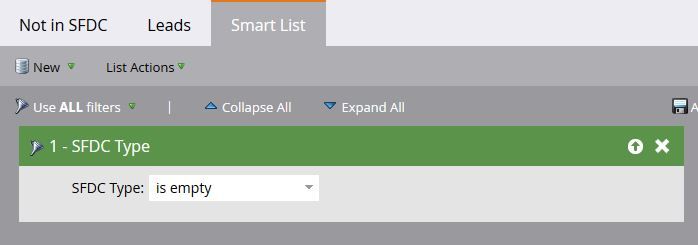
Is there some other filter I need to add?
I tried that query and just randomly checked some of the leads from the Smart List, and found that some did exist in Salesforce as Contacts (checked their email address).
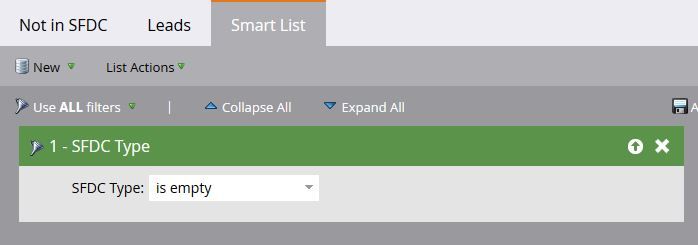
Is there some other filter I need to add?
- Mark as New
- Bookmark
- Subscribe
- Mute
- Subscribe to RSS Feed
- Permalink
- Report Inappropriate Content
04-21-2015
11:06 AM
Nina,
You can create a smart list:
add the filter(Field) SFDC type, operator - is empty.
You'll have everyone not in SFDC, as once a lead has been sync'd they have a value of lead or contact for this field.
Theres more to consider before syncing everybody, is the information complete? Are they sales ready etc....
You can create a smart list:
add the filter(Field) SFDC type, operator - is empty.
You'll have everyone not in SFDC, as once a lead has been sync'd they have a value of lead or contact for this field.
Theres more to consider before syncing everybody, is the information complete? Are they sales ready etc....
- Copyright © 2025 Adobe. All rights reserved.
- Privacy
- Community Guidelines
- Terms of use
- Do not sell my personal information
Adchoices