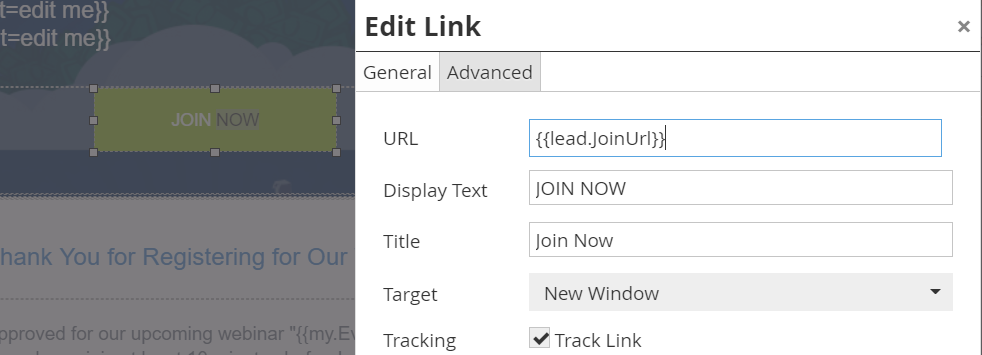Re: How to set up {{lead.xxx}} token in Webinar JoinNow
- Subscribe to RSS Feed
- Mark Topic as New
- Mark Topic as Read
- Float this Topic for Current User
- Bookmark
- Subscribe
- Printer Friendly Page
- Mark as New
- Bookmark
- Subscribe
- Mute
- Subscribe to RSS Feed
- Permalink
- Report Inappropriate Content
Hello,
I am having the hard time to find the {{lead.JoinUrl}} token. Basically, after I sent the webinar registration confirmation email to myself as sample, I wasn't able to click on "Join Now" button in the email. I checked the hyperlink for "Join Now" button, which shows me {{lead.JoinUrl}}. I wasn't sure why this is not working and I want to solve this issue by understanding how did this token had been set up and where it located.
PS: We use Zoom to set up webinar. The integration between Zoom and Marketo had been set up already.
Anyone familiar with webinar, token, can you please share with me some tips or thoughts?
Thank you in advance,
Becky
Solved! Go to Solution.
- Mark as New
- Bookmark
- Subscribe
- Mute
- Subscribe to RSS Feed
- Permalink
- Report Inappropriate Content
Hi Josh,
Thank you for your input, which does make sense. The issue had been solved this morning before I checked your response. It was because there is a space after the Zoom webinarID in "my token" filed. So it wasn't able to call Zoom correctly, therefore wasn't able to get the correct response from Zoom neither.
Thank you for your help again,
Becky
- Mark as New
- Bookmark
- Subscribe
- Mute
- Subscribe to RSS Feed
- Permalink
- Report Inappropriate Content
Hi Becky,
The token you are looking for is {{member.webinar url}}.
-Sally
- Mark as New
- Bookmark
- Subscribe
- Mute
- Subscribe to RSS Feed
- Permalink
- Report Inappropriate Content
Zoom's Integration is NOT the same as GTW and Webex. The member.webinar url will not work here.
Becky is correct that there is a field like lead.joinURL in her database.
The problem is that Send Sample will NOT populate this field because you have to do a live registration for Zoom to push back that URL. Please setup the entire Webinar PRogram, connect the Zoom Webinar, and actually register via the form page. You should then get the correct URL back.
If you do not, then I suggest reviewing the Zoom setup guide to ensure the pieces are in place and create a Smart List view that shows the related Zoom info.
- Mark as New
- Bookmark
- Subscribe
- Mute
- Subscribe to RSS Feed
- Permalink
- Report Inappropriate Content
Thanks Josh for setting me straight. Good to know!
- Mark as New
- Bookmark
- Subscribe
- Mute
- Subscribe to RSS Feed
- Permalink
- Report Inappropriate Content
Hi Josh,
Thank you for your input, which does make sense. The issue had been solved this morning before I checked your response. It was because there is a space after the Zoom webinarID in "my token" filed. So it wasn't able to call Zoom correctly, therefore wasn't able to get the correct response from Zoom neither.
Thank you for your help again,
Becky
- Copyright © 2025 Adobe. All rights reserved.
- Privacy
- Community Guidelines
- Terms of use
- Do not sell my personal information
Adchoices