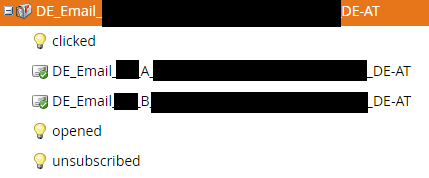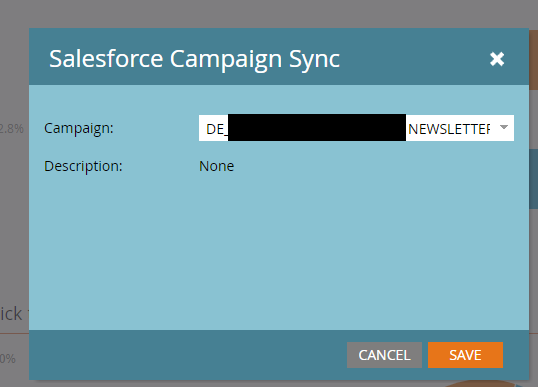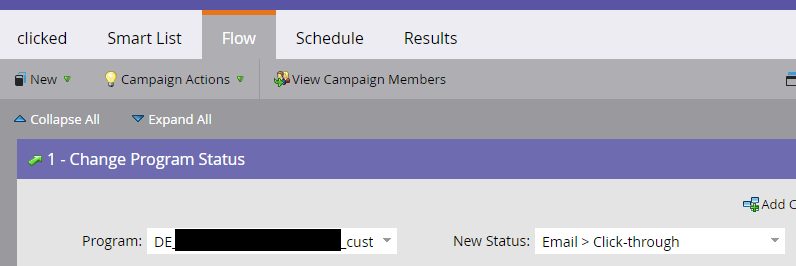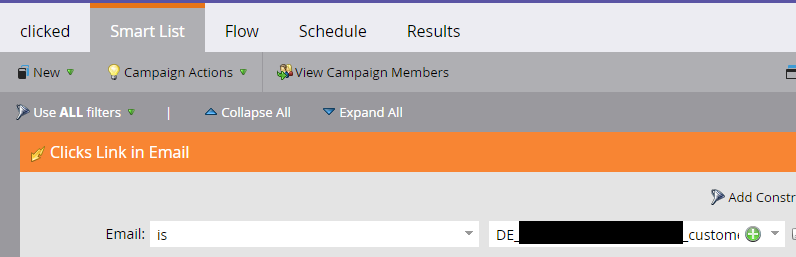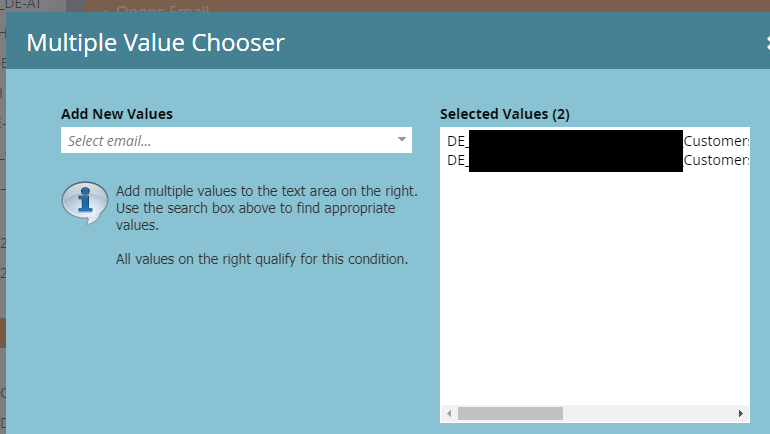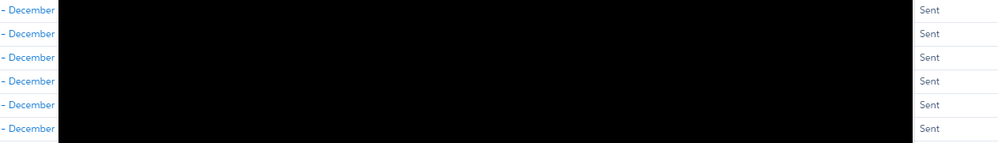Re: How to set campaign status in Salesforce campaign while using A/B test function
- Subscribe to RSS Feed
- Mark Topic as New
- Mark Topic as Read
- Float this Topic for Current User
- Bookmark
- Subscribe
- Printer Friendly Page
- Mark as New
- Bookmark
- Subscribe
- Mute
- Subscribe to RSS Feed
- Permalink
- Report Inappropriate Content
Hello folks,
I need your advice for Marketo A/B Test feature.
More often we send mailings that have different subject lines.
The A/B test is configured as "Whole Email".
A campaign is linked to Marketo and Salesforce in this case.
Now the "Member Status" should be set automatically.
How can this be done in Marketo?
By using Smart Campaigns in mailings with only one subject line and one mailing, I can solve this problem, this works perfectly. (Flow -> Change Program Status / Smart List -> Clicks link in Email/Opens Email ...)
I am looking forward for your advices ...
- Mark as New
- Bookmark
- Subscribe
- Mute
- Subscribe to RSS Feed
- Permalink
- Report Inappropriate Content
Change Program Status flow step also works when you are using A/B testing. Have you tried that? If so, and you are not getting the results you expect please provide more detail about your setup, and actual vs. expected results (screenshots are useful).
- Mark as New
- Bookmark
- Subscribe
- Mute
- Subscribe to RSS Feed
- Permalink
- Report Inappropriate Content
Hi Tracey,
Thanks for your reply.
I already tried the flow steps. It sadly isn't working.
Expected result: set the status at Salesforce campaign members
Actual result: status of Salesforce campaign members "Sent" only
Please find screenshots below:
Overview Setup
Program Setup: Salesforce Campaign Sync
Screenshot 3: Smart Campaign Setup "Flow" Clicked
Screenshot 4: Smart Campaign Setup "Smart List" Clicked
Screenshot 5: Smart Campaign Setup "Smart List" Clicked -> Selected A + B Email
Screenshot 6: Salesforce Campaign Report
Other Smart Campaings Flows: Email > Unsubscribe and Email > Opened
This setup is also used for Mailings with one Email only and working fine there.
- Mark as New
- Bookmark
- Subscribe
- Mute
- Subscribe to RSS Feed
- Permalink
- Report Inappropriate Content
I believe the issue is in the smart list of your smart campaign and is caused by the order in which you built and approved the program and smart campaign. If my theory is correct you probably have no results showing for the smart campaign (not only is the status not changing in Salesforce but it's also not changing program status in Marketo).
When you add an A/B test in an email program and you approve the program it will change the name of the email asset. When you first create the email asset(s) their name is ProgramName.AssetName but once those asset(s) are added to an A/B test, the asset name will change once the email program is approved to be ProgramName.TypeofTest.
If you build the smart campaign before approving the email program the picklist for selecting emails in the trigger is going to show you the original ProgramName.AssetName. If this is how you have it setup, the smart campaign is not going to fire because that asset name will not be recognized by the system once you approve the email program.
But if you approve the email program and then build the smart campaign, the picklist for selecting emails in the trigger is going to show you ProgramName.TypeofTest. This is the setup you need.
- Mark as New
- Bookmark
- Subscribe
- Mute
- Subscribe to RSS Feed
- Permalink
- Report Inappropriate Content
Many thanks for the quick response.
And a Happy New Year!
It seemed strange to me that the result was always the EmailName.Test.
Your hint therefore appears more than conclusive to me.
I will soon be testing and reporting on this again.
- Copyright © 2025 Adobe. All rights reserved.
- Privacy
- Community Guidelines
- Terms of use
- Do not sell my personal information
Adchoices