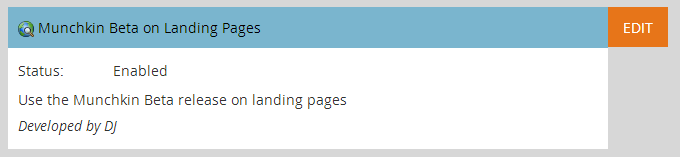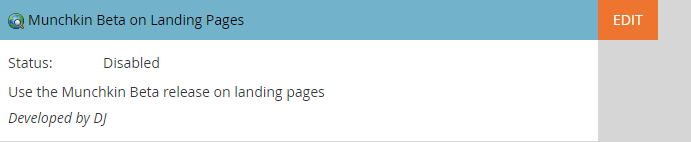Re: How to provide option to opt out of Marketo Tracking cookie for website?
- Subscribe to RSS Feed
- Mark Topic as New
- Mark Topic as Read
- Float this Topic for Current User
- Bookmark
- Subscribe
- Printer Friendly Page
- Mark as New
- Bookmark
- Subscribe
- Mute
- Subscribe to RSS Feed
- Permalink
- Report Inappropriate Content
Hi,
We are trying to find a good way to provide site visitors the ability to opt out of the Marketo tracking cookie. What is the recommended way to stop/disable the Marketo tracking cookie from our website? We are exploring different options to provide a button to a user to allow for opting out of the Marketo tracking cookie.
The goal is to allow a site visitor an option to click a button/link and even if there is already a Marketo tracking cookie, to basically stop tracking any more page visits, clicks, etc for Marketo.
Solved! Go to Solution.
- Mark as New
- Bookmark
- Subscribe
- Mute
- Subscribe to RSS Feed
- Permalink
- Report Inappropriate Content
In case anyone is wondering, this functionality IS available in munchkin. However, it is only present in versions 152 and up. Currently our production munchkin loader file (munchkin.marketo.net/munchkin.js) points to v151.
To take advantage of the functionality, just switch your munchkin tag to use munchkin.marketo.net/munchkin-beta.js instead.
We slowly migrate production forward, so after a bit more time passes, you may see the production file get incremented up. I'll make sure we update the docs to reference the version requirement.
With this in place, just add a query string parameter of "marketo_opt_out=true" to any page that uses Munchkin. This will add a "opt out" cookie (different than the regular munchkin cookie) for the user and will prevent all calls from happening. To opt a user back in, just add "marketo_opt_out=false" to any page that uses Munchkin.
Cheers,
Justin
- Mark as New
- Bookmark
- Subscribe
- Mute
- Subscribe to RSS Feed
- Permalink
- Report Inappropriate Content
In case anyone is wondering, this functionality IS available in munchkin. However, it is only present in versions 152 and up. Currently our production munchkin loader file (munchkin.marketo.net/munchkin.js) points to v151.
To take advantage of the functionality, just switch your munchkin tag to use munchkin.marketo.net/munchkin-beta.js instead.
We slowly migrate production forward, so after a bit more time passes, you may see the production file get incremented up. I'll make sure we update the docs to reference the version requirement.
With this in place, just add a query string parameter of "marketo_opt_out=true" to any page that uses Munchkin. This will add a "opt out" cookie (different than the regular munchkin cookie) for the user and will prevent all calls from happening. To opt a user back in, just add "marketo_opt_out=false" to any page that uses Munchkin.
Cheers,
Justin
- Mark as New
- Bookmark
- Subscribe
- Mute
- Subscribe to RSS Feed
- Permalink
- Report Inappropriate Content
Hi Justin,
Our current production munchkin loader file also points to v151.
You said its possible to switch munchkin tag to use instead?
Where would I be able to do that? is it a code which need to be added to the page on the top of the munchkin code ?
Is it also possible to apply this logic to marketo landing pages ?
many thanks
Gabby
- Mark as New
- Bookmark
- Subscribe
- Mute
- Subscribe to RSS Feed
- Permalink
- Report Inappropriate Content
Where would I be able to do that? is it a code which need to be added to the page on the top of the munchkin code ?
Is it also possible to apply this logic to marketo landing pages ?
See this option in Admin » Treasure Chest:
- Mark as New
- Bookmark
- Subscribe
- Mute
- Subscribe to RSS Feed
- Permalink
- Report Inappropriate Content
Thank you Justin Cooperman Sanford Whiteman I just tested the functionality and it worked. i am just wondering if there is a way of a contact not landing on any additional landing page. Simply because I wanted to implement this functionality for the pop up window build in to the Marketo Landing pages and once people click on the button pop up disappear and the munchkin is disabled but there is no further redirection.
Or is there any better way of approaching it ?
Many Thanks
Gabby
- Mark as New
- Bookmark
- Subscribe
- Mute
- Subscribe to RSS Feed
- Permalink
- Report Inappropriate Content
Continuing on GDPR - how to disable munchkin code from Marketo Landing pages.
- Mark as New
- Bookmark
- Subscribe
- Mute
- Subscribe to RSS Feed
- Permalink
- Report Inappropriate Content
It should work if you reference munchkin-beta.js as the link to the munchkin file in your code snippet instead of munchkin.js. Alternatively, it is possible to hard code the actual version of munchkin into the snippet like: munchkin.marketo.net/152/munchkin.js
The downside to that is you wouldn't receive future updates to munchkin since you're not going through the loader file. You'd just want to make sure you switch it back to the loader file once v152 or later is the default production file.
Justin
- Mark as New
- Bookmark
- Subscribe
- Mute
- Subscribe to RSS Feed
- Permalink
- Report Inappropriate Content
Hi Justin, Sanford Whiteman
This post and your comment is very helpful. We are trying to figure out how to stop Cookie tracking on webpage based on GDPR.
You mentioned "Munchkin Beta", while we haven't enable this features, but we still have munchkin on each webpage. Does this means, we need to turn on this feature first, then go ahead to add "marketo_opt_out=true" on URLs, such as ”customerpage”?marketo_opt_out=true? , which will stop cookie tracking? Or we can just directly add "marketo_opt_out=true" on URLs without turn on above feature?
Thank you,
Becky
- Mark as New
- Bookmark
- Subscribe
- Mute
- Subscribe to RSS Feed
- Permalink
- Report Inappropriate Content
If you point me to one of your URLs I'll tell you whether you're on a compatible version already.
- Mark as New
- Bookmark
- Subscribe
- Mute
- Subscribe to RSS Feed
- Permalink
- Report Inappropriate Content
Hi Sanford,
Please review one of the LPs: https://promo.acronis.com/GDPR-End-User-Corporate-Webinar_LP.html.
Does cookie tracking only happen on Marketo LPs? I know email links will be embed with munchkin, and probably Mkto forms also have munchkin. Form could be sit on a non-marketo webpage. Does the emails and forms munchkin also trigger cookie tracking?
Thank you,
Becky
- Mark as New
- Bookmark
- Subscribe
- Mute
- Subscribe to RSS Feed
- Permalink
- Report Inappropriate Content
Does cookie tracking only happen on Marketo LPs?
Nope, it happens on any site where you load the Munchkin embed code.
I know email links will be embed with munchkin
Nope, email links (by default) will carry a mkt_tok variable to the target URL, but they do not themselves run or require Munchkin at all.
probably Mkto forms also have munchkin.
Nope, forms use Munchkin if available, but they do not require Munchkin nor load it themselves.
Please review one of the LPs: promo.acronis.com/GDPR-End-User-Corporate-Webinar_LP.html.
OK, your version of Munchkin is already compatible with the marketo_opt_out=true query parameter.
- Mark as New
- Bookmark
- Subscribe
- Mute
- Subscribe to RSS Feed
- Permalink
- Report Inappropriate Content
Thank you so much Sanford. Not only help me understand our case, but also corrected the wrong concept I had. Please let me know if I should/could branch this post or create a separate new discussion.
Sincerely,
Becky
- Mark as New
- Bookmark
- Subscribe
- Mute
- Subscribe to RSS Feed
- Permalink
- Report Inappropriate Content
Yes, if you have another Q, please open a new thread in Products.
- Mark as New
- Bookmark
- Subscribe
- Mute
- Subscribe to RSS Feed
- Permalink
- Report Inappropriate Content
That is excellent news, we will just wait for the version to be upgraded and revisit this again.
- Mark as New
- Bookmark
- Subscribe
- Mute
- Subscribe to RSS Feed
- Permalink
- Report Inappropriate Content
Looks like the only answer we received was to have the user opt out completely. We used the Unsubscribe field from Marketo to opt them out for now.
- Mark as New
- Bookmark
- Subscribe
- Mute
- Subscribe to RSS Feed
- Permalink
- Report Inappropriate Content
The Unsubscribe field has no bearing on whether cookies are set. If the effort is to comply with cookie regulations, you can't do this using lead fields.
- Mark as New
- Bookmark
- Subscribe
- Mute
- Subscribe to RSS Feed
- Permalink
- Report Inappropriate Content
I found this in some documentation. Does anyone know how to configure this?
Opt Out from a Specific Website
Even if a visitor doesn't choose Do Not Track for all websites, the marketer can offer them the ability to opt out from a specific website.
1. The marketer adds a link on the website to enable users to opt out from Marketo tracking. It's normally placed under Privacy Settings.
2. The user is directed to Marketo's opt-out page.
3. The user fills out a form (like the one below), adding the URL of the website they don't want tracking them, and clicks the link.

This activates JavaScript that tells Marketo not to track the user for that website.
- Mark as New
- Bookmark
- Subscribe
- Mute
- Subscribe to RSS Feed
- Permalink
- Report Inappropriate Content
I'm wondering has anyone successfully done the reverse (marketo_opt_out=false)? If so, what's the trick. We were able to turn off tracking, but would like the user to be able to opt back in as well.
- Mark as New
- Bookmark
- Subscribe
- Mute
- Subscribe to RSS Feed
- Permalink
- Report Inappropriate Content
That doesn't really work because of the cookie domain problem. You can, however, manually set and manually delete the corresponding no-tracking cookie (mkto_opt_out).
- Mark as New
- Bookmark
- Subscribe
- Mute
- Subscribe to RSS Feed
- Permalink
- Report Inappropriate Content
Is deleting that cookie something that can be embedded in a link, the same way the initial opting out was (marketo_opt_out=true)? Or does this become a developer-only type challenge?
- Mark as New
- Bookmark
- Subscribe
- Mute
- Subscribe to RSS Feed
- Permalink
- Report Inappropriate Content
It requires a small amount of precision JS, yes.
- Copyright © 2025 Adobe. All rights reserved.
- Privacy
- Community Guidelines
- Terms of use
- Do not sell my personal information
Adchoices