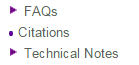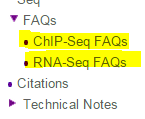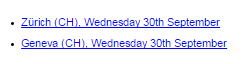Re: How to hide content that becomes visible when it is clicked ?
- Subscribe to RSS Feed
- Mark Topic as New
- Mark Topic as Read
- Float this Topic for Current User
- Bookmark
- Subscribe
- Printer Friendly Page
- Mark as New
- Bookmark
- Subscribe
- Mute
- Subscribe to RSS Feed
- Permalink
- Report Inappropriate Content
Hi,
I would like to hide and un-hide some content of my landing page like below:
Content hidden
Content un-hidden
I read on forums that the best is to use div and Javascript, but I cannot manage to do that in the HTML section.
Could anyone help me ?
Thanks,
Alexandra
- Mark as New
- Bookmark
- Subscribe
- Mute
- Subscribe to RSS Feed
- Permalink
- Report Inappropriate Content
This is a bit of a broad question, as there are many ways to do show/hide (in your case called a "treeview"). Unless you are sure you want to roll your own (which you probably shouldn't if you don't know JS), you should choose a third-party library. One example: jsTree
I don't know what exactly you mean by "cannot manage to do that." An HTML block will accept both <SCRIPT> and <DIV> tags. Though of course you do have to know something about how markup and scripts work together. You may want to hire a developer if you can't figure it out.
- Mark as New
- Bookmark
- Subscribe
- Mute
- Subscribe to RSS Feed
- Permalink
- Report Inappropriate Content
Hi Sanford,
Thank you for your help.
Let me be more specific.
I would like to hide and show content by clicking on the following link:
Once you click on Zürich,
"ETH Zürich
Gebäude HPL
Wednesday 30th September / 10.00 - 11.30am
Room HPLJ28"
should appear below Zürich.
Below is my HTML code:
<HEAD>
<style type="text/css">
.row { vertical-align: top; height:auto !important; }
.list {display:none; }
.show {display: none; }
.hide:target + .show {display: inline; }
.hide:target {display: none; }
.hide:target ~ .list {display:inline; }
@media print { .hide, .show { display: none; } }
</style>
</HEAD>
</br>
<body>
<div class="row">
<p>
<li style="font size:12px;font-weight: normal;"><a href="#hide1" class="hide" id="hide1">Zürich (CH), Wednesday 30th September</a>
<a href="#show1" class="show" id="show1"> Zürich (CH), Wednesday 30th September </a>
</li></p>
<div class="list">
<ul>
ETH Zürich
Gebäude HPL
Wednesday 30th September / 10.00 - 11.30am
Room HPLJ28
</ul>
</div>
<div class="row">
<p>
<li style="font size:12px;font-weight: normal;"><a href="#hide1" class="hide" id="hide1"> Geneva (CH), Wednesday 30th September</a>
<a href="#show1" class="show" id="show1"> Geneva (CH), Wednesday 30th September </a></li>
</p>
<div class="list">
<ul>
Geneva University
Centre Médical Universitaire - 2nd floor
Wednesday 30th September / 4.00 - 5.30pm
Room 2364
</ul>
</div>
</div>
</body>
Could you tell me what is wrong in my HTML?
thank you,
Alexandra
- Copyright © 2025 Adobe. All rights reserved.
- Privacy
- Community Guidelines
- Terms of use
- Do not sell my personal information
Adchoices