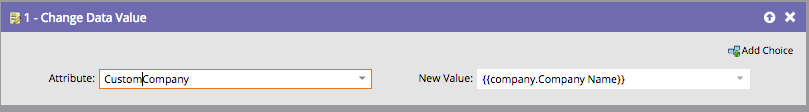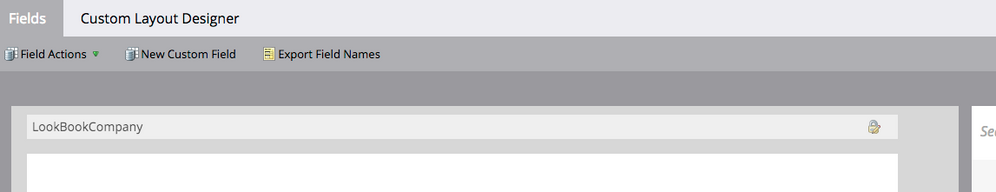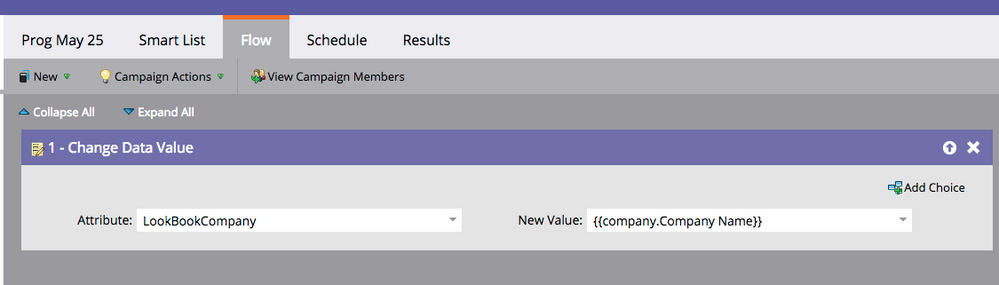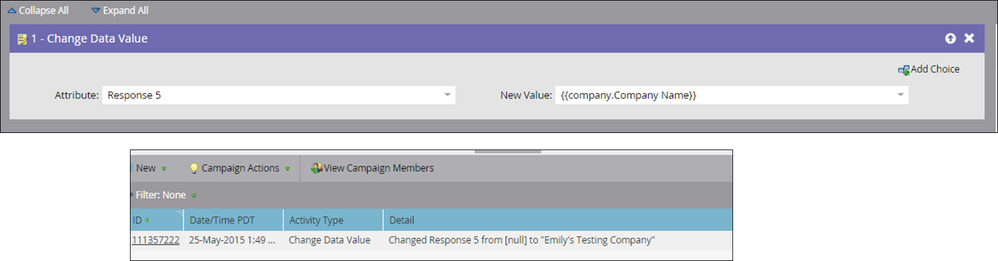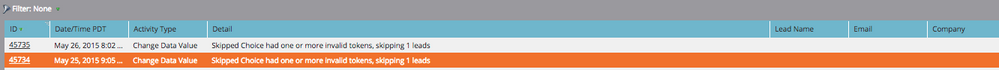How to dynamically update a field in lead record
- Subscribe to RSS Feed
- Mark Topic as New
- Mark Topic as Read
- Float this Topic for Current User
- Bookmark
- Subscribe
- Printer Friendly Page
- Mark as New
- Bookmark
- Subscribe
- Mute
- Subscribe to RSS Feed
- Permalink
- Report Inappropriate Content
Here's what I'm trying to do, it's probably really simple so I would greatly appreciate some tips.
I want to update a custom field eg "CustomCompany" for all my leads with the value in the default "Company" field.
Tried a bunch of different things, via Smart Campaign etc, but to no avail. Any whiz marketer know how I can do this?
Solved! Go to Solution.
- Labels:
-
Lead Management
- Mark as New
- Bookmark
- Subscribe
- Mute
- Subscribe to RSS Feed
- Permalink
- Report Inappropriate Content
Yes, it looks like the issue is with the field type. I found definitions in the discussion below that explains "Float" is for numbers with decimals so that is likely why the token is invalid. I generally use field type "String" for my text fields.
- Mark as New
- Bookmark
- Subscribe
- Mute
- Subscribe to RSS Feed
- Permalink
- Report Inappropriate Content
You can run a smart campaign, use flow step "Change Data Value" and select Attribute 'CustomCompany' and New Value '{{company.Company Name}}'.
- Mark as New
- Bookmark
- Subscribe
- Mute
- Subscribe to RSS Feed
- Permalink
- Report Inappropriate Content
Thanks Emily. Below is a screenshot of my attempting that, but it still didn't work
Did I miss something here?
- Mark as New
- Bookmark
- Subscribe
- Mute
- Subscribe to RSS Feed
- Permalink
- Report Inappropriate Content
Do you have this field in Marketo: CustomCompany?
Is this field Blocked in Admin > Field Mgmt?
What does it say in the campaign results tab?
- Mark as New
- Bookmark
- Subscribe
- Mute
- Subscribe to RSS Feed
- Permalink
- Report Inappropriate Content
Hey Josh, thanks for the response. Here may lie the root cause. This field is apparently read only. I tried to change this, but cannot. Advise please?
- Mark as New
- Bookmark
- Subscribe
- Mute
- Subscribe to RSS Feed
- Permalink
- Report Inappropriate Content
If the field comes from SFDC, you can talk to your Admin about changing the field to read/write for the Marketo profile.
- Mark as New
- Bookmark
- Subscribe
- Mute
- Subscribe to RSS Feed
- Permalink
- Report Inappropriate Content
It is a custom field I created myself, and there's no SFDC connection. How can I set the field to read/write via the Marketo UI? I am an admin..
- Mark as New
- Bookmark
- Subscribe
- Mute
- Subscribe to RSS Feed
- Permalink
- Report Inappropriate Content
Are you able to share a screenshot of the field details? It should be editable if you created the field as Marketo only. Also, if the field name is LookBook Company, is that the field you are selecting for attribute in the flow action?
- Mark as New
- Bookmark
- Subscribe
- Mute
- Subscribe to RSS Feed
- Permalink
- Report Inappropriate Content
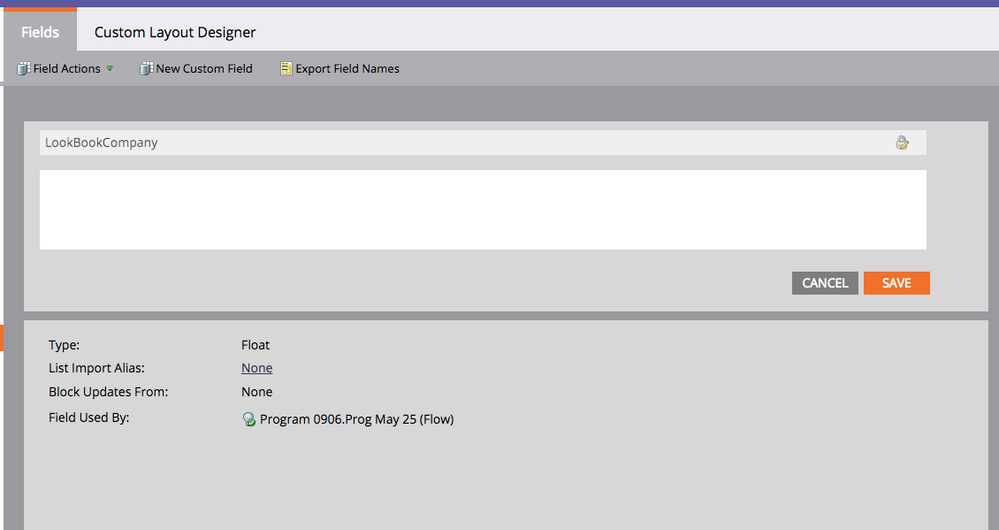
Does this shed some light?
- Mark as New
- Bookmark
- Subscribe
- Mute
- Subscribe to RSS Feed
- Permalink
- Report Inappropriate Content
Yes, it looks like the issue is with the field type. I found definitions in the discussion below that explains "Float" is for numbers with decimals so that is likely why the token is invalid. I generally use field type "String" for my text fields.
- Mark as New
- Bookmark
- Subscribe
- Mute
- Subscribe to RSS Feed
- Permalink
- Report Inappropriate Content
it never should have been a float -- definitely should be a string.
This solved the problem. Many thanks Emily Dick and thanks too Josh Hill 🙂
- Mark as New
- Bookmark
- Subscribe
- Mute
- Subscribe to RSS Feed
- Permalink
- Report Inappropriate Content
That looks correct to me. I've included a screenshot below of my test flow and the results.
What is showing up for your test lead in the results tab?
- Mark as New
- Bookmark
- Subscribe
- Mute
- Subscribe to RSS Feed
- Permalink
- Report Inappropriate Content
Thanks for the reply Emily. This is what I'm seeing in the results. What does this mean?
- Mark as New
- Bookmark
- Subscribe
- Mute
- Subscribe to RSS Feed
- Permalink
- Report Inappropriate Content
I've looked up similar cases in the community (Re: Can you insert more than one lead token in a field ) and it seems that there is a spelling error/typo that typically causes this. The token looks fine to me but maybe there's a difference in your instance?
- Copyright © 2025 Adobe. All rights reserved.
- Privacy
- Community Guidelines
- Terms of use
- Do not sell my personal information
Adchoices