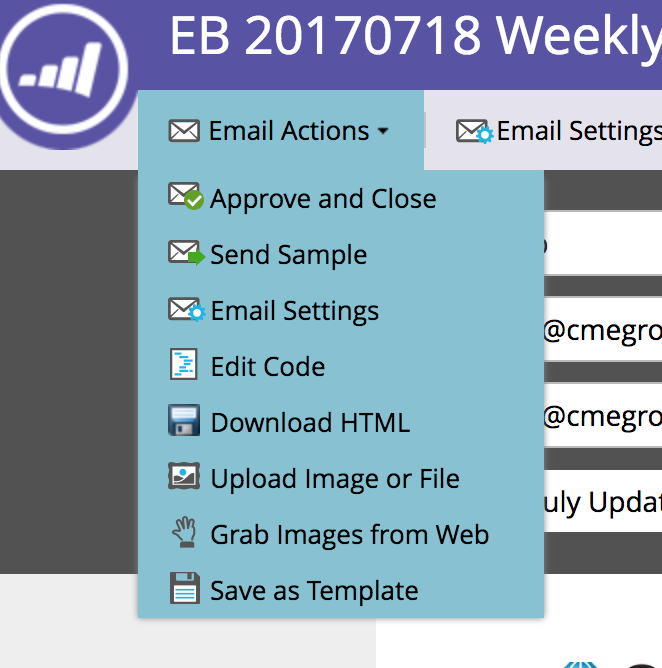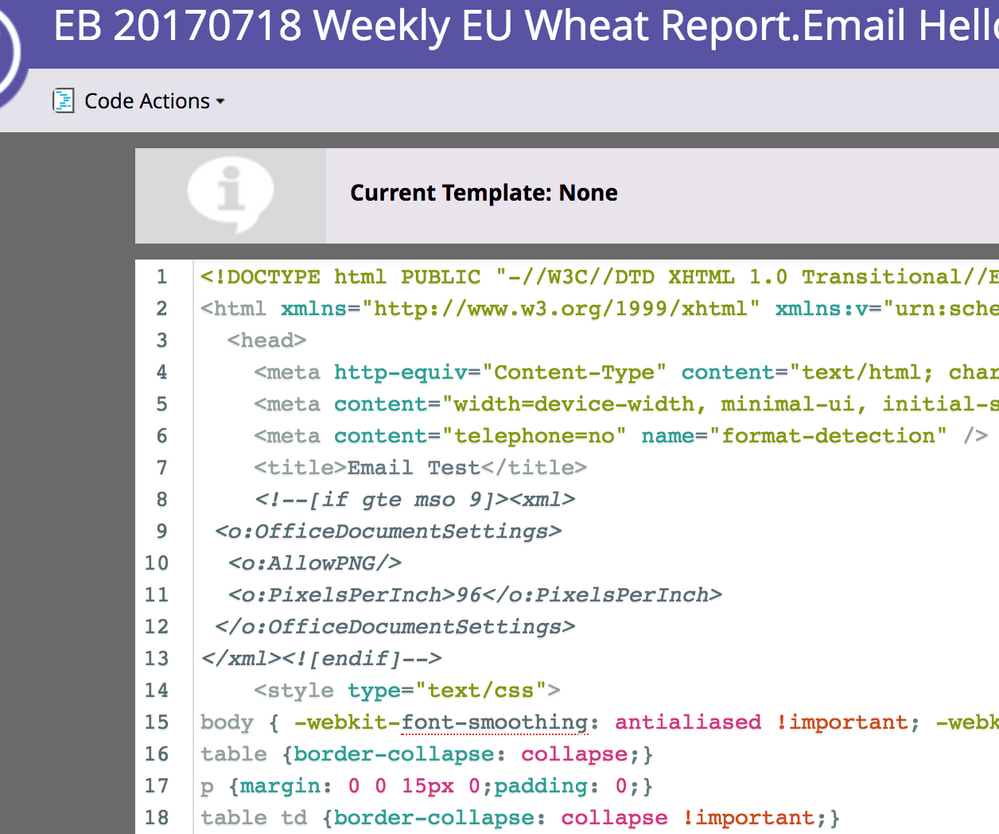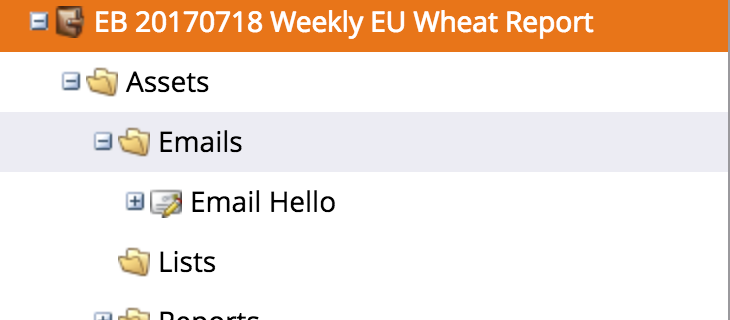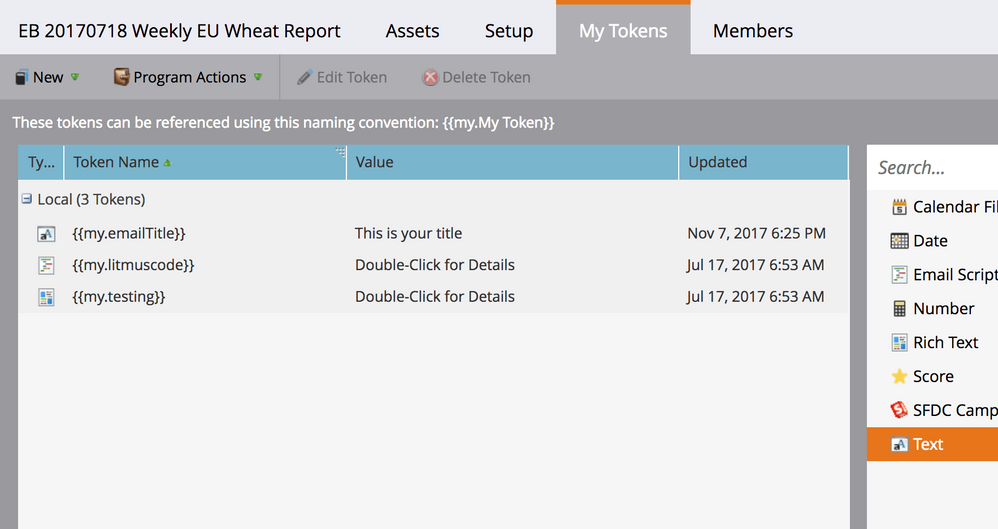Re: How To Change What Displays On Browser Tab When Lead Clicks "View As Webpage"
- Subscribe to RSS Feed
- Mark Topic as New
- Mark Topic as Read
- Float this Topic for Current User
- Bookmark
- Subscribe
- Printer Friendly Page
- Mark as New
- Bookmark
- Subscribe
- Mute
- Subscribe to RSS Feed
- Permalink
- Report Inappropriate Content
Hey everyone,
I'm stumped on something which seems minor... but no idea how to edit this. When you send an email and add the "view as webpage" option in the settings, how do edit the title that displays in your browser? I cloned an email from an old program, so information from the old program is displaying when someone clicks "view as page" on the browser tab, but I can't find where to edit this. I don't see it in the HTML code or in any email settings/options.
Anyone have an idea?
- Mark as New
- Bookmark
- Subscribe
- Mute
- Subscribe to RSS Feed
- Permalink
- Report Inappropriate Content
You should also move this to the product board using the move button on the right hand side.
Thanks,
Gerard
- Mark as New
- Bookmark
- Subscribe
- Mute
- Subscribe to RSS Feed
- Permalink
- Report Inappropriate Content
Click on edit code in the email.
Once the code opens up you will see title tags <title>Your Title </title>. Just change it there and save it.
- Mark as New
- Bookmark
- Subscribe
- Mute
- Subscribe to RSS Feed
- Permalink
- Report Inappropriate Content
Hey Gerard,
Thanks for replying I appreciate your help! Unfortunately, my template won't let me change this. Right now it shows
<title>${emailTitle}</title> in the code. If I try to put something different in there instead of "${emailTitle}" it won't let me save, it then says I have several errors.
So is there something wrong with this template? Why would just trying to change this give me "Error: Element with no name" messages but not changing it doesn't...
- Mark as New
- Bookmark
- Subscribe
- Mute
- Subscribe to RSS Feed
- Permalink
- Report Inappropriate Content
Could you be referring to a Token?
Go to the tokens tab at the top level of your program and see if the token exits there.
- Mark as New
- Bookmark
- Subscribe
- Mute
- Subscribe to RSS Feed
- Permalink
- Report Inappropriate Content
I checked the tokens... this email was hardcoded but it was cloned from a program with tokens. I tried adding the value to the token though and didn't see a change... it seems like changing the token value isn't helping the email. I changed the token in the program the email is in AND the token in the program the email was cloned from.
- Mark as New
- Bookmark
- Subscribe
- Mute
- Subscribe to RSS Feed
- Permalink
- Report Inappropriate Content
Have you searched the rest of the email code for ${emailTitle} ? It seems like its a javascript variable that is being pulled from somewhere. At this stage I would have to defer to Sanford Whiteman who would be the master of that realm.
- Mark as New
- Bookmark
- Subscribe
- Mute
- Subscribe to RSS Feed
- Permalink
- Report Inappropriate Content
Hey Gerard,
So rebuilt the template from scratch and it is now letting me edit the email title, so I can give a new value to this area of the code. I now have the correct title displaying in the browser when the "view as webpage" link is clicked.
Thanks again for pointing me again to the "title" designation in the html!
- Mark as New
- Bookmark
- Subscribe
- Mute
- Subscribe to RSS Feed
- Permalink
- Report Inappropriate Content
It's the HTML <title> tag.
- Copyright © 2025 Adobe. All rights reserved.
- Privacy
- Community Guidelines
- Terms of use
- Do not sell my personal information
Adchoices