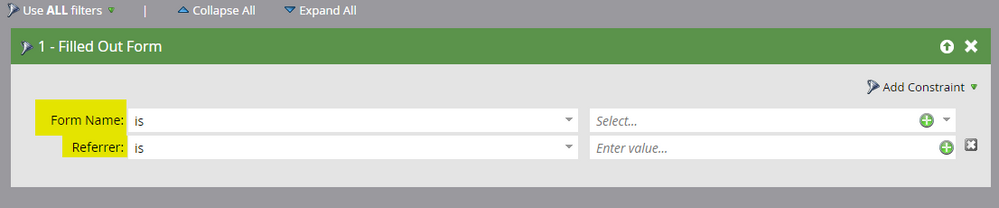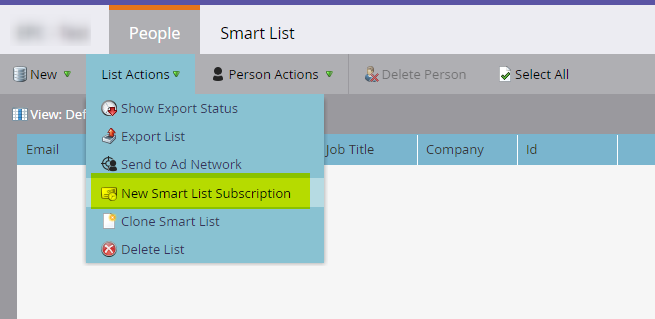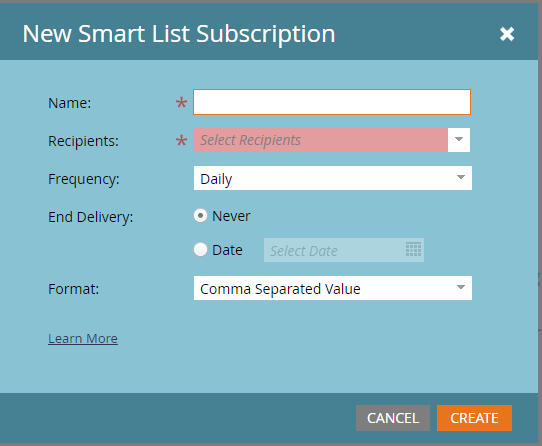How do you set up a report in an Event Program that records who's registered? Then how do you send that report to specific people?
- Subscribe to RSS Feed
- Mark Topic as New
- Mark Topic as Read
- Float this Topic for Current User
- Bookmark
- Subscribe
- Printer Friendly Page
- Mark as New
- Bookmark
- Subscribe
- Mute
- Subscribe to RSS Feed
- Permalink
- Report Inappropriate Content
I'm trying to create a report in my Event Program that will tell me who's registered for the event. Then I want to be able to send this report to a certain amount of colleagues every Friday morning. Can someone help?
- Mark as New
- Bookmark
- Subscribe
- Mute
- Subscribe to RSS Feed
- Permalink
- Report Inappropriate Content
In addition to Vladislav Vagner comment, also, if you are using Marketo form to promote an event program, just need to create a smart list within the program or in Database with the Filled Out with using the Web Page constraint if form used on Marketo LP Image 1 or use Referrer constraints if form placed on Non - Marketo LP. This will provide you with the total number of leads those filled out desired form.
Image 1
Image 2
To subscribe to this report, just need to tab on the People tab of the same smart list and click on the list action and click on the New Smart List Subscription (Image 3) - Put desired name & email address in the dialogue box (Image 4) and click the create button on the same and you get the reports in your mailbox as per the frequency set up.
Image 3
Image 4
- Mark as New
- Bookmark
- Subscribe
- Mute
- Subscribe to RSS Feed
- Permalink
- Report Inappropriate Content
Are they filling out a Marketo form to register? If so, you will need to create several smart campaigns and lists within your event to track these leads. Similar to this:
In the smart list tab of the smart campaign for registered, add a trigger for "Fills out form" and point it to the registration form for this event. In the Flow of this smart campaign, add a flow step of "add to list" and point it to your Registered list within your event program.
To create a report, click your static Registered list, select the "List actions" dropdown and click "New Smart List Subscription". Then set up the recipients and the cadence.
- Copyright © 2025 Adobe. All rights reserved.
- Privacy
- Community Guidelines
- Terms of use
- Do not sell my personal information
Adchoices