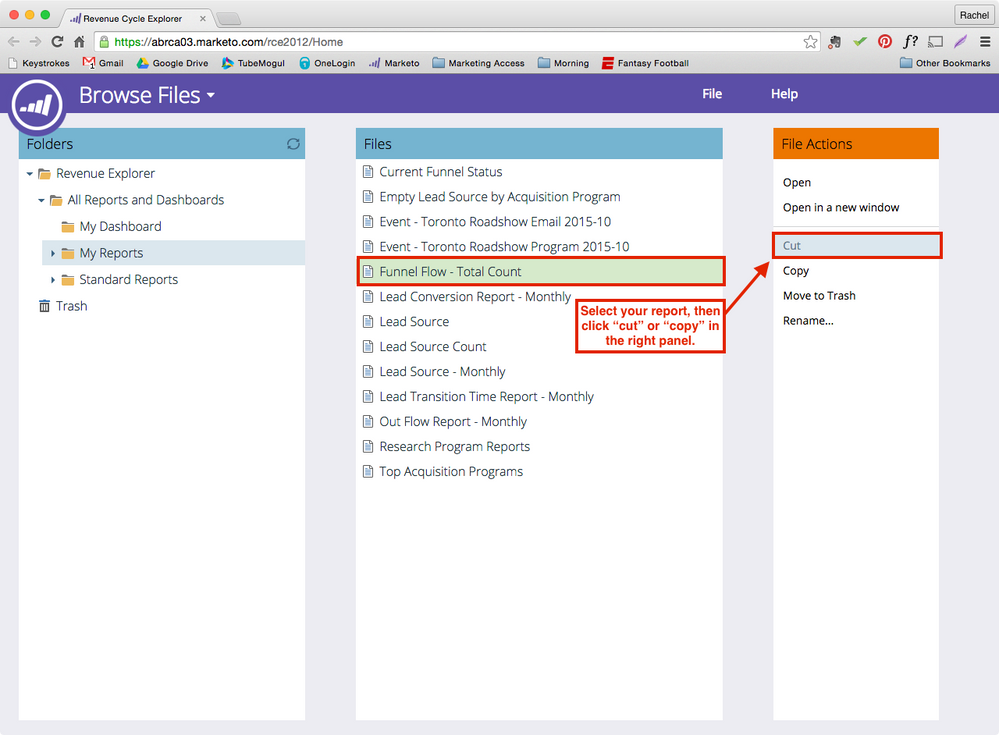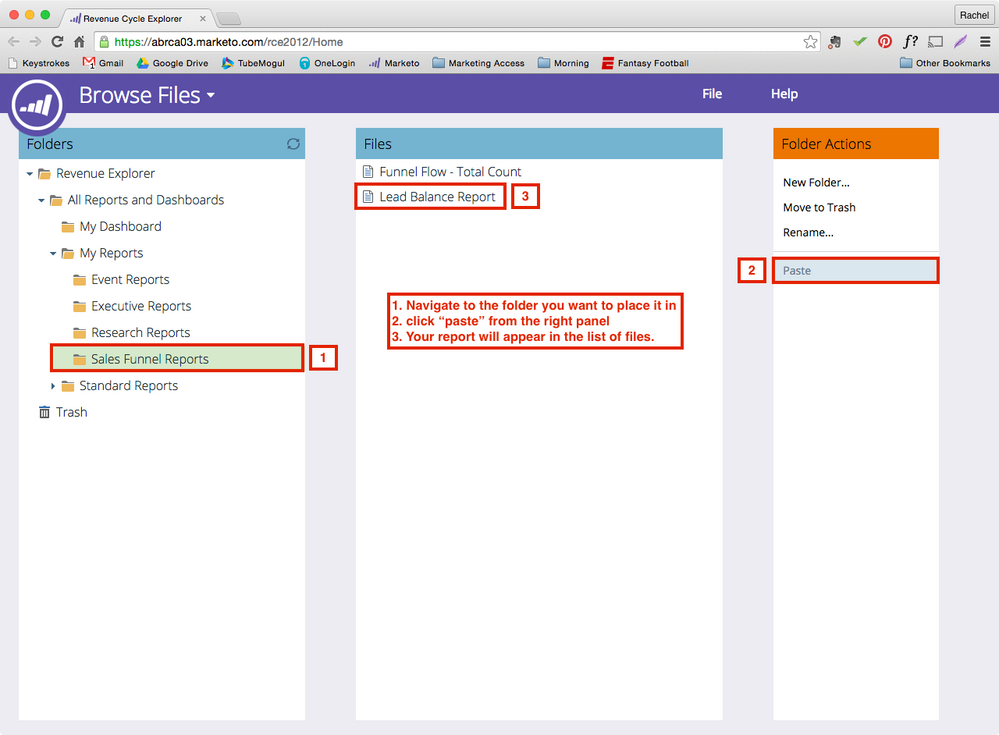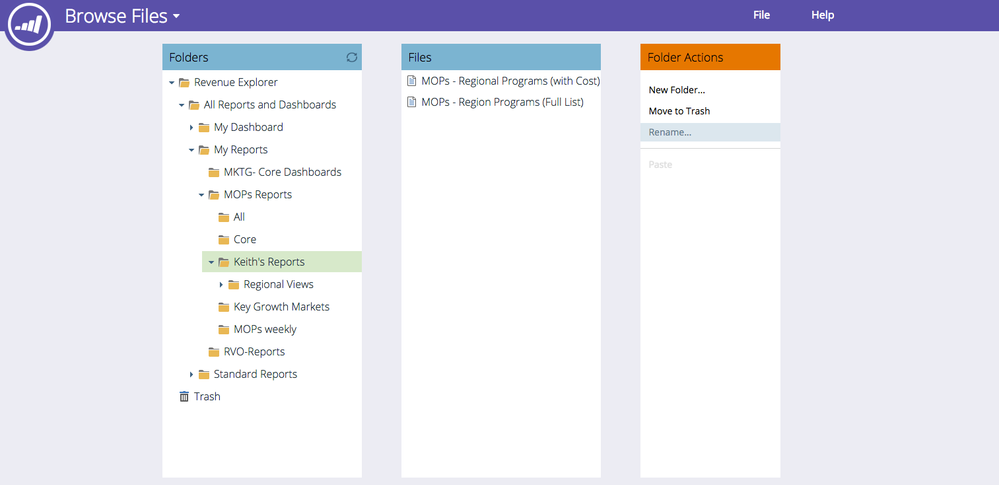Your Achievements
Next /
Sign inSign in to Community to gain points, level up, and earn exciting badges like the new Applaud 5 BadgeLearn more!
View All BadgesSign in to view all badges
SOLVED
How do you move a RCE report into a different folder?
Go to solution
Topic Options
- Subscribe to RSS Feed
- Mark Topic as New
- Mark Topic as Read
- Float this Topic for Current User
- Bookmark
- Subscribe
- Printer Friendly Page
Anonymous
Not applicable
07-03-2013
02:53 PM
- Mark as New
- Bookmark
- Subscribe
- Mute
- Subscribe to RSS Feed
- Permalink
- Report Inappropriate Content
07-03-2013
02:53 PM
We've created a lot of Revenue Cycle Explorer reports and would like to organize them into folders, but I don't see how to do this. Does anyone know how to move a existing RCE report into a folder?
Solved! Go to Solution.
1 ACCEPTED SOLUTION
Anonymous
Not applicable
07-03-2013
02:59 PM
- Mark as New
- Bookmark
- Subscribe
- Mute
- Subscribe to RSS Feed
- Permalink
- Report Inappropriate Content
07-03-2013
02:59 PM
Hey Elliott,
Everything that I have seen is that the interface for RCE is very clunky and limited. I don't think that you can move reports. What you can do is click the Save As button and resave the report where you would like it to go, then delete the misplaced report. Not ideal, but should help you stay organized in the manner you would like.
Everything that I have seen is that the interface for RCE is very clunky and limited. I don't think that you can move reports. What you can do is click the Save As button and resave the report where you would like it to go, then delete the misplaced report. Not ideal, but should help you stay organized in the manner you would like.
7 REPLIES 7
- Mark as New
- Bookmark
- Subscribe
- Mute
- Subscribe to RSS Feed
- Permalink
- Report Inappropriate Content
10-28-2015
10:54 AM
Elliott Lowe, I believe you can cut reports from one folder and move to another.
On the right hand panel, you can either cut or copy a report, then navigate to the folder you want to move it to, and click "paste". Here are a couple screen shots:
- Mark as New
- Bookmark
- Subscribe
- Mute
- Subscribe to RSS Feed
- Permalink
- Report Inappropriate Content
07-02-2015
03:05 PM
Very silly that you cannot move reports between folders...
Anonymous
Not applicable
02-25-2015
05:06 AM
- Mark as New
- Bookmark
- Subscribe
- Mute
- Subscribe to RSS Feed
- Permalink
- Report Inappropriate Content
02-25-2015
05:06 AM
I don't think there is a way to rename the folder, but we can delete it if it is not blank. RCE gives an option to delete the folder when you right click on the folder containing some files or folder.
Anonymous
Not applicable
01-20-2015
10:03 AM
- Mark as New
- Bookmark
- Subscribe
- Mute
- Subscribe to RSS Feed
- Permalink
- Report Inappropriate Content
01-20-2015
10:03 AM
Can we rename a folder created in RCE? And can we delete a folder? i see options to delete a report, but not options to delete a folder? Is that possible?
- Mark as New
- Bookmark
- Subscribe
- Mute
- Subscribe to RSS Feed
- Permalink
- Report Inappropriate Content
07-02-2015
03:04 PM
Hi Sanaa,
You can rename a folder in the Browse Files view. Click on the folder you want to rename, and a "Folder Actions" column will appear on the far right. One of the listed options is to "Rename Folder".
Sincerely,
Keith Nyberg
Anonymous
Not applicable
07-03-2013
05:59 PM
- Mark as New
- Bookmark
- Subscribe
- Mute
- Subscribe to RSS Feed
- Permalink
- Report Inappropriate Content
07-03-2013
05:59 PM
Thanks Jeff! I was afraid I was UI constrained. Good workaround that I hadn't considered, but will use it.
Anonymous
Not applicable
07-03-2013
02:59 PM
- Mark as New
- Bookmark
- Subscribe
- Mute
- Subscribe to RSS Feed
- Permalink
- Report Inappropriate Content
07-03-2013
02:59 PM
Hey Elliott,
Everything that I have seen is that the interface for RCE is very clunky and limited. I don't think that you can move reports. What you can do is click the Save As button and resave the report where you would like it to go, then delete the misplaced report. Not ideal, but should help you stay organized in the manner you would like.
Everything that I have seen is that the interface for RCE is very clunky and limited. I don't think that you can move reports. What you can do is click the Save As button and resave the report where you would like it to go, then delete the misplaced report. Not ideal, but should help you stay organized in the manner you would like.
- Copyright © 2025 Adobe. All rights reserved.
- Privacy
- Community Guidelines
- Terms of use
- Do not sell my personal information
Adchoices