Your Achievements
Next /
Sign inSign in to Community to gain points, level up, and earn exciting badges like the new Applaud 5 BadgeLearn more!
View All BadgesSign in to view all badges
SOLVED
How do you manually add a lead to a campaign?
Go to solution
Topic Options
- Subscribe to RSS Feed
- Mark Topic as New
- Mark Topic as Read
- Float this Topic for Current User
- Bookmark
- Subscribe
- Printer Friendly Page
Anonymous
Not applicable
07-28-2014
02:04 PM
- Mark as New
- Bookmark
- Subscribe
- Mute
- Subscribe to RSS Feed
- Permalink
- Report Inappropriate Content
07-28-2014
02:04 PM
Sales wants me to remove everyone from a specific partner of ours from our quarterly newsletter, except for one name. How do I adjust my smart list so it still removes the others from that partner, but then adds in this one person to the send? Can I manually add this one person?
Thanks!
Thanks!
Solved! Go to Solution.
Labels:
- Labels:
-
Lead Management
1 ACCEPTED SOLUTION
- Mark as New
- Bookmark
- Subscribe
- Mute
- Subscribe to RSS Feed
- Permalink
- Report Inappropriate Content
07-29-2014
05:53 AM
In addition to Josh,
Make sure you have set the use of filters as "Use Advanced Filters" and modify them so that they don't clash.
The following screenshot highlights the same,
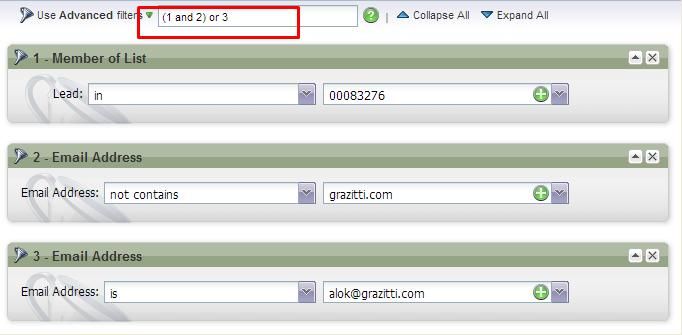
Make sure you have set the use of filters as "Use Advanced Filters" and modify them so that they don't clash.
The following screenshot highlights the same,
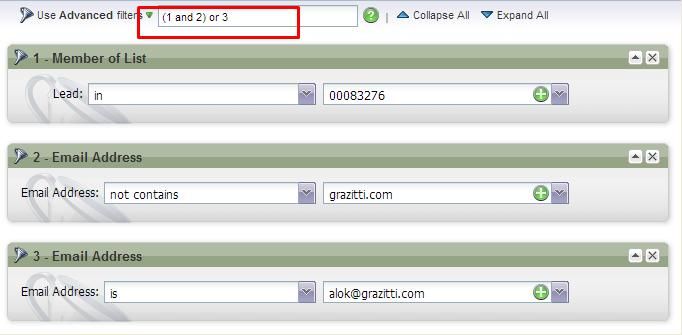
3 REPLIES 3
Anonymous
Not applicable
07-29-2014
06:58 AM
- Mark as New
- Bookmark
- Subscribe
- Mute
- Subscribe to RSS Feed
- Permalink
- Report Inappropriate Content
07-29-2014
06:58 AM
Thanks, Alok, that worked. Just doing Email = X left me with 0 leads, but making sure the advanced filters was set did the trick!
- Mark as New
- Bookmark
- Subscribe
- Mute
- Subscribe to RSS Feed
- Permalink
- Report Inappropriate Content
07-29-2014
05:53 AM
In addition to Josh,
Make sure you have set the use of filters as "Use Advanced Filters" and modify them so that they don't clash.
The following screenshot highlights the same,
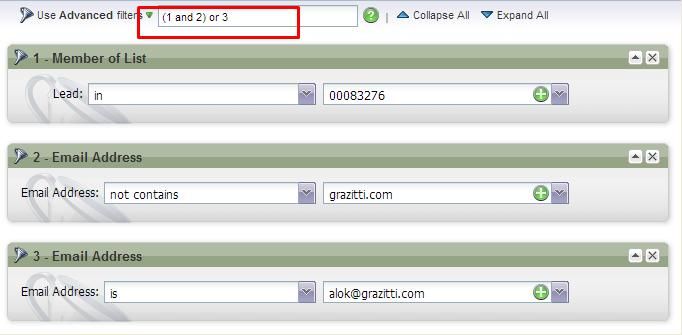
Make sure you have set the use of filters as "Use Advanced Filters" and modify them so that they don't clash.
The following screenshot highlights the same,
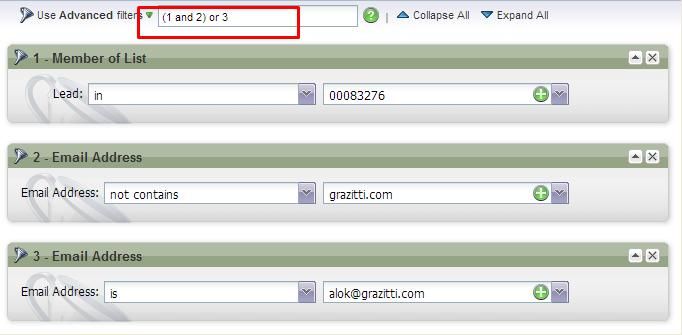
- Mark as New
- Bookmark
- Subscribe
- Mute
- Subscribe to RSS Feed
- Permalink
- Report Inappropriate Content
07-28-2014
06:23 PM
yes,
just do Email Addres = X and it will be included.
just do Email Addres = X and it will be included.
- Copyright © 2025 Adobe. All rights reserved.
- Privacy
- Community Guidelines
- Terms of use
- Do not sell my personal information
Adchoices