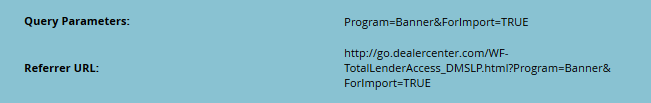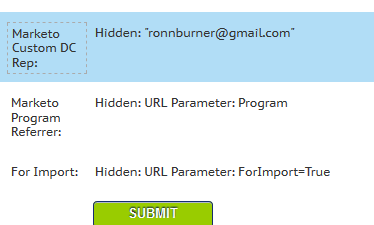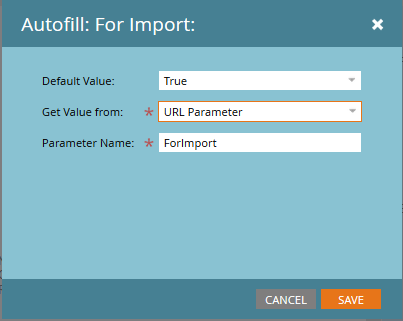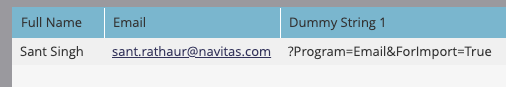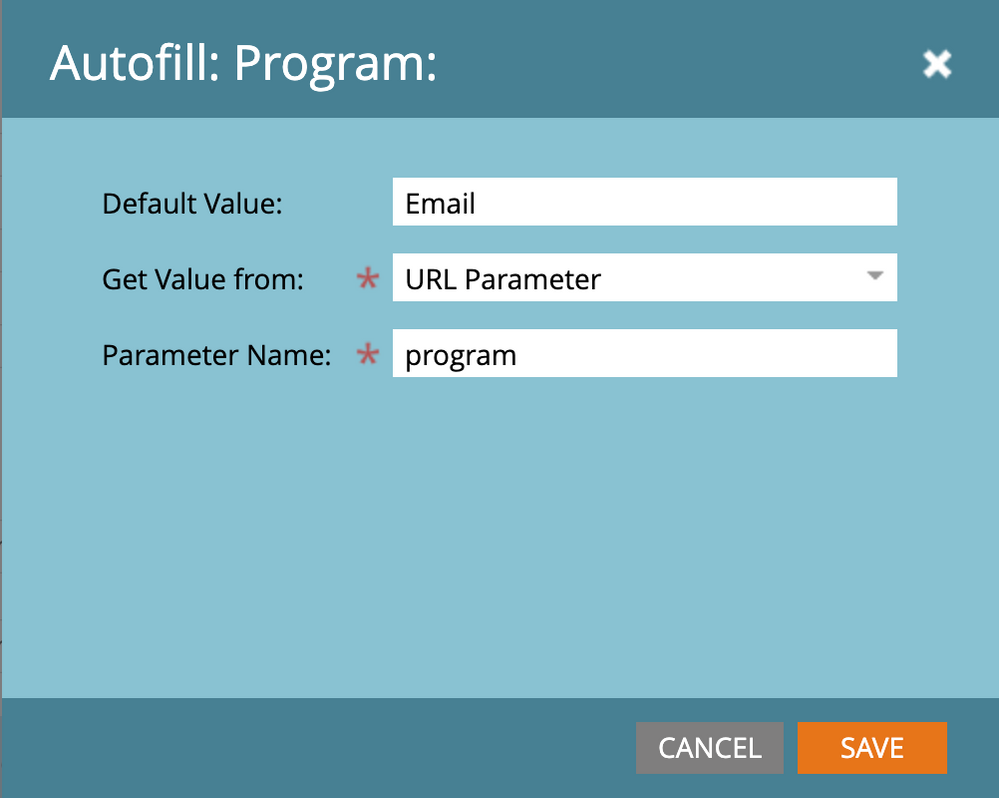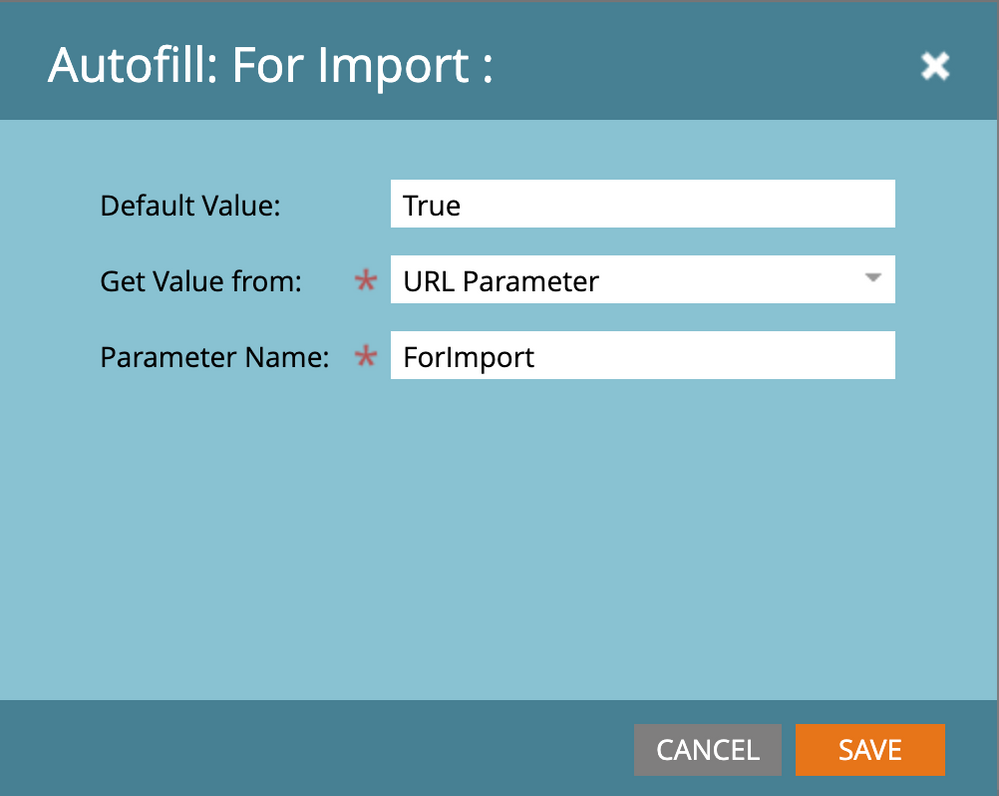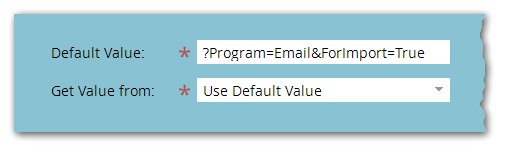How do you edit URL Parameters in a Hidden Field to always reflect same "query parameters" for that form submission?
- Subscribe to RSS Feed
- Mark Topic as New
- Mark Topic as Read
- Float this Topic for Current User
- Bookmark
- Subscribe
- Printer Friendly Page
- Mark as New
- Bookmark
- Subscribe
- Mute
- Subscribe to RSS Feed
- Permalink
- Report Inappropriate Content
I have seen this (Set a Hidden Form Field Value) Marketo Doc but I'm still unclear as to precisely the correct approach.
I need to get this ?Program=Email&ForImport=True "Query Parameters" to be reflected on the lead record's activity history each time that form is submitted regardless if they came through an email/ad UTM link query OR if they went straight to the LP and the URL parameter is not attached.
How do I edit the "URL Parameter Value" in a hidden field so every time that form is submitted it will write the "Query Parameters" of ?Program=Email&ForImport=True on that lead record?
This is the landing page through a UTM link which obviously properly get the value from the URL parameter:
https://get.landingpage.com/?Program=Email&ForImport=True
How do I get that same result from a form submission from the same LP that does not have a query like this?
www.get.landingpage.com/
This was inherited and the mystery that surrounds this is that in our custom CRM which is a one-way street pushing data to Marketo. Marketo does not push data to our CRM, however, this URL Parameter (?Program=Email&ForImport=True) somehow (literally nobody knows as many developers have left) provides data that gets extracted mysteriously (without webhooks) from Marketo by our CRM which then triggers an alert to the specified Sales Rep.
- Mark as New
- Bookmark
- Subscribe
- Mute
- Subscribe to RSS Feed
- Permalink
- Report Inappropriate Content
This is all very helpful. Thank you for assisting me in problem-solving. I can tell you a few things that may add insight and be helpful. The key missing element in my mind is... how and/or what information exactly is being scanned and extracted or pushed to the CRM that triggers these alerts?
I do know this pre-dated me here and the result does work and looks likes this in the Activity Log:
With the form set up like this:
'For Import' is a custom boolean field. I am just deducing by the fact that this alert email was triggered in the CRM previously by working through a Marketo form submission that the key to this functionality must lie in this 'For Import' "Query Parameter".
Now, I did edit the Autofill: For Import as advised.... and I had done this previously as well but that method did not create a "Query Parameter" in the Activity Log.
I also tried Get Value From: Use Default Value / Default Value: ?Program=Email&ForImport=True which did not write to the Activity Log.
This is so frustrating. Seems like such a simple thing. Through an email/Banner Ad UTM it works perfectly... without that it seems nothing works.
- Mark as New
- Bookmark
- Subscribe
- Mute
- Subscribe to RSS Feed
- Permalink
- Report Inappropriate Content
Hi Ronn Burner, Have you approved the landing page after making amendments in the form? Parameter name seems fine to me in the screenshot. Have you checked form filled out activity for the lead you have submitted? Is this valued being captured in that field?
I can help you in the call if you want.
Sant Singh Rathaur
- Mark as New
- Bookmark
- Subscribe
- Mute
- Subscribe to RSS Feed
- Permalink
- Report Inappropriate Content
Yes. The activity is being captured and the LP is approved. I even tried editing and re-approving to see if that made a difference. The "Query Parameter" in the activity log remains empty except when I test using an email with utm parameters on the link.
I would love a call. How and when are you available to do so?
- Mark as New
- Bookmark
- Subscribe
- Mute
- Subscribe to RSS Feed
- Permalink
- Report Inappropriate Content
The "Query Parameter" in the activity log remains empty except when I test using an email with utm parameters on the link.
Of course. Because that refers to the true contents of the URL at the moment the Forms 2.0 library has loaded (note: not at the moment the form is submitted, when the library loads it caches this information).
Your description of the triggered action still doesn't make sense. If Marketo "does not push data to our CRM" then the CRM can't know about the parameters of the Filled Out Form activity. Someone is making up a ghost story to explain (or avoid looking into) what is a certain fact. It is 100% certain that the Filled Out Form activity is syncing to your CRM.
- Mark as New
- Bookmark
- Subscribe
- Mute
- Subscribe to RSS Feed
- Permalink
- Report Inappropriate Content
Of course. Because that refers to the true contents of the URL at the moment the Forms 2.0 library has loaded (note: not at the moment the form is submitted, when the library loads it caches this information).
So the Default Value will not populate the Query parameters in the Activity Log. That's good to know. For sanity sake.
Your description of the triggered action still doesn't make sense.
I totally agree. It makes no sense. That's the mystery I need to solve and prove. I'm forced to go "snipe" hunting. I'm just trouble-shooting and the facts that I know are the hidden fields in the form are customized and were clearly created for this purpose alone. When it does not work... I don't know why and I deduced it must have something to do with the "Query parameters" in the Activity Log. That could be completely false. I don't know.
Once I know the precise mechanism taking place in the CRM I can easily remedy any issues. Nobody seems to know. 1500 employees and I'm the only marketer and Marketo guy that inherited these things I've never seen before.
If Marketo "does not push data to our CRM" then the CRM can't know about the parameters of the Filled Out Form activity. Someone is making up a ghost story to explain (or avoid looking into) what is a certain fact. It is 100% certain that the Filled Out Form activity is syncing to your CRM.
I consider this to be amazing news actually! Especially coming from you because I totally agree but I'm being told that's not happening and they are blaming Marketo i.e. me. And since I'm not a know it all I then assume I'm doing something wrong or there is something I'mn just not familiar with. I keep saying that "IF" it's a one-way street (which our Lead Developers assure me is the case) then how is our CRM getting Marketo data - manually via export/import or sync? That's the only possibilities. I checked the Marketo webhooks and nothing is active there.
- Mark as New
- Bookmark
- Subscribe
- Mute
- Subscribe to RSS Feed
- Permalink
- Report Inappropriate Content
Sure, but you'd also need a flow step to concatenate them, because the objective is a single field. Seems like a waste, you're using 3 fields instead of 1.
Although rereading the original question the concept (however ill-advised) may be to add these parameters to the actual URL before the form is rendered, so the URL that's present in the Filled Out Form activity will appear to have had that query string. This is possible using JavaScript, but would end up being highly misleading IMO.
- Mark as New
- Bookmark
- Subscribe
- Mute
- Subscribe to RSS Feed
- Permalink
- Report Inappropriate Content
I understand your point of using three fields might be waste but it totally depends on our use-case. I mean, it totally depends on what we are trying to achieve with this capture.
And when we use the default value in the suggested format then it will capture the value in below format
Sant Singh Rathaur
- Mark as New
- Bookmark
- Subscribe
- Mute
- Subscribe to RSS Feed
- Permalink
- Report Inappropriate Content
And when we use the default value in the suggested format then it will capture the value in below format
That's the string value provided by the OP.
The question is whether this is supposed to be in the Activity Log, not a lead field. Though a mysterious, non-webhook, non-API solution that parses the Activity Log entry is impossible.
- Mark as New
- Bookmark
- Subscribe
- Mute
- Subscribe to RSS Feed
- Permalink
- Report Inappropriate Content
Yeah sire and that's why I said, it's totally depend on the use-case. If this information is very useful for reporting/operation perspective then I would rather choose to capture in the best format.
Sant Singh Rathaur
- Mark as New
- Bookmark
- Subscribe
- Mute
- Subscribe to RSS Feed
- Permalink
- Report Inappropriate Content
In any case, it's quite likely that the problem domain has been misstated.
- Mark as New
- Bookmark
- Subscribe
- Mute
- Subscribe to RSS Feed
- Permalink
- Report Inappropriate Content
Completely agree with Sanford! If value is going to be the same for every registered lead then you don't need to add these parameters in the query-string rather use default value for hidden field or if you want to use query-string parameter then you can follow below process:
If I were you, then I would do:
1. Will add two hidden field in the Marketo form "Program & For Import" separately
2. and then will assign the default to to this hidden field like below:
Program Field:
For Import (use boolean type field):
Adding default value will help you to capture the information even when you are not using query string URLs and when you are using the parameter then it will pick the value from URL itself.
Sant Singh Rathaur
- Mark as New
- Bookmark
- Subscribe
- Mute
- Subscribe to RSS Feed
- Permalink
- Report Inappropriate Content
Fundamentally, this cannot be related to the Hidden field "Autofill from query param" feature.
Because
- the query string ?Program=Email&ForImport=True contains 2 query parameters, and the Autofill feature will never support concatenating 2 parameters
- the Autofill feature does not send the query param name, it transfers the query param value to Marketo
- you want to use the same static value for all form posts, so it makes no sense to care about what's in the current query string
If you want that value -- which happens to look like a full query string -- posted to a single Hidden field, just set it as the default:
- Copyright © 2025 Adobe. All rights reserved.
- Privacy
- Community Guidelines
- Terms of use
- Do not sell my personal information
Adchoices