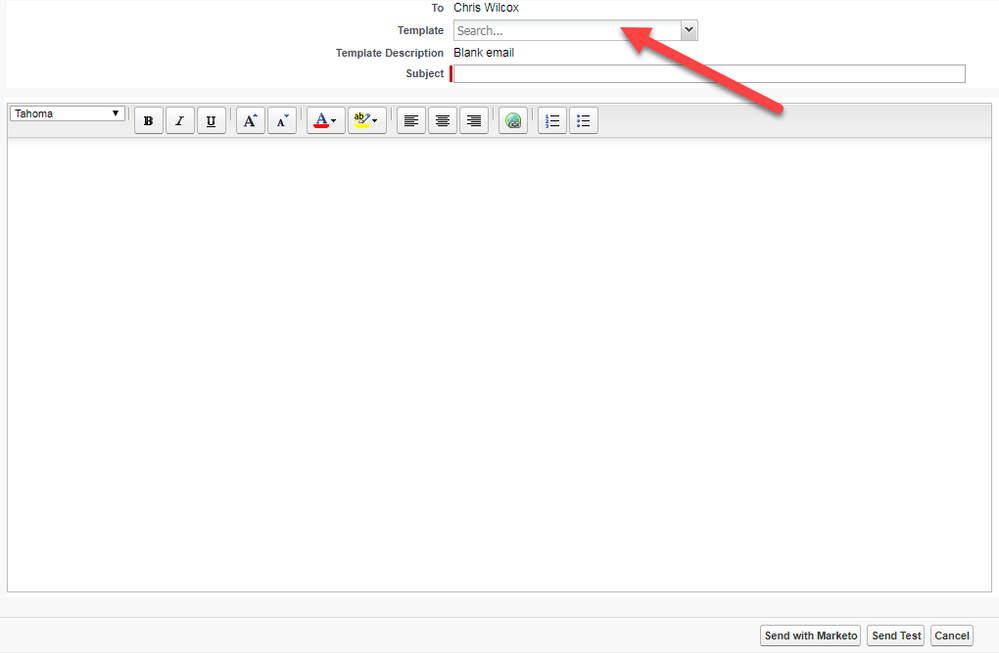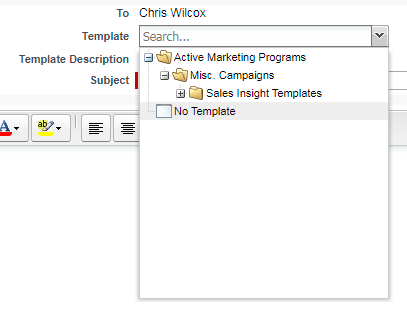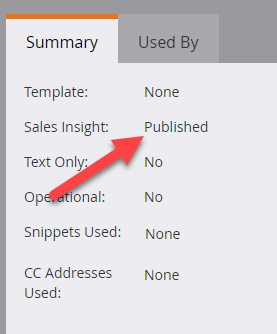Re: How do you access a Marketo Email from SFDC that has been published to MSI?
- Subscribe to RSS Feed
- Mark Topic as New
- Mark Topic as Read
- Float this Topic for Current User
- Bookmark
- Subscribe
- Printer Friendly Page
- Mark as New
- Bookmark
- Subscribe
- Mute
- Subscribe to RSS Feed
- Permalink
- Report Inappropriate Content
I have a client who wants to make some Marketo emails available for reps to send from SFDC. I went into the settings for one email and published it to Sales Insight. But I can't figure out how to get to it from SFDC. I go to the MSI section in a Lead record and select "Send Marketo Email" but all that comes up is a blank template. I can't see the email I published to MSI. I can't find any documentation on this in the Product Docs either.
Solved! Go to Solution.
- Mark as New
- Bookmark
- Subscribe
- Mute
- Subscribe to RSS Feed
- Permalink
- Report Inappropriate Content
Hi Chris - Yes, I was doing all of that. This is embarrassing - the problem was that I had forgotten to re-approve the email after changing the settings! Doh!
Thanks for replying!
Denise
- Mark as New
- Bookmark
- Subscribe
- Mute
- Subscribe to RSS Feed
- Permalink
- Report Inappropriate Content
Hey Denise,
Sounds like you got about 95% of the way there! When you're on that compose screen with the blank template, there's a dropdown at the top where the Marketo folder tree will appear that shows users where any currently published to MSI Email Templates are located:
If you want to confirm your MSI email is published to sales insight, check the summary panel for that email asset in Marketo!
- Mark as New
- Bookmark
- Subscribe
- Mute
- Subscribe to RSS Feed
- Permalink
- Report Inappropriate Content
Hi Chris - Yes, I was doing all of that. This is embarrassing - the problem was that I had forgotten to re-approve the email after changing the settings! Doh!
Thanks for replying!
Denise
- Copyright © 2025 Adobe. All rights reserved.
- Privacy
- Community Guidelines
- Terms of use
- Do not sell my personal information
Adchoices