How do I use the 'Member of Engagement Program' Filter?
- Subscribe to RSS Feed
- Mark Topic as New
- Mark Topic as Read
- Float this Topic for Current User
- Bookmark
- Subscribe
- Printer Friendly Page
- Mark as New
- Bookmark
- Subscribe
- Mute
- Subscribe to RSS Feed
- Permalink
- Report Inappropriate Content
Here is a screenshot:
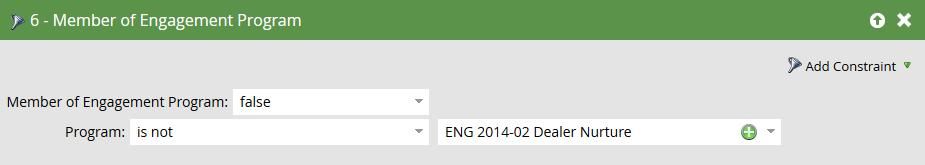
Is this correct if I am trying to filter OUT anyone currently part of the Dealer Nurture program? I want to be sure that when this runs each week, people who are already members won't get grabbed up again, and likewise, when creating a new program, I want to be sure that people included aren't already part of other programs. This language is very confusing so I want to be sure if it's right or not.
FYI, this is how I was trained to do it, but I just don't know if I believe it's correct.
Solved! Go to Solution.
- Labels:
-
Lead Management
- Mark as New
- Bookmark
- Subscribe
- Mute
- Subscribe to RSS Feed
- Permalink
- Report Inappropriate Content
From what I understand from this community discussion, you want to use the Member of Program filter instead to exclude members of the Dealer Nurture from your campaign.
Member of Program is FALSE
Program is Dealer Nurture Engagement Program.
- Mark as New
- Bookmark
- Subscribe
- Mute
- Subscribe to RSS Feed
- Permalink
- Report Inappropriate Content
- Mark as New
- Bookmark
- Subscribe
- Mute
- Subscribe to RSS Feed
- Permalink
- Report Inappropriate Content
Thank you!
- Mark as New
- Bookmark
- Subscribe
- Mute
- Subscribe to RSS Feed
- Permalink
- Report Inappropriate Content
I'll open a case and leave this open until I have an answer. Thanks!
- Mark as New
- Bookmark
- Subscribe
- Mute
- Subscribe to RSS Feed
- Permalink
- Report Inappropriate Content
To prevent any lead who is already a member of an engagement program from receiving an email, you will need to specifiy in the filter all active engagement programs you have running that you want to suppress. For us, all of our engagement programs have "Engagement Drip" at the end of the name, so I could create a filter that would say Member of Program = False, Program contains Engagement Drip, and this will suppress leads currently in any of our engagement programs. If you don't have a naming convention in place, you will have to select each engagement program you have running in order to add to the filter.
If I understand correctly what you mean by not wanting people who are "already members to be included twice over" is that you don't want anyone who is already a member of that engagement program receiving the email again if they have already received the email? If that is the case, I would use a Not Was Sent Email filter and specify the email you are sending (and any additional versions of that same email, if they exists).
I understand where you are coming from regarding Support. Particulary if I submit a web case, I feel like I sometimes get information back from them with community articles that I have already looked through myself and have not been able to understand or find the solution I am looking for. I'd definitely call Marketo Support for this issue, as all the program vs. engagement program language can get confusing after a while. However, you can grant them access into your instance if you choose to do so and they can help you navigate through the issue there or over a Go-To Meeting.
- Mark as New
- Bookmark
- Subscribe
- Mute
- Subscribe to RSS Feed
- Permalink
- Report Inappropriate Content
- Mark as New
- Bookmark
- Subscribe
- Mute
- Subscribe to RSS Feed
- Permalink
- Report Inappropriate Content
- Mark as New
- Bookmark
- Subscribe
- Mute
- Subscribe to RSS Feed
- Permalink
- Report Inappropriate Content
So does that change your thoughts on this?
I prefer to avoid support unless I can't get help here. I also like to see just how useful this is, as support always asks if I tried this first, even though I find thread after thread all the time of issues never solved, and it makes me very uncomfortable.
- Mark as New
- Bookmark
- Subscribe
- Mute
- Subscribe to RSS Feed
- Permalink
- Report Inappropriate Content
I'd definitely reach out to Marketo Support for assistance if you haven't already, they are always a huge help. Be sure to post back here about the solution, too. I want to make sure I understand this correctly too 🙂
- Mark as New
- Bookmark
- Subscribe
- Mute
- Subscribe to RSS Feed
- Permalink
- Report Inappropriate Content
Bascially, I checked some other already in place campaigns, and found that when I do it that way, there is only 1 new lead ready to run through next week, and she currently isn't in the program. Perfect! But if I do it your way, I get several hundred people, and randomly picking one, he was already in the program. Make sense?
This is why I feel I need more official Marketo feedback.
- Mark as New
- Bookmark
- Subscribe
- Mute
- Subscribe to RSS Feed
- Permalink
- Report Inappropriate Content
Create the following three smart lists
- Smart List I - All members of Dealer Engagement Nurture
- Member of Program = TRUE, Program is Dealer Engagement Nurture
- Smart List II - Members of your email send
- For this smart list, put all of your criteria/filter logic here that you plan to use for your email send, including the "Member of Program = False, Program is Dealer Engagement Nurture" filter
- Smart List III - Find any leads that are in both lists
- Add two Member of Smart List filters ("Member of Smart List = Smart List I" and "Member of Smart List = Smart List 2"). If there are any results in this smart list, I would dig deeper to investigate why they are appearing as a filter could be off in either smart list or the lead is tagged incorrectly.
From my test, I have no leads appearing in this list, so my assumption is that the Member of Program = False, Program is Dealer Engagement Nurture should suppress the members of your engagement program for your email send.
- Mark as New
- Bookmark
- Subscribe
- Mute
- Subscribe to RSS Feed
- Permalink
- Report Inappropriate Content
"Member of Engagement Program: True.
Program is not [Engagement Program Name]"
And then more follows that I don't understand. I think your suggestion makes the most sense, but I want confirmation.
- Mark as New
- Bookmark
- Subscribe
- Mute
- Subscribe to RSS Feed
- Permalink
- Report Inappropriate Content
From what I understand from this community discussion, you want to use the Member of Program filter instead to exclude members of the Dealer Nurture from your campaign.
Member of Program is FALSE
Program is Dealer Nurture Engagement Program.
- Copyright © 2025 Adobe. All rights reserved.
- Privacy
- Community Guidelines
- Terms of use
- Do not sell my personal information
Adchoices