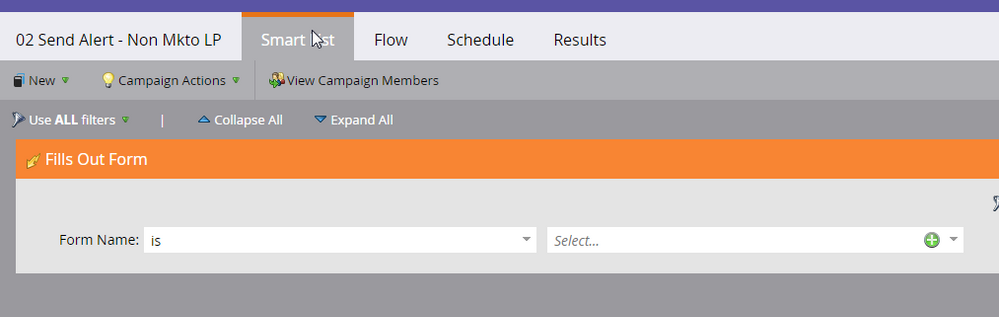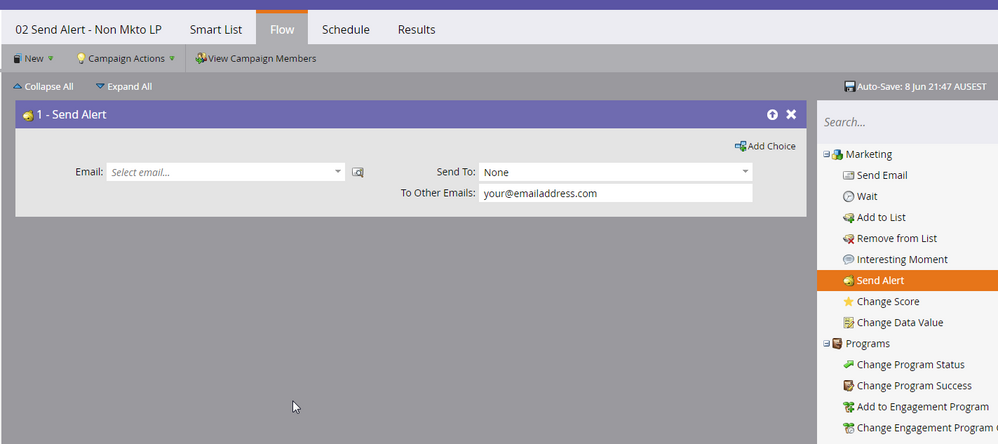Re: How do I set up a notification that a user has filled out a form embeded on a non-marketo webpage?
- Subscribe to RSS Feed
- Mark Topic as New
- Mark Topic as Read
- Float this Topic for Current User
- Bookmark
- Subscribe
- Printer Friendly Page
- Mark as New
- Bookmark
- Subscribe
- Mute
- Subscribe to RSS Feed
- Permalink
- Report Inappropriate Content
I have created a form in Marketo and have embedded it on a page on our website. It is being called via javascript as a lightbox. How do I set up a notification when a user fills out the form. I'd like for it to go to a specified email address. How would I go about doing this? Thanks.
Solved! Go to Solution.
- Labels:
-
Lead Management
- Mark as New
- Bookmark
- Subscribe
- Mute
- Subscribe to RSS Feed
- Permalink
- Report Inappropriate Content
Tom,
You can set up a smart campaign with an alert. You will create an email with the fields necessary and choose that email as the alert email.
Smart list:
Fills out form: (choose form)
constraint: web page: (choose website web page)
Flow:
Send alert: To: None
To other emails: (choose which emails)
- Mark as New
- Bookmark
- Subscribe
- Mute
- Subscribe to RSS Feed
- Permalink
- Report Inappropriate Content
Thank you, I'm going to give this a try today!
- Mark as New
- Bookmark
- Subscribe
- Mute
- Subscribe to RSS Feed
- Permalink
- Report Inappropriate Content
Thank you everyone, I was able to create alerts in Smart Lists.
- Mark as New
- Bookmark
- Subscribe
- Mute
- Subscribe to RSS Feed
- Permalink
- Report Inappropriate Content
You can do this by selecting the form in your Smart List. You need the name of that form and you select it.
Then you need to build an email alert so for your Flow you select that email and then you type the email address of the person who would be receiving that email alert. Easy!
- Mark as New
- Bookmark
- Subscribe
- Mute
- Subscribe to RSS Feed
- Permalink
- Report Inappropriate Content
Hi Karina,
Is it also possible to set-up internal notification in cases where leads are already cookied and content gets flipped the moment they click on a registration page? So they don't need to fill-out and submit the form again. This is nothing but enhanced UX through web personalization.
Many thanks!
Regards,
Birbal
- Mark as New
- Bookmark
- Subscribe
- Mute
- Subscribe to RSS Feed
- Permalink
- Report Inappropriate Content
When you use Known Visitor HTML and they click the standalone Download button, that's still a Filled Out Form.
If you provide only a link, that's a Clicked Link.
It's tracked either way.
- Mark as New
- Bookmark
- Subscribe
- Mute
- Subscribe to RSS Feed
- Permalink
- Report Inappropriate Content
Hi Sanford,
The question here is whether we can set-up internal notification if a cookied lead interact with the form? Since lead is already cookied though it will come to the registration page but content will be flipped without even hitting the submit button within a few seconds. I know we can trigger notification with fill-out form trigger, but not quite sure whether if it is possible in this scenario.
Regards,
Birbal
- Mark as New
- Bookmark
- Subscribe
- Mute
- Subscribe to RSS Feed
- Permalink
- Report Inappropriate Content
... notification if a cookied lead interact with the form?
Sounds like you mean "does not interact" if you're doing a document.location-based redirect.
If you're using a document.location redirect (I assume that's what you mean, but you should be explicit about what you mean by "flipped") you would need to fire a Munchkin event, then pause an adequate amount of time before redirecting to the binary downloadable.
I recommend using the method here: http://blog.teknkl.com/stop-using-direct-download-links-unless-you-like-losing-tracking/
- Mark as New
- Bookmark
- Subscribe
- Mute
- Subscribe to RSS Feed
- Permalink
- Report Inappropriate Content
Tom,
You can set up a smart campaign with an alert. You will create an email with the fields necessary and choose that email as the alert email.
Smart list:
Fills out form: (choose form)
constraint: web page: (choose website web page)
Flow:
Send alert: To: None
To other emails: (choose which emails)
- Copyright © 2025 Adobe. All rights reserved.
- Privacy
- Community Guidelines
- Terms of use
- Do not sell my personal information
Adchoices