Your Achievements
Next /
Sign inSign in to Community to gain points, level up, and earn exciting badges like the new Applaud 5 BadgeLearn more!
View All BadgesSign in to view all badges
SOLVED
Re: How do I set one Invite for multiple events, and capture responses separately
Go to solution
Topic Options
- Subscribe to RSS Feed
- Mark Topic as New
- Mark Topic as Read
- Float this Topic for Current User
- Bookmark
- Subscribe
- Printer Friendly Page
Anonymous
Not applicable
02-21-2014
12:27 AM
- Mark as New
- Bookmark
- Subscribe
- Mute
- Subscribe to RSS Feed
- Permalink
- Report Inappropriate Content
02-21-2014
12:27 AM
I am looking for options on the most efficiently way to create one Invite for multiple events, and capture responses separately. I want to send individual follow up emails after the invite is sent based on the responses received. Any thoughts or experience...
Solved! Go to Solution.
1 ACCEPTED SOLUTION
Anonymous
Not applicable
02-21-2014
06:54 AM
- Mark as New
- Bookmark
- Subscribe
- Mute
- Subscribe to RSS Feed
- Permalink
- Report Inappropriate Content
02-21-2014
06:54 AM
Hi,
I just rolled this out for one of my clients. Our use case was being able to register for Part 1 and Part 2 of a webinar through one form fill out. To do this I added two Marketo custom fields (Webinar Part 1 and Webinar Part 2 which were check boxes) to our regular webinar form.
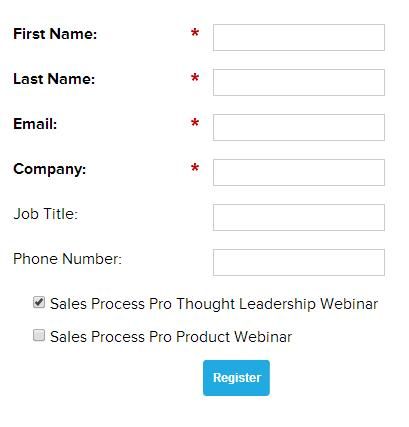
I renamed the labels for each lead and added directions. I made sure the first was checked because that is what we were advertising. **Please note on Chrome the automatic check doesn't work, so you have to put some extra java on through an HTML block.
<script type="text/javascript" language="Javascript">
$jQ('#ADD FIELD API NAME HERE').attr('checked', 'checked');
</script>
I created two programs because they connect to separate GoToWebinar events. In each program I have a "Registration" Trigger Smart Campaign listening for a data value change of:
Amy
I just rolled this out for one of my clients. Our use case was being able to register for Part 1 and Part 2 of a webinar through one form fill out. To do this I added two Marketo custom fields (Webinar Part 1 and Webinar Part 2 which were check boxes) to our regular webinar form.
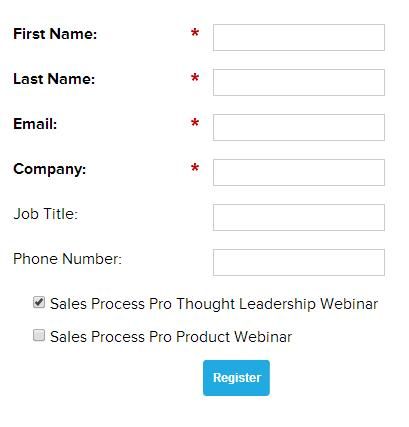
I renamed the labels for each lead and added directions. I made sure the first was checked because that is what we were advertising. **Please note on Chrome the automatic check doesn't work, so you have to put some extra java on through an HTML block.
<script type="text/javascript" language="Javascript">
$jQ('#ADD FIELD API NAME HERE').attr('checked', 'checked');
</script>
I created two programs because they connect to separate GoToWebinar events. In each program I have a "Registration" Trigger Smart Campaign listening for a data value change of:
- Webinar Part 1: Fills out form or Webinar Part 1 to change to true, then I mark them as registered and send a confirmation email with their unique ID
- Webinar Part 2: Webinar Part 2 to change to true, then I mark them as registered and send a confirmation email with their unique ID
Amy
4 REPLIES 4
Anonymous
Not applicable
02-21-2014
06:54 AM
- Mark as New
- Bookmark
- Subscribe
- Mute
- Subscribe to RSS Feed
- Permalink
- Report Inappropriate Content
02-21-2014
06:54 AM
Hi,
I just rolled this out for one of my clients. Our use case was being able to register for Part 1 and Part 2 of a webinar through one form fill out. To do this I added two Marketo custom fields (Webinar Part 1 and Webinar Part 2 which were check boxes) to our regular webinar form.
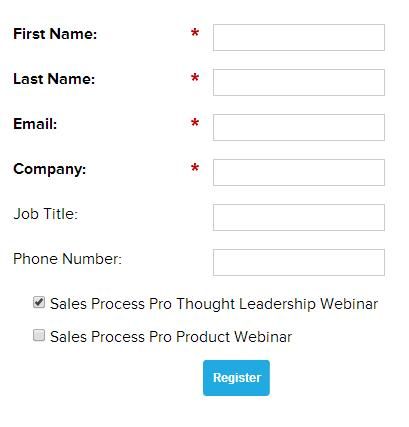
I renamed the labels for each lead and added directions. I made sure the first was checked because that is what we were advertising. **Please note on Chrome the automatic check doesn't work, so you have to put some extra java on through an HTML block.
<script type="text/javascript" language="Javascript">
$jQ('#ADD FIELD API NAME HERE').attr('checked', 'checked');
</script>
I created two programs because they connect to separate GoToWebinar events. In each program I have a "Registration" Trigger Smart Campaign listening for a data value change of:
Amy
I just rolled this out for one of my clients. Our use case was being able to register for Part 1 and Part 2 of a webinar through one form fill out. To do this I added two Marketo custom fields (Webinar Part 1 and Webinar Part 2 which were check boxes) to our regular webinar form.
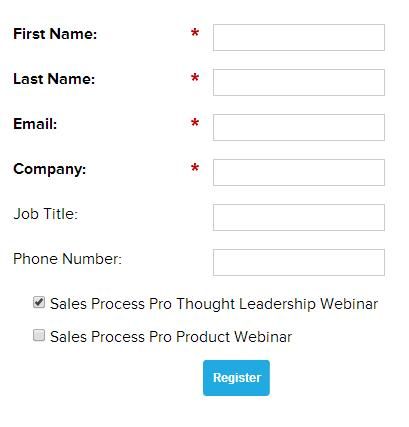
I renamed the labels for each lead and added directions. I made sure the first was checked because that is what we were advertising. **Please note on Chrome the automatic check doesn't work, so you have to put some extra java on through an HTML block.
<script type="text/javascript" language="Javascript">
$jQ('#ADD FIELD API NAME HERE').attr('checked', 'checked');
</script>
I created two programs because they connect to separate GoToWebinar events. In each program I have a "Registration" Trigger Smart Campaign listening for a data value change of:
- Webinar Part 1: Fills out form or Webinar Part 1 to change to true, then I mark them as registered and send a confirmation email with their unique ID
- Webinar Part 2: Webinar Part 2 to change to true, then I mark them as registered and send a confirmation email with their unique ID
Amy
Anonymous
Not applicable
04-26-2016
05:04 AM
- Mark as New
- Bookmark
- Subscribe
- Mute
- Subscribe to RSS Feed
- Permalink
- Report Inappropriate Content
04-26-2016
05:04 AM
Thanks Amy this was helpful...
Anonymous
Not applicable
02-21-2014
03:10 AM
- Mark as New
- Bookmark
- Subscribe
- Mute
- Subscribe to RSS Feed
- Permalink
- Report Inappropriate Content
02-21-2014
03:10 AM
I send a single email every week for two events. Then depending which event they sign-up for I have different responses that trigger . Since this is recurring I use tokens to easily update with new events.
If you elaborate a bit more on what you're doing and hoping to accomplish I may be able to provide more guidance.
If you elaborate a bit more on what you're doing and hoping to accomplish I may be able to provide more guidance.
Anonymous
Not applicable
02-21-2014
03:04 AM
- Mark as New
- Bookmark
- Subscribe
- Mute
- Subscribe to RSS Feed
- Permalink
- Report Inappropriate Content
02-21-2014
03:04 AM
Do you want to just send one invite and list the events?
Or do you want to send a separate invite for each event?
You could have one email with a links to multiple landing pages with forms, a different form and landing page for each event will make it a but simpler for you to capture responses separately and use the form fill out action to trigger the appropriate email for the auto follow up if that's what you want.
You might also want to consider a separate program/event for each event.
Or do you want to send a separate invite for each event?
You could have one email with a links to multiple landing pages with forms, a different form and landing page for each event will make it a but simpler for you to capture responses separately and use the form fill out action to trigger the appropriate email for the auto follow up if that's what you want.
You might also want to consider a separate program/event for each event.
- Copyright © 2025 Adobe. All rights reserved.
- Privacy
- Community Guidelines
- Terms of use
- Do not sell my personal information
Adchoices