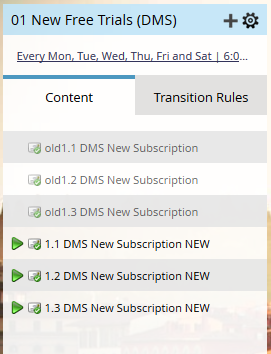How do I replace emails in an active stream?
- Subscribe to RSS Feed
- Mark Topic as New
- Mark Topic as Read
- Float this Topic for Current User
- Bookmark
- Subscribe
- Printer Friendly Page
- Mark as New
- Bookmark
- Subscribe
- Mute
- Subscribe to RSS Feed
- Permalink
- Report Inappropriate Content
How would you replace emails within an active stream with entirely new emails that A. Does not deploy to exhausted members and B. Only to the new leads that have entered the stream?
For context...
I have Trigger Campaign based on new subscriptions sending leads to a stream with 3 emails in it and exit conditions during and after exhausting those 3 emails. Every day there are new subscriptions entering therefore in each of say the past 3 days new subscribers are currently on either Email 1, 2 or 3 (a few hundred leads). Thousands of leads have exhausted the content over time.
I have recreated and redesigned the 3 emails into Marketo custom templates I created because the 3 emails currently in there are MailChimp built and the html simply pasted into Marketo email template (yuck!)
I have 10 active programs and streams exactly like this that will all need the current MailChimp emails replaced with the new Marketo emails I built so I want to make sure I'm doing it the smart way. Is it simply better to just clone each entire program and turn the old one off and activate the new one?
FYI - I tried once by simply deactivating the "old" emails and adding the "new" emails into the stream yesterday and of course this morning I discovered that all the thousands of exhausted leads did, in fact, receive the "new" email 1.
Thanks!
Solved! Go to Solution.
- Labels:
-
Email Marketing
-
Lead Management
- Mark as New
- Bookmark
- Subscribe
- Mute
- Subscribe to RSS Feed
- Permalink
- Report Inappropriate Content
I'm confused. Isn't this as simple as replacing the code in the original emails? Marketo determines whether an email has been deployed to a person or not by checking on the email ID, so if it's the same email and the ID doesn't change, no one who has previously received it will get it again.
- Mark as New
- Bookmark
- Subscribe
- Mute
- Subscribe to RSS Feed
- Permalink
- Report Inappropriate Content
Yes. This does work. And in the end it may be the way to go. It will just take some TLC as the new emails were created from a massive Custom email template designed down to desired state and the html copy and paste breaks the drag and drop module. So I can do that and just adjust blocks margins, padding, etc per email until it's exactly right. No biggie. But for all intents and purposes this does work fine. In fact, worth it so long as nothing changes whatsoever in the program and campaigns.
- Mark as New
- Bookmark
- Subscribe
- Mute
- Subscribe to RSS Feed
- Permalink
- Report Inappropriate Content
Ah, great. We don't use the drag and drop editor - we paste the raw code in from Sublime each time - so that fiddling with the template isn't as vexing.
- Mark as New
- Bookmark
- Subscribe
- Mute
- Subscribe to RSS Feed
- Permalink
- Report Inappropriate Content
I'm confused. Isn't this as simple as replacing the code in the original emails? Marketo determines whether an email has been deployed to a person or not by checking on the email ID, so if it's the same email and the ID doesn't change, no one who has previously received it will get it again.
- Mark as New
- Bookmark
- Subscribe
- Mute
- Subscribe to RSS Feed
- Permalink
- Report Inappropriate Content
Question - I would like to refresh the email copy in an engagement stream program - sounds easy enough, but the current email isn't using a template and I would like to use an email template for the new/refreshed engagement email copy. Any idea how to replace an email with no template to an email that is using a template?
- Mark as New
- Bookmark
- Subscribe
- Mute
- Subscribe to RSS Feed
- Permalink
- Report Inappropriate Content
You could just create a nested email program for that new email and take everyone who is exhausted and add them to a static list (XYZ) so that in the nested email program your smart campaign to send the email has a Member of List not in XYZ. Once you add the nested email program to your stream, everyone will become active again, but because of your smart campaign once the next send happens, those previously exhausted people will become exhausted again and not receive the email.
- Mark as New
- Bookmark
- Subscribe
- Mute
- Subscribe to RSS Feed
- Permalink
- Report Inappropriate Content
Ronn,
Keep in mind that an engagement stream will send the next piece of content at the next cast from top to bottom. Meaning that if you place a new email at the very top of an engagement stream list of emails, that new email will be sent next, then proceed to the next email that has not been sent.
- Mark as New
- Bookmark
- Subscribe
- Mute
- Subscribe to RSS Feed
- Permalink
- Report Inappropriate Content
Are you saying that if I add NEW emails to the stream after the OLD ones - which I will deactivate so they do not deploy - that ONLY new members will receive them in order from the NEW emails (activated) and those members that have exhausted the content will not receive them?
- Mark as New
- Bookmark
- Subscribe
- Mute
- Subscribe to RSS Feed
- Permalink
- Report Inappropriate Content
If you add new emails into the stream (regardless of their order) exhausted people will then receive the new emails since they will not be sent the old emails more than once. And yes, deactivating those old emails like you have done, will mean that those are not sent again to anyone until they are activated again.
- Mark as New
- Bookmark
- Subscribe
- Mute
- Subscribe to RSS Feed
- Permalink
- Report Inappropriate Content
Right. But my question is how do I REPLACE emails within an active stream with new emails that do not deploy to exhausted members?
- Mark as New
- Bookmark
- Subscribe
- Mute
- Subscribe to RSS Feed
- Permalink
- Report Inappropriate Content
If the email is in the stream and active then it will be deployed to exhausted members at the next cast, so this won't work for your case then. Why don't you try to create a new stream for each new email and use transition rules to determine the new stream. For example, if they received the old Email 2 then their next email should be the new Email 3. You can create a smart campaign that will move these members to the new streams by using the smart list logic that they received Email 1 but not Email 2 or received Email 2 but not Email 3.
- Mark as New
- Bookmark
- Subscribe
- Mute
- Subscribe to RSS Feed
- Permalink
- Report Inappropriate Content
Wait a minute? Am I overthinking this. This is a trigger campaign, however, it just batches per day to deploy the following morning. So can't I just update the Smart Campaign smart list to redirect all new leads that qualify via the trigger to my NEW stream with the new emails rather than the original stream with the old emails? That should only then send only those that qualify today to the designated stream tomorrow am, right?
As for those exhausted leads that did receive Email #1 again in error I will just deactivate all emails in that stream and only worry about the new leads that qualified from today forward. That was only one day worth of new subscriptions.
- Mark as New
- Bookmark
- Subscribe
- Mute
- Subscribe to RSS Feed
- Permalink
- Report Inappropriate Content
Okay. That's easy enough. It was either that or clone the program but I like your idea better simply just to keep all the data in one place. I actually have 7 or 8 streams with transition rules sending them through and/or exiting them. That probably is the best way. I was just curious if there was something even simpler specific to this that I just didn't know about.
Thanks, Devraj!
- Copyright © 2025 Adobe. All rights reserved.
- Privacy
- Community Guidelines
- Terms of use
- Do not sell my personal information
Adchoices