Your Achievements
Next /
Sign inSign in to Community to gain points, level up, and earn exciting badges like the new Applaud 5 BadgeLearn more!
View All BadgesSign in to view all badges
SOLVED
Re: How do I "change data value" for a lead from their activity log page?
Go to solution
Topic Options
- Subscribe to RSS Feed
- Mark Topic as New
- Mark Topic as Read
- Float this Topic for Current User
- Bookmark
- Subscribe
- Printer Friendly Page
Anonymous
Not applicable
02-27-2015
03:38 PM
- Mark as New
- Bookmark
- Subscribe
- Mute
- Subscribe to RSS Feed
- Permalink
- Report Inappropriate Content
02-27-2015
03:38 PM
I have many leads who don't have properly assigned "acquisition details." Many just say "Web API" since we use our own web site's forms for things like registrations, contact, etc. I want to know which form the lead used that first got them to our website. I can find this information in their Activity Log. But how do I then change the data value to set the proper acquisition information? Or is there a better way to do this than all manually?
Solved! Go to Solution.
1 ACCEPTED SOLUTION
Anonymous
Not applicable
03-02-2015
11:06 AM
- Mark as New
- Bookmark
- Subscribe
- Mute
- Subscribe to RSS Feed
- Permalink
- Report Inappropriate Content
03-02-2015
11:06 AM
Sure! The details will vary but let's say you know that a certain group of leads came in through a form on a particular page but weren't assigned an aquisition program (maybe you used a global form instead of a local asset etc.)
So you would build a campaign like
SMART LIST (use ALL filters)
Filter: Filled out form = x
Filter: Visited web page = y
FLOW
Change Data Value
Acquisition Program = [your correct program]
etc.
Check the number of leads who qualify in the schedule tab before you run to make sure you are accurately selecting the right people.
You may need to get creative and use trial and error with your smart lists so you can accurately target the right groups of people. It all depends what data is available to select them by (form filled out, web page, original referrer, etc.)
So you would build a campaign like
SMART LIST (use ALL filters)
Filter: Filled out form = x
Filter: Visited web page = y
FLOW
Change Data Value
Acquisition Program = [your correct program]
etc.
Check the number of leads who qualify in the schedule tab before you run to make sure you are accurately selecting the right people.
You may need to get creative and use trial and error with your smart lists so you can accurately target the right groups of people. It all depends what data is available to select them by (form filled out, web page, original referrer, etc.)
4 REPLIES 4
Anonymous
Not applicable
03-02-2015
11:06 AM
- Mark as New
- Bookmark
- Subscribe
- Mute
- Subscribe to RSS Feed
- Permalink
- Report Inappropriate Content
03-02-2015
11:06 AM
Sure! The details will vary but let's say you know that a certain group of leads came in through a form on a particular page but weren't assigned an aquisition program (maybe you used a global form instead of a local asset etc.)
So you would build a campaign like
SMART LIST (use ALL filters)
Filter: Filled out form = x
Filter: Visited web page = y
FLOW
Change Data Value
Acquisition Program = [your correct program]
etc.
Check the number of leads who qualify in the schedule tab before you run to make sure you are accurately selecting the right people.
You may need to get creative and use trial and error with your smart lists so you can accurately target the right groups of people. It all depends what data is available to select them by (form filled out, web page, original referrer, etc.)
So you would build a campaign like
SMART LIST (use ALL filters)
Filter: Filled out form = x
Filter: Visited web page = y
FLOW
Change Data Value
Acquisition Program = [your correct program]
etc.
Check the number of leads who qualify in the schedule tab before you run to make sure you are accurately selecting the right people.
You may need to get creative and use trial and error with your smart lists so you can accurately target the right groups of people. It all depends what data is available to select them by (form filled out, web page, original referrer, etc.)
Anonymous
Not applicable
03-02-2015
07:47 AM
- Mark as New
- Bookmark
- Subscribe
- Mute
- Subscribe to RSS Feed
- Permalink
- Report Inappropriate Content
03-02-2015
07:47 AM
Thank you both!
Justin - can you tell me more about how I'd set up a backfill smart campaign to correct existing leads that weren't properly assigned to a program? I searched in the community tutorial section, but didn't find anything directly relating to this.
Justin - can you tell me more about how I'd set up a backfill smart campaign to correct existing leads that weren't properly assigned to a program? I searched in the community tutorial section, but didn't find anything directly relating to this.
- Mark as New
- Bookmark
- Subscribe
- Mute
- Subscribe to RSS Feed
- Permalink
- Report Inappropriate Content
02-27-2015
06:21 PM
Just be aware that if you use the "change data value" to test if there's already a value for acquisition program, Marketo uses a separate attribute for this: "Acquisition Program Name". When assigning the acquisition program value, you'll use "Acquisition Program":
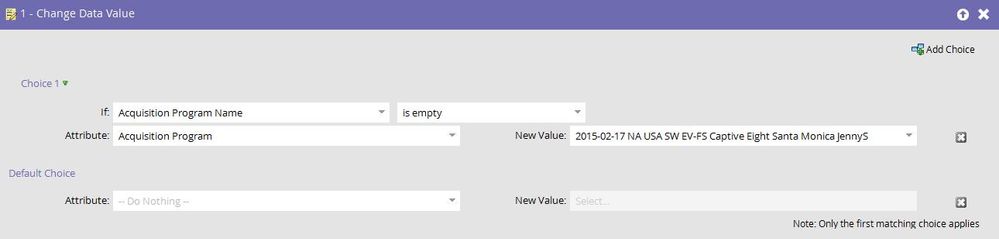
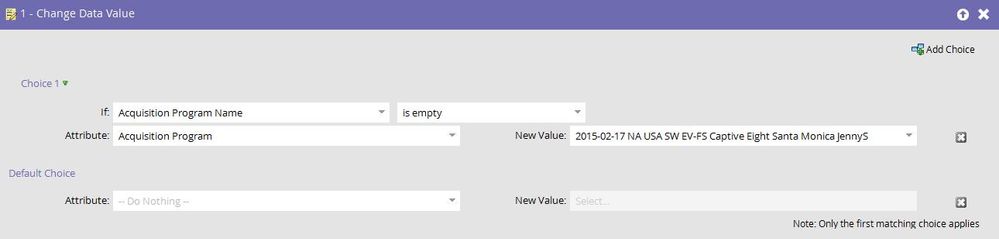
Anonymous
Not applicable
02-27-2015
04:28 PM
- Mark as New
- Bookmark
- Subscribe
- Mute
- Subscribe to RSS Feed
- Permalink
- Report Inappropriate Content
02-27-2015
04:28 PM
Hey Allison,
There is definitely a better way to do this than manually!
You can use a hidden field in your form and either hardcode a value based on the page it is on or dynamically pull values from cookies or URL parameters and pass that into the database.
You can then have some triggered campaigns listening for those values and automatically assigning leads to a specific aquisition program based on the data.
The specifics of how you set it up would all depend on what information you are trying to capture and your site is structured.
You can run some backfill smart campaigns to correct existing leads based on values in their history. But if you set it up right it should be automatic for new leads.
There is definitely a better way to do this than manually!
You can use a hidden field in your form and either hardcode a value based on the page it is on or dynamically pull values from cookies or URL parameters and pass that into the database.
You can then have some triggered campaigns listening for those values and automatically assigning leads to a specific aquisition program based on the data.
The specifics of how you set it up would all depend on what information you are trying to capture and your site is structured.
You can run some backfill smart campaigns to correct existing leads based on values in their history. But if you set it up right it should be automatic for new leads.
- Copyright © 2025 Adobe. All rights reserved.
- Privacy
- Community Guidelines
- Terms of use
- Do not sell my personal information
Adchoices
.png)