Your Achievements
Next /
Sign inSign in to Community to gain points, level up, and earn exciting badges like the new Applaud 5 BadgeLearn more!
View All BadgesSign in to view all badges
Data fields from a form
Topic Options
- Subscribe to RSS Feed
- Mark Topic as New
- Mark Topic as Read
- Float this Topic for Current User
- Bookmark
- Subscribe
- Printer Friendly Page
Anonymous
Not applicable
02-25-2015
01:46 PM
- Mark as New
- Bookmark
- Subscribe
- Mute
- Subscribe to RSS Feed
- Permalink
- Report Inappropriate Content
02-25-2015
01:46 PM
Hi -
I am trying to find the data from a form. I followed the suggestion to create a smart list based on 'filled out form' action. That worked great to provide me with the list of people who filled out the form. I can't find their actual responses though.
I tried to follow the instructions to "right-click on one of the header fields in the smart list and choose the Column Chooser and add all the fields you're looking to review." but the form question is not included in the header fields. Is there something that I need to do to get it added?
thanks.
I am trying to find the data from a form. I followed the suggestion to create a smart list based on 'filled out form' action. That worked great to provide me with the list of people who filled out the form. I can't find their actual responses though.
I tried to follow the instructions to "right-click on one of the header fields in the smart list and choose the Column Chooser and add all the fields you're looking to review." but the form question is not included in the header fields. Is there something that I need to do to get it added?
thanks.
Labels:
- Labels:
-
Lead Management
5 REPLIES 5
Anonymous
Not applicable
03-02-2015
10:39 AM
- Mark as New
- Bookmark
- Subscribe
- Mute
- Subscribe to RSS Feed
- Permalink
- Report Inappropriate Content
03-02-2015
10:39 AM
Hey Mattie,
Interesting. I have a hypothesis but want to double check. Could you please show two other things
1) Please look up the field offshore outsourcing challenges in the admin > field manager and post a screenshot of how that field is defined
2) Could you please go into the settings for the form and that specific field and post a screenshot of how that question is set up.
I believe you may have configured this field incorrectly which is why you aren't getting good data.
Here's what it looks like in the source code of your page:
[{"Id":3863,"Name":"offshoreOutsourcingChallengesPHCamp","IsRequired":true,"Datatype":"checkbox","PicklistValues":[{"label":"Losing touch with the operation","value":"Losing touch with the operation"}...
You can see the datatype of the field is checkbox but then you have added multiple picklist values which a field of that datatype could not accept.
So I believe what is happening is that if a user checks ANY of the values there it is making the whole field true and you aren't capturing the individual values.
To solve this I believe you would need to redefine this field as a multi-select picklist or define additional checkbox fields for each option you want to capture.
However, seeing those screenshots will help confirm it.
Interesting. I have a hypothesis but want to double check. Could you please show two other things
1) Please look up the field offshore outsourcing challenges in the admin > field manager and post a screenshot of how that field is defined
2) Could you please go into the settings for the form and that specific field and post a screenshot of how that question is set up.
I believe you may have configured this field incorrectly which is why you aren't getting good data.
Here's what it looks like in the source code of your page:
[{"Id":3863,"Name":"offshoreOutsourcingChallengesPHCamp","IsRequired":true,"Datatype":"checkbox","PicklistValues":[{"label":"Losing touch with the operation","value":"Losing touch with the operation"}...
You can see the datatype of the field is checkbox but then you have added multiple picklist values which a field of that datatype could not accept.
So I believe what is happening is that if a user checks ANY of the values there it is making the whole field true and you aren't capturing the individual values.
To solve this I believe you would need to redefine this field as a multi-select picklist or define additional checkbox fields for each option you want to capture.
However, seeing those screenshots will help confirm it.
Anonymous
Not applicable
03-02-2015
06:40 AM
- Mark as New
- Bookmark
- Subscribe
- Mute
- Subscribe to RSS Feed
- Permalink
- Report Inappropriate Content
03-02-2015
06:40 AM
Hi Justin - I was able to find the field that my survey question is tied to. The question is in a checkbox format, when I look at that field in Marketo, it just says 'true.' Where can I find the respondent's answers?
Here is a link to my survey: http://pages.cbecompanies.com/PhilippinesOutsourcingSurvey.html
Here is what the smart list looks like. The Outsourcing field is mapped to the survey question that I"m referring to.
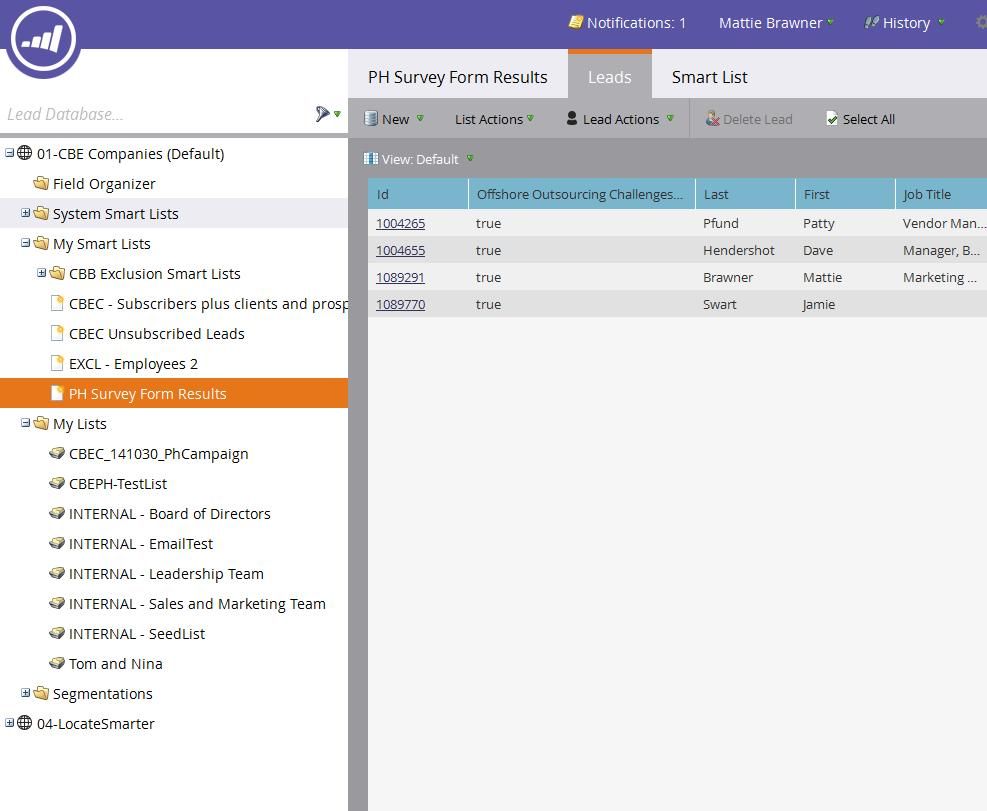
Here is a link to my survey: http://pages.cbecompanies.com/PhilippinesOutsourcingSurvey.html
Here is what the smart list looks like. The Outsourcing field is mapped to the survey question that I"m referring to.
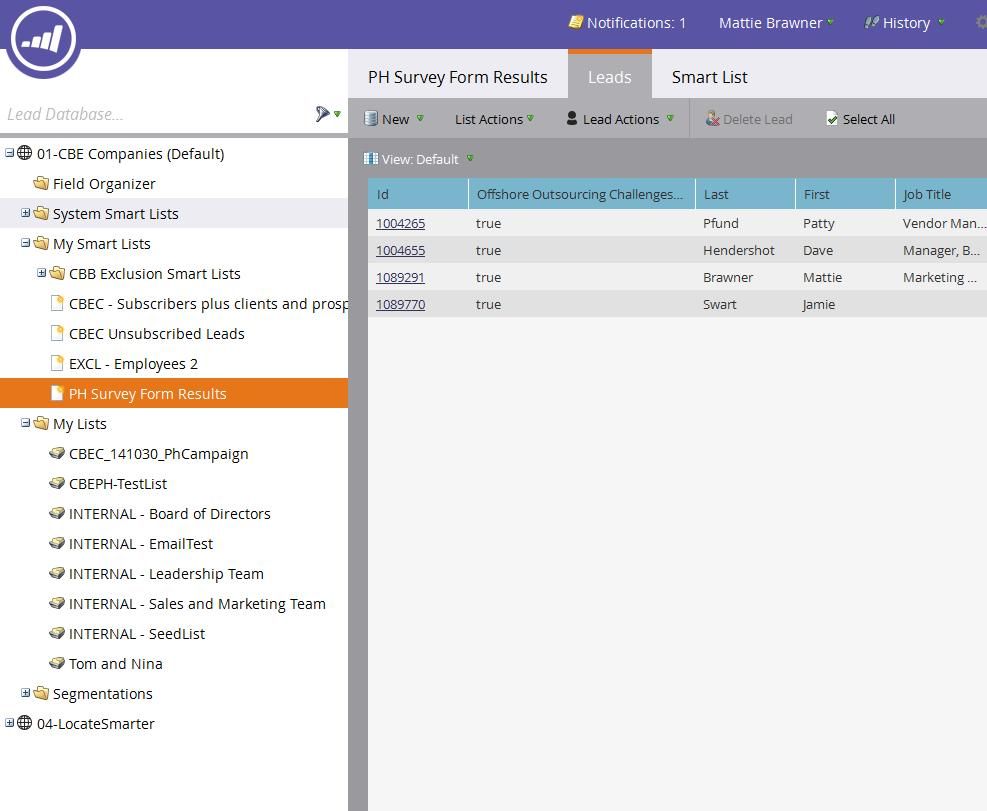
Anonymous
Not applicable
02-26-2015
06:36 AM
- Mark as New
- Bookmark
- Subscribe
- Mute
- Subscribe to RSS Feed
- Permalink
- Report Inappropriate Content
02-26-2015
06:36 AM
Hi Mattie,
When you are creating your form, you are choosing fields to add to the form, and the information entered into the form is stored in those fields. I don't think you could have a question not tied to a field because the data would have nowhere to go.
Try editing the form and looking at the question -- you should see a field name or something to indicate where the data is being stored.
Anonymous
Not applicable
02-26-2015
06:09 AM
- Mark as New
- Bookmark
- Subscribe
- Mute
- Subscribe to RSS Feed
- Permalink
- Report Inappropriate Content
02-26-2015
06:09 AM
Thank you for your help, Justin. I didn't create the form, so I'm not sure if the field was mapped to anything, is the field mapping process part of the form creation process, or is that something that has to be done separately?
Anonymous
Not applicable
02-25-2015
05:12 PM
- Mark as New
- Bookmark
- Subscribe
- Mute
- Subscribe to RSS Feed
- Permalink
- Report Inappropriate Content
02-25-2015
05:12 PM
When you go into your form setup, what field is the question mapped to? The form question needs to be tied to a field in the database, so that is the field you need to add via the column chooser.
- Copyright © 2025 Adobe. All rights reserved.
- Privacy
- Community Guidelines
- Terms of use
- Do not sell my personal information
Adchoices