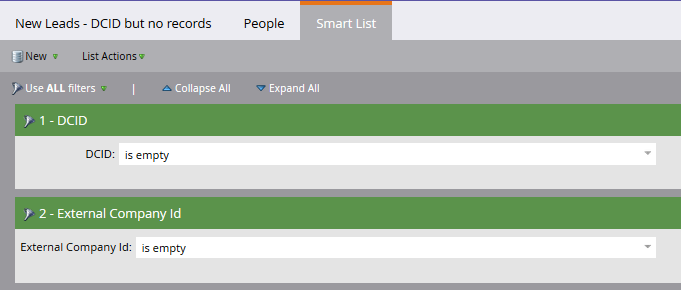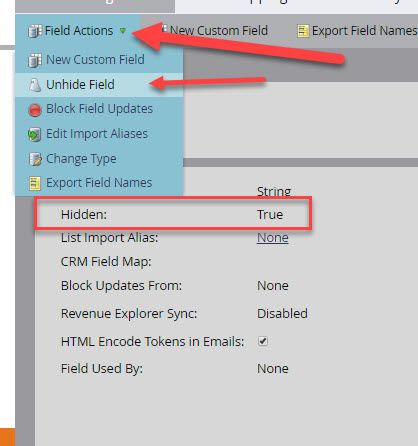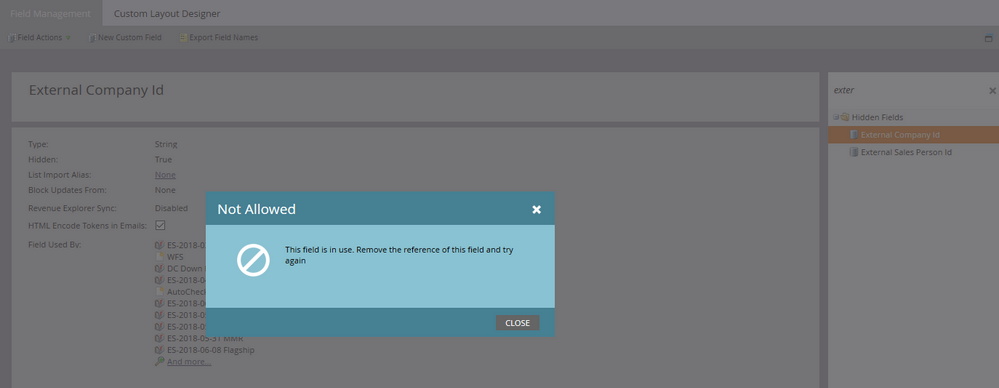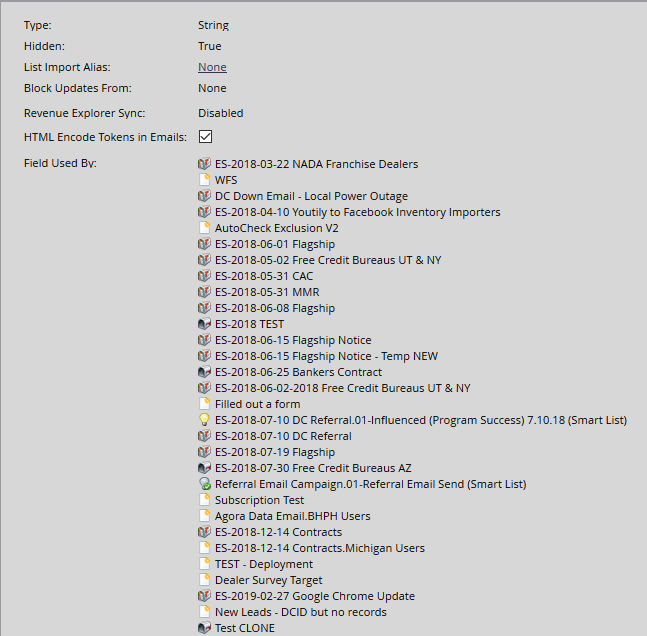Re: How do I pull a hidden custom field into a smart campaign?
- Subscribe to RSS Feed
- Mark Topic as New
- Mark Topic as Read
- Float this Topic for Current User
- Bookmark
- Subscribe
- Printer Friendly Page
- Mark as New
- Bookmark
- Subscribe
- Mute
- Subscribe to RSS Feed
- Permalink
- Report Inappropriate Content
We have a custom field that I can see has been used in smart campaigns (External Company ID) but I cannot find it to use in smart campaigns/lists, etc. But I can see it in Field Management and it has been used previously. How can I gain access to this custom field?
- Labels:
-
Email Marketing
- Mark as New
- Bookmark
- Subscribe
- Mute
- Subscribe to RSS Feed
- Permalink
- Report Inappropriate Content
Hi Ronn,
Marketo shouldn't allow you to mark a field as "Hidden" if it is currently in use somewhere in the instance. You can check this by visiting the Field Management section in Admin, finding the field, and looking at the settings. You can see in my screenshot below where it shows "Hidden" as "True," if that's the case for your field, you can click the field actions dropdown and unhide the field.
If it's NOT hidden and you're not seeing it in smart list filters, message back or send some screenshots of the field settings so we can get to the bottom of what's going on.
Thanks!
Chris
- Mark as New
- Bookmark
- Subscribe
- Mute
- Subscribe to RSS Feed
- Permalink
- Report Inappropriate Content
Okay. Well, that "Unhide Field" got me this far and then I hit this road block.
Also, it does not appear to be synced to our CRM - which is a custom CRM therefore not synced to our Custom Objects. I inherited this world but it looks like these are list imports maybe? Not sure. I don't understand how I can see it used in places yet I can't access it.
- Mark as New
- Bookmark
- Subscribe
- Mute
- Subscribe to RSS Feed
- Permalink
- Report Inappropriate Content
Definitely a weird one. The reason you can't access is because it's hidden (which frankly is the expected behavior of Marketo, hidden = you can't find it). However, I didn't think it was possible to hide a field if it was being references somewhere in Marketo, which is why you see it in Smart Lists but you can't search for it yourself.
If it were me, I'd submit a ticket to support. Maybe they can unhide it for you in the backend to get around that error?
- Mark as New
- Bookmark
- Subscribe
- Mute
- Subscribe to RSS Feed
- Permalink
- Report Inappropriate Content
Oh. Man. Nightmare. Thank. Hopefully one of the Marketo Champions sees this. Those guys have seen it all.
- Mark as New
- Bookmark
- Subscribe
- Mute
- Subscribe to RSS Feed
- Permalink
- Report Inappropriate Content
Hahah I've seen a lot, but never this. My experience with hidden fields is that you literally can't hide a field until it's references are removed. So your inherited state where it IS hidden, but IS referenced is not normal. My guess is that's it's because of your CRM, but that's a guess.
Your other option is to go through your whole Marketo instance, remove every reference to the field, then unhide it. I doubt you want to do that, so Marketo support is your best bet!
- Mark as New
- Bookmark
- Subscribe
- Mute
- Subscribe to RSS Feed
- Permalink
- Report Inappropriate Content
Right!? And I think you are totally correct. Custom CRM life is new to me and it has certainly presented it's share of issues. But what you are saying about how hidden fields in addition to what Marketo Support had to say it educated me on how it should work and what may have caused this abnormality.
Marketo Support said this....
Agent Apr 10, 2019, 12:07pm
Usually it is not possible now to hide a field if it is used in various campaigns or programs. Probably this field was hidden before we had the warning message update.
- Mark as New
- Bookmark
- Subscribe
- Mute
- Subscribe to RSS Feed
- Permalink
- Report Inappropriate Content
Ahhh ok so it was a bug they fixed and your predecessor hid the field and now you're in hidden-field-jail. Definitely ask if Marketo Support can unhide on your behalf, your issue would be solved if they did that for you.
I can completely understand the custom CRM life, it's never easy working with a home-grown system in almost any capacity.
- Mark as New
- Bookmark
- Subscribe
- Mute
- Subscribe to RSS Feed
- Permalink
- Report Inappropriate Content
You're exactly right. That's what happened. Good tip. I'll check with them on that.
It's a challenge - but good to learn and gain that sort of experience as well.
- Mark as New
- Bookmark
- Subscribe
- Mute
- Subscribe to RSS Feed
- Permalink
- Report Inappropriate Content
Hi there, in the field management section where you can see the field has been used, can you take a screenshot so I can help? Is this field synced with your CRM?
- Mark as New
- Bookmark
- Subscribe
- Mute
- Subscribe to RSS Feed
- Permalink
- Report Inappropriate Content
- Copyright © 2025 Adobe. All rights reserved.
- Privacy
- Community Guidelines
- Terms of use
- Do not sell my personal information
Adchoices