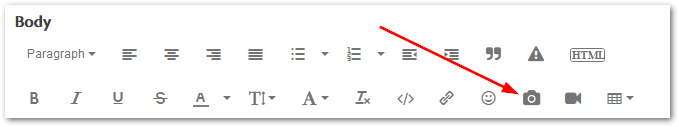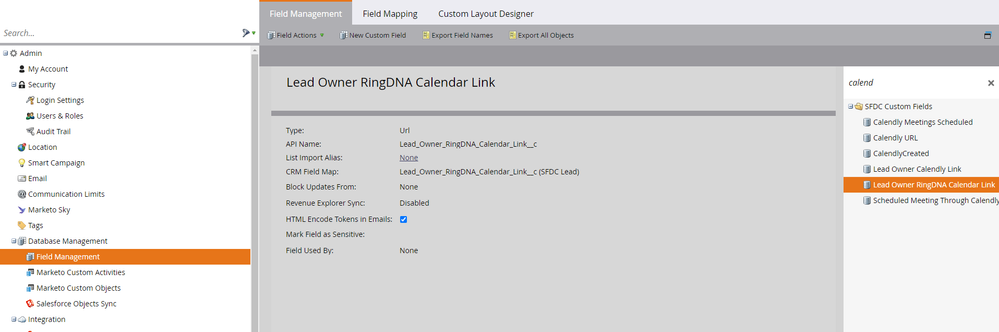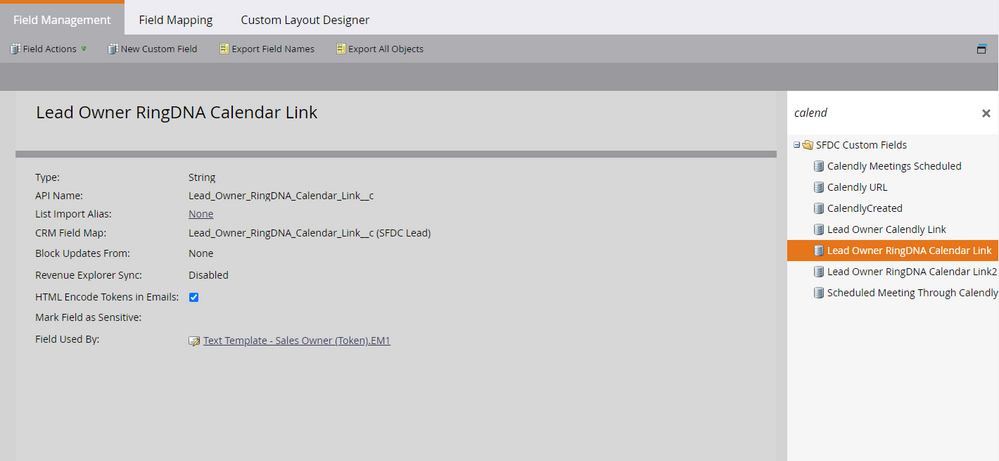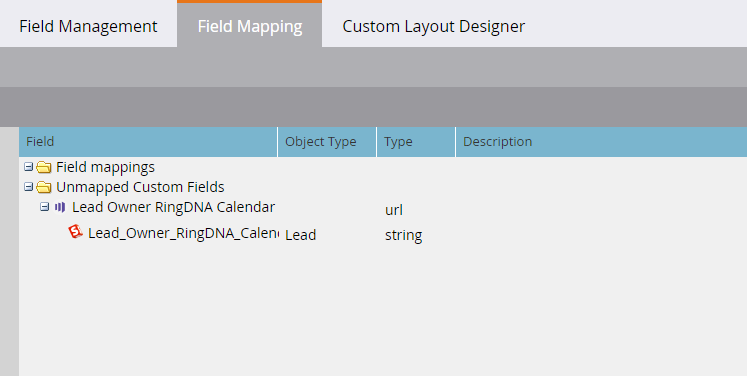Re: How do I map a custom SF field to a Marketo token?
- Subscribe to RSS Feed
- Mark Topic as New
- Mark Topic as Read
- Float this Topic for Current User
- Bookmark
- Subscribe
- Printer Friendly Page
- Mark as New
- Bookmark
- Subscribe
- Mute
- Subscribe to RSS Feed
- Permalink
- Report Inappropriate Content
This is completely new to me but I am searching in Admin - Field Management - Field Management for a new field created in SF that my team is looking to connect with a Marketo token.
When I go to create a new custom field in Marketo, it says that it is already created, but will not show up on the right side when I search for it.
Am I looking in the right place? And if so, why is it not showing?
Solved! Go to Solution.
- Mark as New
- Bookmark
- Subscribe
- Mute
- Subscribe to RSS Feed
- Permalink
- Report Inappropriate Content
Hi Johnny,
You had me confused a little with connecting an SF field to a Marketo token. The field actually gets setup in Marketo, so the field maps to the field and of course any lead / company field in Marketo can be used as a token.
That being said, there's a few things to know:
- If you want a field in Marketo that's synced with SF, you should NEVER create it in Marketo. The trick is to create it in SFDC and then sync it to Marketo. If you create a field manually in Marketo it will never sync with SFDC.
- If you are sure the field has been set up to sync (which by the sound of it is the case, as Marketo tells you the field already exists) you need to be aware that there are several tabs it may have ended up in. Make sure to check the SFDC Lead Fields and SFDC Custom Fields for it.
- Still no luck? If the field exists inside a custom object, it will not show as a separate field. Check with your SFDC admin whether this is the case and if so, in which custom object it is set up. These objects are treated quite differently in Marketo. You access them in a smart list as "Has <custom object name>" and then with constraints you can add criteria for your specific field within the object. If this is the set up you have, it is important to know that you cannot use these fields directly as a token.
I hope this helps in your search.
- Mark as New
- Bookmark
- Subscribe
- Mute
- Subscribe to RSS Feed
- Permalink
- Report Inappropriate Content
Since the token is not populating the URL into our emails, do I have to create a specific smart list for it to work?
A {{lead.token}} or {{company.token}} can be used regardless of how the person qualifies to get an email. Smart Lists are totally independent.
It would be good if you'd find the Insert Photos link here on the Nation (maybe you're working from a mobile device and can't see it?) and attach your screenshots, because the situation isn't clear without them.
Also note something else about URLs in tokens: if you have a full URL including the protocol (http:// or https://) in a {{lead.token}}, then the link will not be tracked (though it will still open in the browser). Proper Marketo practice is to include only the hostname + pathname + querystring + hash, then use this structure in your email:
<a href="https://{{lead.someTokenWithAPartialURL}}">- Mark as New
- Bookmark
- Subscribe
- Mute
- Subscribe to RSS Feed
- Permalink
- Report Inappropriate Content
Hi Johnny,
You had me confused a little with connecting an SF field to a Marketo token. The field actually gets setup in Marketo, so the field maps to the field and of course any lead / company field in Marketo can be used as a token.
That being said, there's a few things to know:
- If you want a field in Marketo that's synced with SF, you should NEVER create it in Marketo. The trick is to create it in SFDC and then sync it to Marketo. If you create a field manually in Marketo it will never sync with SFDC.
- If you are sure the field has been set up to sync (which by the sound of it is the case, as Marketo tells you the field already exists) you need to be aware that there are several tabs it may have ended up in. Make sure to check the SFDC Lead Fields and SFDC Custom Fields for it.
- Still no luck? If the field exists inside a custom object, it will not show as a separate field. Check with your SFDC admin whether this is the case and if so, in which custom object it is set up. These objects are treated quite differently in Marketo. You access them in a smart list as "Has <custom object name>" and then with constraints you can add criteria for your specific field within the object. If this is the set up you have, it is important to know that you cannot use these fields directly as a token.
I hope this helps in your search.
- Mark as New
- Bookmark
- Subscribe
- Mute
- Subscribe to RSS Feed
- Permalink
- Report Inappropriate Content
Hi Katja,
Sorry for the confusion! I was able to speak with our SFDC Admin and the token is now showing. The only problem now is that the URL in the SF field that is supposed to show within the token is not populating when I test it. I have a screenshot of the field created below:
Update: My apologies for some reason it is not allowing me to add in a screenshot, but our SFDC Admin was able to create the new field and now I can see it in the Field Management section. Since the token is not populating the URL into our emails, do I have to create a specific smart list for it to work?
- Mark as New
- Bookmark
- Subscribe
- Mute
- Subscribe to RSS Feed
- Permalink
- Report Inappropriate Content
Since the token is not populating the URL into our emails, do I have to create a specific smart list for it to work?
A {{lead.token}} or {{company.token}} can be used regardless of how the person qualifies to get an email. Smart Lists are totally independent.
It would be good if you'd find the Insert Photos link here on the Nation (maybe you're working from a mobile device and can't see it?) and attach your screenshots, because the situation isn't clear without them.
Also note something else about URLs in tokens: if you have a full URL including the protocol (http:// or https://) in a {{lead.token}}, then the link will not be tracked (though it will still open in the browser). Proper Marketo practice is to include only the hostname + pathname + querystring + hash, then use this structure in your email:
<a href="https://{{lead.someTokenWithAPartialURL}}">- Mark as New
- Bookmark
- Subscribe
- Mute
- Subscribe to RSS Feed
- Permalink
- Report Inappropriate Content
- Mark as New
- Bookmark
- Subscribe
- Mute
- Subscribe to RSS Feed
- Permalink
- Report Inappropriate Content
But either way, the {{lead.token}} should be available. If you browse for tokens that start with "{{lead." what do you see when you reach the Ls?
- Mark as New
- Bookmark
- Subscribe
- Mute
- Subscribe to RSS Feed
- Permalink
- Report Inappropriate Content
You are saying to change the type to CRM Text / Marketo String instead of URL right? Sorry for the confusion, but yes that token does come up when I search for it now, but the URL that is supposed to show does not (the calendar URL link). Our SF Admin has that field in SF as "Book Time" with the calendar link hyperlinked to the text though. Since the type is URL, maybe that is why it wouldn't show?
- Mark as New
- Bookmark
- Subscribe
- Mute
- Subscribe to RSS Feed
- Permalink
- Report Inappropriate Content
- Mark as New
- Bookmark
- Subscribe
- Mute
- Subscribe to RSS Feed
- Permalink
- Report Inappropriate Content
Hey Sanford!
I have some good news! So we got the token to populate the URL - unfortunately, it is the one that was hyperlinked to "Book Time", so the token would show " <a href="https://www..." target="_blank">Book Time</a>. Our SF Admin was able to update the field it was mapping to with just the URL, but it is still showing the <a href="https://www..." target="_blank">Book Time</a>.
I have screenshots below of the field in Marketos Field Management and Field Mapping. I know it says URL in the second picture but I am not sure why since I changed it to string in Field Management
- Mark as New
- Bookmark
- Subscribe
- Mute
- Subscribe to RSS Feed
- Permalink
- Report Inappropriate Content
Thanks Sanford! I appreciate all the help - I'll speak with our SF Admin tomorrow and see if this fixes the issue
- Copyright © 2025 Adobe. All rights reserved.
- Privacy
- Community Guidelines
- Terms of use
- Do not sell my personal information
Adchoices