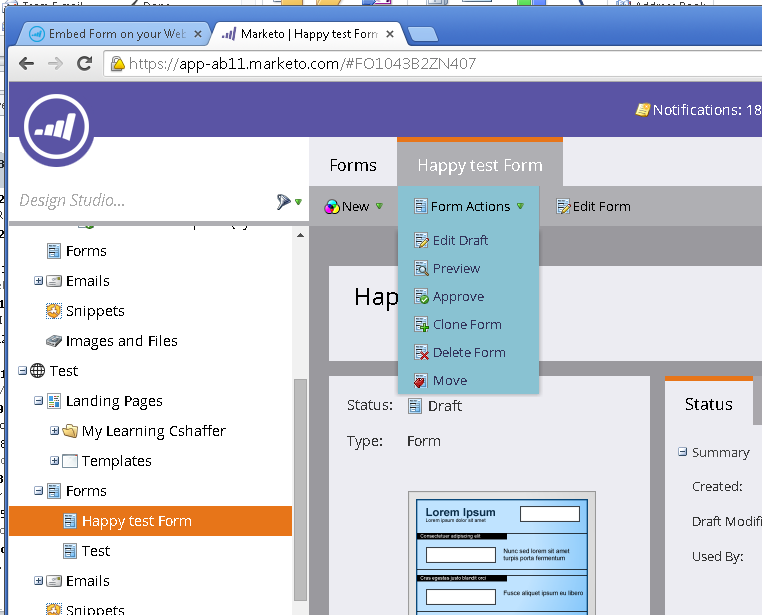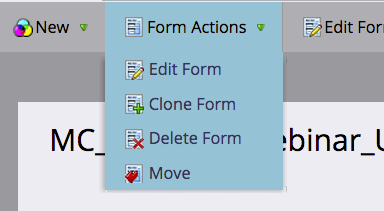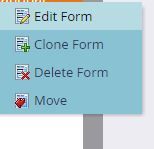Re: How do I get the embed code for a Marketo form to include on a non-Marketo page?
- Subscribe to RSS Feed
- Mark Topic as New
- Mark Topic as Read
- Float this Topic for Current User
- Bookmark
- Subscribe
- Printer Friendly Page
- Mark as New
- Bookmark
- Subscribe
- Mute
- Subscribe to RSS Feed
- Permalink
- Report Inappropriate Content
When I right click a form, I don't see the embed code option. How do I get the embed code for a Marketo form to include on a non-Marketo page?
Solved! Go to Solution.
- Labels:
-
Integrations
- Mark as New
- Bookmark
- Subscribe
- Mute
- Subscribe to RSS Feed
- Permalink
- Report Inappropriate Content
I don't believe so, no. Have you approved the form? In the past some people have had trouble finding the menu item as well, and then it seemingly magically appears (this has never happened to me, though).
- Mark as New
- Bookmark
- Subscribe
- Mute
- Subscribe to RSS Feed
- Permalink
- Report Inappropriate Content
Hi Bryan,
You can follow the instructions here: Embed Form on your Website - Marketo Docs - Product Docs
- Mark as New
- Bookmark
- Subscribe
- Mute
- Subscribe to RSS Feed
- Permalink
- Report Inappropriate Content
I don't have that option.
- Mark as New
- Bookmark
- Subscribe
- Mute
- Subscribe to RSS Feed
- Permalink
- Report Inappropriate Content
I cannot get the embed code either. These are the only options that Marketo is giving me:
Any suggestions? Support
- Mark as New
- Bookmark
- Subscribe
- Mute
- Subscribe to RSS Feed
- Permalink
- Report Inappropriate Content
Hi Julie,
I am facing a similar issue within our marketo instance, where in "Embed code" or "Approve" options aren't visible for a form. Wondering if you were able to find a solution.
Background :-
This form was created way back in 2014 and was embed on our website. Which means embed code was available at that point of time. I also tried to submit an inquiry on this form present on our website (today) and I am able to see the form fill out information on the lead (activity log). But this form is currently in unapproved status and doesn't have embed code option.
Thanks.
Sainath
- Mark as New
- Bookmark
- Subscribe
- Mute
- Subscribe to RSS Feed
- Permalink
- Report Inappropriate Content
It could have been "embedded" on your website by copying and pasting the HTML (not at all a good idea). It would still be a 1.0 form and therefore wouldn't have the embed code option. Please provide page you're hosting this form on now. I predict it will be easy to see that it's a 1.0 form.
- Mark as New
- Bookmark
- Subscribe
- Mute
- Subscribe to RSS Feed
- Permalink
- Report Inappropriate Content
Highlight the form and look on the right pane under Form Actions >> Embed Code.
- Mark as New
- Bookmark
- Subscribe
- Mute
- Subscribe to RSS Feed
- Permalink
- Report Inappropriate Content
I do not see that option. Is this a feature that must be purchased?
- Mark as New
- Bookmark
- Subscribe
- Mute
- Subscribe to RSS Feed
- Permalink
- Report Inappropriate Content
I don't believe so, no. Have you approved the form? In the past some people have had trouble finding the menu item as well, and then it seemingly magically appears (this has never happened to me, though).
- Mark as New
- Bookmark
- Subscribe
- Mute
- Subscribe to RSS Feed
- Permalink
- Report Inappropriate Content
Thanks. This was the issue.
- Copyright © 2025 Adobe. All rights reserved.
- Privacy
- Community Guidelines
- Terms of use
- Do not sell my personal information
Adchoices