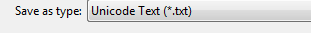Re: How do I get rid of special characters after they are in Marketo?
- Subscribe to RSS Feed
- Mark Topic as New
- Mark Topic as Read
- Float this Topic for Current User
- Bookmark
- Subscribe
- Printer Friendly Page
- Mark as New
- Bookmark
- Subscribe
- Mute
- Subscribe to RSS Feed
- Permalink
- Report Inappropriate Content
Someone imported a list where every field separator seems to have turned into a special character. It displays as a diamond with a question mark in it.
These special characters are preventing the leads from syncing to Salesforce because the email address is invalid.
Can someone recommend a way to get rid of these characters from these leads?
Thanks!
- Labels:
-
Lead Management
- Mark as New
- Bookmark
- Subscribe
- Mute
- Subscribe to RSS Feed
- Permalink
- Report Inappropriate Content
Thanks to you both. I'll give it a try
- Mark as New
- Bookmark
- Subscribe
- Mute
- Subscribe to RSS Feed
- Permalink
- Report Inappropriate Content
Hi Sharon,
Redo the import, checking that the source file is converted to UTF-8 encoding before doing it. It will update the fields with correct values.
-Greg
- Mark as New
- Bookmark
- Subscribe
- Mute
- Subscribe to RSS Feed
- Permalink
- Report Inappropriate Content
What Greg said.
Perhaps use this file format in Excel:
- Mark as New
- Bookmark
- Subscribe
- Mute
- Subscribe to RSS Feed
- Permalink
- Report Inappropriate Content
Second thoughts :
- if some email addresses have a wrong character, it would be meaning they already had an extended character such as ç, è, ï or any other in the import file, so they would be invalid anyway. Check the import file on this.
- If the emails were wrong in the first import, then reimporting corrected emails will not correct the bad data, it will create new leads, as email addresses will be different. In this case, it means you will have to delete the leads from the previous import and reimport them again.
-Greg
- Mark as New
- Bookmark
- Subscribe
- Mute
- Subscribe to RSS Feed
- Permalink
- Report Inappropriate Content
Are extended characters even legal as email address characters?
I would think not!
- Mark as New
- Bookmark
- Subscribe
- Mute
- Subscribe to RSS Feed
- Permalink
- Report Inappropriate Content
Hi Geoff,
I think you are right, but if you made an encoding mistake, you still may have errors there.
-Greg
- Mark as New
- Bookmark
- Subscribe
- Mute
- Subscribe to RSS Feed
- Permalink
- Report Inappropriate Content
Hi Gregoire
It was nice to meeting you in Vegas. Sorry we did not get a chance to talk much.
Can you provide some more details on how you fix those issues? When I upload a list in Marketo, I first open it in notepad then save it in UTF-8 encoding. However, email addresses with extended characters keep those in. Does it mean they will be see as invalid? is there a tool to change the extended character to the proper one so upload in Marketo?
If not, what do you do to ensure you never have invalid characters before loading data into Marketo?
Thanks
Axel
- Mark as New
- Bookmark
- Subscribe
- Mute
- Subscribe to RSS Feed
- Permalink
- Report Inappropriate Content
Hi Axel,
I found an answer I found in another post a while back (sorry I don't remember whose). In Excel save the file you want to import as a unicode .txt file instead of saving it as a .csv This has worked great for us.
Good luck!
- Mark as New
- Bookmark
- Subscribe
- Mute
- Subscribe to RSS Feed
- Permalink
- Report Inappropriate Content
- Mark as New
- Bookmark
- Subscribe
- Mute
- Subscribe to RSS Feed
- Permalink
- Report Inappropriate Content
Thanks Gregoire. I voted for the suggestion.
What can i do in the meantime?
- Mark as New
- Bookmark
- Subscribe
- Mute
- Subscribe to RSS Feed
- Permalink
- Report Inappropriate Content
Look in the comments of the idea, Dan asked a similar question.
Short story:
- if the email address is wrong, it's tricky, as you cannot fix it through a direct import. You will have to use a dummy email field and a smart campaign to update the emails
- If the email address is correct, but other fields need to be corrected, just reimport with the corrected data. Marketo will match the email address and update the other fields (unless one of them is blocked on update)
-Greg
- Copyright © 2025 Adobe. All rights reserved.
- Privacy
- Community Guidelines
- Terms of use
- Do not sell my personal information
Adchoices