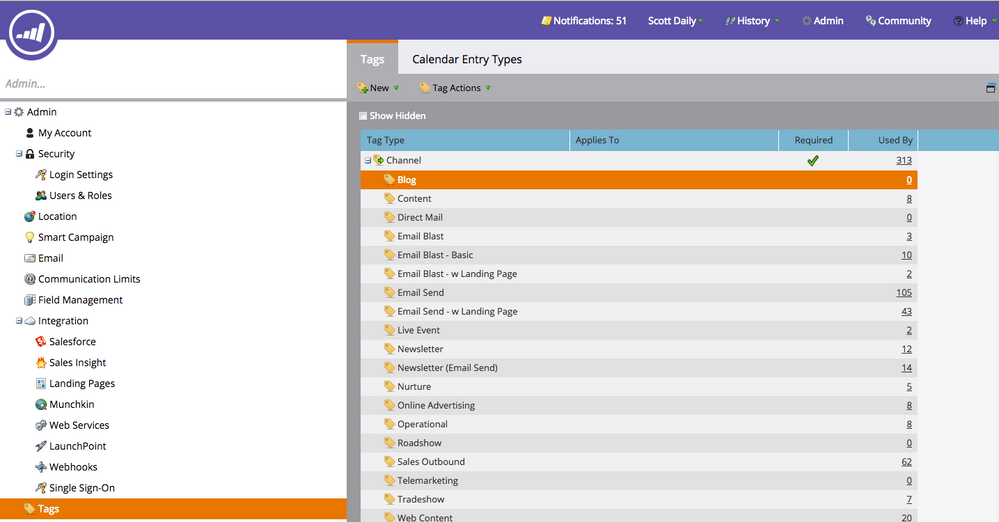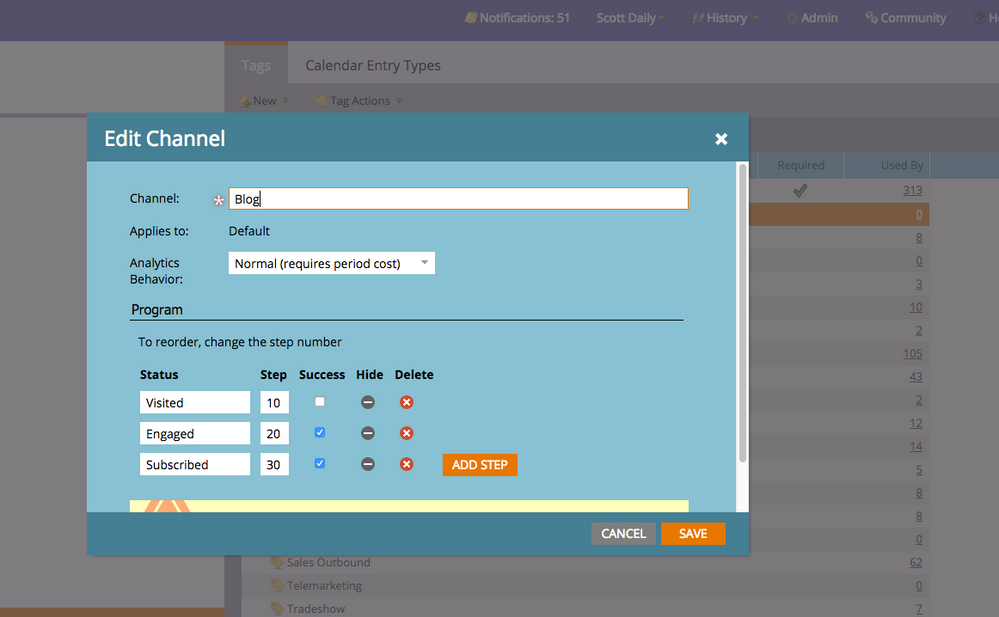Your Achievements
Next /
Sign inSign in to Community to gain points, level up, and earn exciting badges like the new Applaud 5 BadgeLearn more!
View All BadgesSign in to view all badges
Re: How do I edit or add statuses to a program?
Topic Options
- Subscribe to RSS Feed
- Mark Topic as New
- Mark Topic as Read
- Float this Topic for Current User
- Bookmark
- Subscribe
- Printer Friendly Page
- Mark as New
- Bookmark
- Subscribe
- Mute
- Subscribe to RSS Feed
- Permalink
- Report Inappropriate Content
08-21-2015
07:58 AM
I am creating a Marketo program but the default statuses do not match what I'm trying to do. Where do i edit these?
2 REPLIES 2
- Mark as New
- Bookmark
- Subscribe
- Mute
- Subscribe to RSS Feed
- Permalink
- Report Inappropriate Content
08-21-2015
08:45 AM
Hi John!
All statuses are tied to the Channel you select when creating a program. These can be edited in the Admin section:
Click on the Channel you want to edit and you can edit the statuses, successes and progression there:
After you made the edits you want, be sure to select the appropriate Program Type and Channel when creating your program!
- Mark as New
- Bookmark
- Subscribe
- Mute
- Subscribe to RSS Feed
- Permalink
- Report Inappropriate Content
08-21-2015
09:40 AM
Keep in mind the Step numbers determine the Order of Statuses.
You cannot go backwards unless the Step # are equal.
- Copyright © 2025 Adobe. All rights reserved.
- Privacy
- Community Guidelines
- Terms of use
- Do not sell my personal information
Adchoices