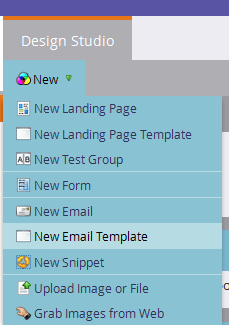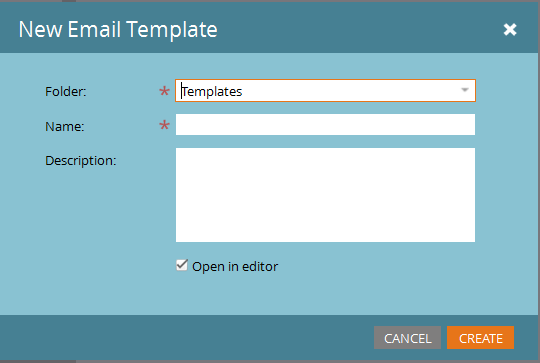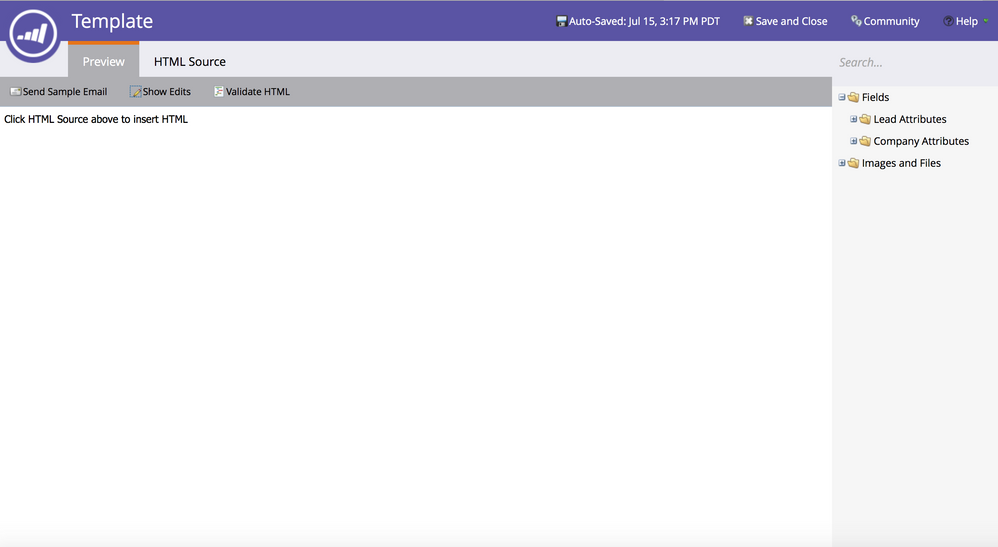How do I create an email template?
- Subscribe to RSS Feed
- Mark Topic as New
- Mark Topic as Read
- Float this Topic for Current User
- Bookmark
- Subscribe
- Printer Friendly Page
- Mark as New
- Bookmark
- Subscribe
- Mute
- Subscribe to RSS Feed
- Permalink
- Report Inappropriate Content
I can't find any docs or training for creating a template. Would someone point me?
- Mark as New
- Bookmark
- Subscribe
- Mute
- Subscribe to RSS Feed
- Permalink
- Report Inappropriate Content
Hi Ron Miller
On Launchpoint website you can find the Marketo partners that provide solutions for creating email templates faster.
- Mark as New
- Bookmark
- Subscribe
- Mute
- Subscribe to RSS Feed
- Permalink
- Report Inappropriate Content
Hi Ron,
If you are not good with HTML you can import free email templates from Responsive Email | Marketo Templates and edit them as you want.
- Mark as New
- Bookmark
- Subscribe
- Mute
- Subscribe to RSS Feed
- Permalink
- Report Inappropriate Content
Hi Ron
I recommend using major HTML editor. It's easy and fast.
Step 1:Create a template with any HTML editor.
Step 2:Specify editable area using "mktEditable" class.
Step 3:Create blank template at Marketo.
Step 4:Paste HTML from HTML editor.
See also Working with Marketo Email Templates
- Mark as New
- Bookmark
- Subscribe
- Mute
- Subscribe to RSS Feed
- Permalink
- Report Inappropriate Content
Ron Miller Ron Miller Hi Ron. A few quick things:
- I moved your post to the Products and Support section so you get an answer faster next time
- You have multiple accounts on the Community on the Community. Can you write 'Primary' next to your title for the account you want us to treat as your primary account. See my profile as an example
- Now to get to your question: Try going to Search - Product Docs for Template information
- Mark as New
- Bookmark
- Subscribe
- Mute
- Subscribe to RSS Feed
- Permalink
- Report Inappropriate Content
I only have one account as far as I know.
- Mark as New
- Bookmark
- Subscribe
- Mute
- Subscribe to RSS Feed
- Permalink
- Report Inappropriate Content
Hey Ron Miller ,
If you want some sample templates you can download some assets from Grazitti: Go Responsive for all your Marketing Campaigns which is a contractor we've used when we've been tight on resources for creating the code for the email templates. Marketo has a WSYWIG editor as well, but you need to code the templates first and then you can use that templates to create new emails.
Hope that helps!
- Mark as New
- Bookmark
- Subscribe
- Mute
- Subscribe to RSS Feed
- Permalink
- Report Inappropriate Content
In Design Studio, the drop down in the Email section.
This will open this window:
I hope this helps.
- Mark as New
- Bookmark
- Subscribe
- Mute
- Subscribe to RSS Feed
- Permalink
- Report Inappropriate Content
Hi Todd,
I did all of that and it leads me to this:
Which really couldn't be less useful. I want to place my logo, I want to put a graphic in. I want to add text. There are no tools whatsoever to do that...and I can't find any training, recipes or anything that explain how to get anything in that blank screen. Hubspot has a nice WYSIWYG editor. Act-On, same thing. Even MailChimp and Constant Contact have nice editors.
- Copyright © 2025 Adobe. All rights reserved.
- Privacy
- Community Guidelines
- Terms of use
- Do not sell my personal information
Adchoices