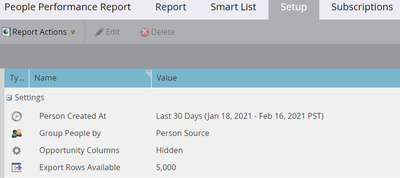Re: How do I create a report on lead sources over the past month?
- Subscribe to RSS Feed
- Mark Topic as New
- Mark Topic as Read
- Float this Topic for Current User
- Bookmark
- Subscribe
- Printer Friendly Page
- Mark as New
- Bookmark
- Subscribe
- Mute
- Subscribe to RSS Feed
- Permalink
- Report Inappropriate Content
Trying to run a report to find how many leads we got last month and what their lead source was. Not sure how to pull this data.
Solved! Go to Solution.
- Mark as New
- Bookmark
- Subscribe
- Mute
- Subscribe to RSS Feed
- Permalink
- Report Inappropriate Content
Hi Cpotter,
In order to get the report based on Lead source, you need to create the people performance report and then group by it with Person Source field. Also, you can define the Created date range in the report setup section. Below are the screen shot for your reference.
1st Step:- Create a people performance report.
2nd step: - Go to Setup of the report and set created date as well as the grouped by field as Person source like below.
3rd step:- Click on the report tab and you will see the report grouped by Lead source/person source.
Also, you can add the custom column by adding the different smart list in the setup section.
Please let me know if this if helpful.
Thanks,
Chandan
- Mark as New
- Bookmark
- Subscribe
- Mute
- Subscribe to RSS Feed
- Permalink
- Report Inappropriate Content
Hi Cpotter,
In order to get the report based on Lead source, you need to create the people performance report and then group by it with Person Source field. Also, you can define the Created date range in the report setup section. Below are the screen shot for your reference.
1st Step:- Create a people performance report.
2nd step: - Go to Setup of the report and set created date as well as the grouped by field as Person source like below.
3rd step:- Click on the report tab and you will see the report grouped by Lead source/person source.
Also, you can add the custom column by adding the different smart list in the setup section.
Please let me know if this if helpful.
Thanks,
Chandan
- Copyright © 2025 Adobe. All rights reserved.
- Privacy
- Community Guidelines
- Terms of use
- Do not sell my personal information
Adchoices