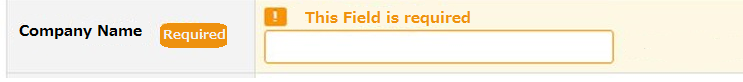How can you change the design of the Validation message?
- Subscribe to RSS Feed
- Mark Topic as New
- Mark Topic as Read
- Float this Topic for Current User
- Bookmark
- Subscribe
- Printer Friendly Page
- Mark as New
- Bookmark
- Subscribe
- Mute
- Subscribe to RSS Feed
- Permalink
- Report Inappropriate Content
One of my customers is asking to change the how the validation message is pops up in marketo forms.
At the moment it pops up in the red. our customer wants the notification to pop out above the field.
How is that possible?
Solved! Go to Solution.
- Mark as New
- Bookmark
- Subscribe
- Mute
- Subscribe to RSS Feed
- Permalink
- Report Inappropriate Content
Thanks Josh Hill. This is an area I haven't pushed too much because the API doesn't let you hook the native validation logic. You can replace the native validation logic easily, but if you want to use the rules as entered in the Form Editor yet have full control over where the error messages are injected into the DOM, it's tough.
As an example, the error message and wrapper HTML can look like this:
<div class="mktoError">
<div class="mktoErrorArrowWrap">
<div class="mktoErrorArrow"></div>
</div>
<div class="mktoErrorMsg">Must be valid email. <span class="mktoErrorDetail">example@yourdomain.com</span></div>
</div>
Now, the widget itself is easy to customize with !important. The problem is it'll still be injected after (i.e. next sibling) the corresponding INPUT. As a result, there's only so much magic you can put into the layout if you keep the native DOM elements. Tomoe Morimoto's example suggests the error message is just before the INPUT, inside a wrapper that encloses both elements. While you can simulate this arrangement to some degree with absolute positioning, it'll end up driving you crazy, and I say this as someone who usually likes crazy. For this objective I would recommend turning off the native validation (don't set any fields required within Form Editor) and using a custom onValidate listener instead (check if form.getValues().Company !== '' ).
With some extreme JS trickery it would be possible to use Form Editor-managed rules with custom styles, but unless a client insisted on this tight integration, we'd (re)build the validation rules and error messages both in custom code.
- Mark as New
- Bookmark
- Subscribe
- Mute
- Subscribe to RSS Feed
- Permalink
- Report Inappropriate Content
Thanks Josh Hill. This is an area I haven't pushed too much because the API doesn't let you hook the native validation logic. You can replace the native validation logic easily, but if you want to use the rules as entered in the Form Editor yet have full control over where the error messages are injected into the DOM, it's tough.
As an example, the error message and wrapper HTML can look like this:
<div class="mktoError">
<div class="mktoErrorArrowWrap">
<div class="mktoErrorArrow"></div>
</div>
<div class="mktoErrorMsg">Must be valid email. <span class="mktoErrorDetail">example@yourdomain.com</span></div>
</div>
Now, the widget itself is easy to customize with !important. The problem is it'll still be injected after (i.e. next sibling) the corresponding INPUT. As a result, there's only so much magic you can put into the layout if you keep the native DOM elements. Tomoe Morimoto's example suggests the error message is just before the INPUT, inside a wrapper that encloses both elements. While you can simulate this arrangement to some degree with absolute positioning, it'll end up driving you crazy, and I say this as someone who usually likes crazy. For this objective I would recommend turning off the native validation (don't set any fields required within Form Editor) and using a custom onValidate listener instead (check if form.getValues().Company !== '' ).
With some extreme JS trickery it would be possible to use Form Editor-managed rules with custom styles, but unless a client insisted on this tight integration, we'd (re)build the validation rules and error messages both in custom code.
- Mark as New
- Bookmark
- Subscribe
- Mute
- Subscribe to RSS Feed
- Permalink
- Report Inappropriate Content
Thanks,Josh Josh Hill
Thanks Sandy, Sanford Whiteman
I will give my developers some feed back on the possibilities on how the messages can be done.
- Mark as New
- Bookmark
- Subscribe
- Mute
- Subscribe to RSS Feed
- Permalink
- Report Inappropriate Content
If you follow me I can DM you an experimental approach I just worked on tonight.
As is typical, just after writing, "Even I wouldn't attempt this," I start working on it...
- Mark as New
- Bookmark
- Subscribe
- Mute
- Subscribe to RSS Feed
- Permalink
- Report Inappropriate Content
You should be able to do this with javascript. Sanford Whiteman may already have a solution on the board here if you do a search. Or ask your web dev.
- Copyright © 2025 Adobe. All rights reserved.
- Privacy
- Community Guidelines
- Terms of use
- Do not sell my personal information
Adchoices