- Marketing Nation
- :
- Products
- :
- Product Discussions
- :
- How can I test emails in diff clients? (Outlook, G...
How can I test emails in diff clients? (Outlook, Gmail, etc) - vs. Litmus
- Subscribe to RSS Feed
- Mark Topic as New
- Mark Topic as Read
- Float this Topic for Current User
- Bookmark
- Subscribe
- Printer Friendly Page
- Mark as New
- Bookmark
- Subscribe
- Mute
- Subscribe to RSS Feed
- Permalink
- Report Inappropriate Content
Re: How can I test emails in diff clients? (Outlook, Gmail, etc) - vs. Litmus
If you are using templates for your emails, you really only need to test with EOA when developing the overall template and not email by email, as really you are only adding content to the pre set zone (but that decision is up to your organisation). If you are going to custom an email (Email 1.0), then the handiest solution is to copy and paste the custom code (raw HTML) and in EOA test it the via Email Testing on the left side menu, that way you don't have to send a sample to EOA and you can do things quicker, assuming you have the required Marketo email classes already.
In EOA look for:
Email 2.0 will be a bit different as it has a lot of Marketo's own syntax, so copying the raw code will throw up a lot of errors, so in this case, you'll have to have the code in Marketo and send a sample as normal to your EOA Auto-process Address. Again if your email is templated, you should only have to do this in the development stage. I suggest you utilize Modules more in Email 2.0 and test an email with multiple variations using that, then go towards a more 1 email template design rather than multiple templates that have different designs (Modules is the trick on how to do this).
I hope this helps.
- Mark as New
- Bookmark
- Subscribe
- Mute
- Subscribe to RSS Feed
- Permalink
- Report Inappropriate Content
Re: How can I test emails in diff clients? (Outlook, Gmail, etc) - vs. Litmus
Thanks Frank. BTW - I've settled on BEE email editor for producing templates to use in Marketo. It's a great tool (Pro version is $10/mo) if anyone is interested. Bee Pro - Email Editor
- « Previous
-
- 1
- 2
- Next »
- Copyright © 2025 Adobe. All rights reserved.
- Privacy
- Terms of use
- Do not sell my personal information
Adchoices

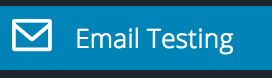
.png)