- Marketing Nation
- :
- Products
- :
- Product Discussions
- :
- How can I see who clicked a link to download a PDF...
Your Achievements
Next /
Sign inSign in to Community to gain points, level up, and earn exciting badges like the new Applaud 5 BadgeLearn more!
View All BadgesSign in to view all badges
How can I see who clicked a link to download a PDF?
Topic Options
- Subscribe to RSS Feed
- Mark Topic as New
- Mark Topic as Read
- Float this Topic for Current User
- Bookmark
- Subscribe
- Printer Friendly Page
Anonymous
Not applicable
- Mark as New
- Bookmark
- Subscribe
- Mute
- Subscribe to RSS Feed
- Permalink
- Report Inappropriate Content
10-28-2014
02:56 PM
10-28-2014
02:56 PM
How can I see who clicked a link to download a PDF?
Hi. I am new to Marketo and tried researching for answers prior to posting these questions, but still unclear of the solutions from reading other threads about this topic.
- What is the best way to track a link to see how many clicked to download a file on a specific email?
I understand that I should create a smart list. I tried to do this, but was unable to see results. What steps am I missing?
- Does the link when hyperlinking an image (i.e. download now) get converted to a tracking link?
Thank you in advance.
- What is the best way to track a link to see how many clicked to download a file on a specific email?
I understand that I should create a smart list. I tried to do this, but was unable to see results. What steps am I missing?
- Does the link when hyperlinking an image (i.e. download now) get converted to a tracking link?
Thank you in advance.
5 REPLIES 5
Anonymous
Not applicable
- Mark as New
- Bookmark
- Subscribe
- Mute
- Subscribe to RSS Feed
- Permalink
- Report Inappropriate Content
10-28-2014
03:14 PM
10-28-2014
03:14 PM
Re: How can I see who clicked a link to download a PDF?
In the smartlist, use "clicked link in email." Select both the email, then under "constraints" choose link.
Anonymous
Not applicable
- Mark as New
- Bookmark
- Subscribe
- Mute
- Subscribe to RSS Feed
- Permalink
- Report Inappropriate Content
10-29-2014
07:35 AM
10-29-2014
07:35 AM
Re: How can I see who clicked a link to download a PDF?
Thank you for answering. I tried this, but when I click "Members" to see the results, it shows all the people I have emailed on this campaign, not the filtered results of who clicked the link I would like to track. See screenshot.
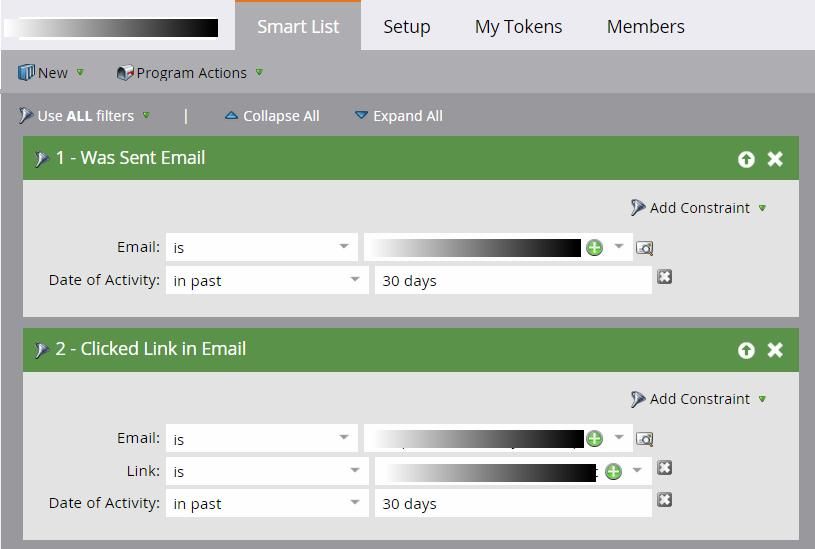
How do I filter results to see who clicked the link?
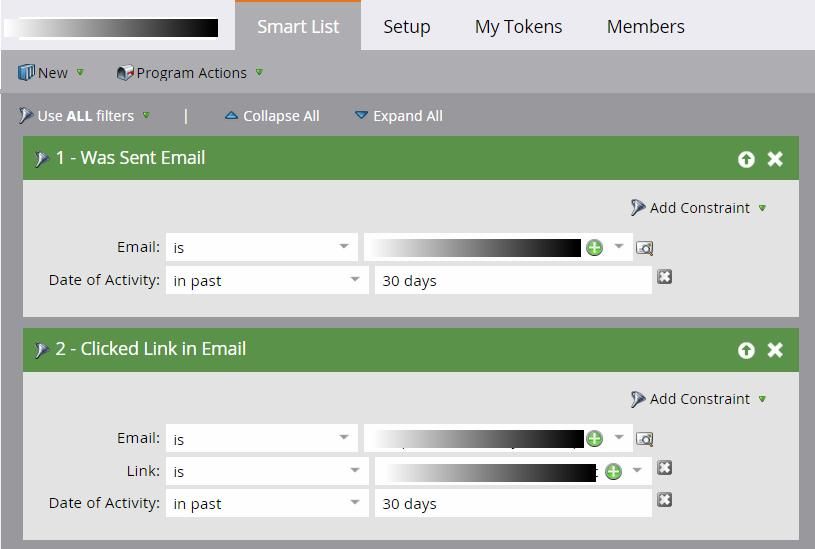
How do I filter results to see who clicked the link?
- Mark as New
- Bookmark
- Subscribe
- Mute
- Subscribe to RSS Feed
- Permalink
- Report Inappropriate Content
10-29-2014
07:56 AM
10-29-2014
07:56 AM
Re: How can I see who clicked a link to download a PDF?
You only want to use #2
Clicked Link in Email IS "X"
Link="Y"
This will show you a list of lead who did this. I'm assuming your PDF link was directly in the email and not on a page.
Clicked Link in Email IS "X"
Link="Y"
This will show you a list of lead who did this. I'm assuming your PDF link was directly in the email and not on a page.
Anonymous
Not applicable
- Mark as New
- Bookmark
- Subscribe
- Mute
- Subscribe to RSS Feed
- Permalink
- Report Inappropriate Content
10-29-2014
08:48 AM
10-29-2014
08:48 AM
Re: How can I see who clicked a link to download a PDF?
Thank you. In reference to the screenshot my previous post, I removed #1 and in #2 I did set the email IS "X" and Link is "Y". The PDF link was directly in the email as a hyperlink to a download now button.
Then, when I click "Members" it is still showing all the people I emailed, not filtering results.
What step am I missing?
Then, when I click "Members" it is still showing all the people I emailed, not filtering results.
What step am I missing?
Anonymous
Not applicable
- Mark as New
- Bookmark
- Subscribe
- Mute
- Subscribe to RSS Feed
- Permalink
- Report Inappropriate Content
10-31-2014
09:56 AM
10-31-2014
09:56 AM
Re: How can I see who clicked a link to download a PDF?
Hi. I learned the step that I was missing. I initially tried to edit the smart list of an email that was already sent out.
What I should have done was click New > New Local Asset > New Smart List > then name the smartlist and apply filters.
What I should have done was click New > New Local Asset > New Smart List > then name the smartlist and apply filters.
- Copyright © 2025 Adobe. All rights reserved.
- Privacy
- Terms of use
- Do not sell my personal information
Adchoices

.png)