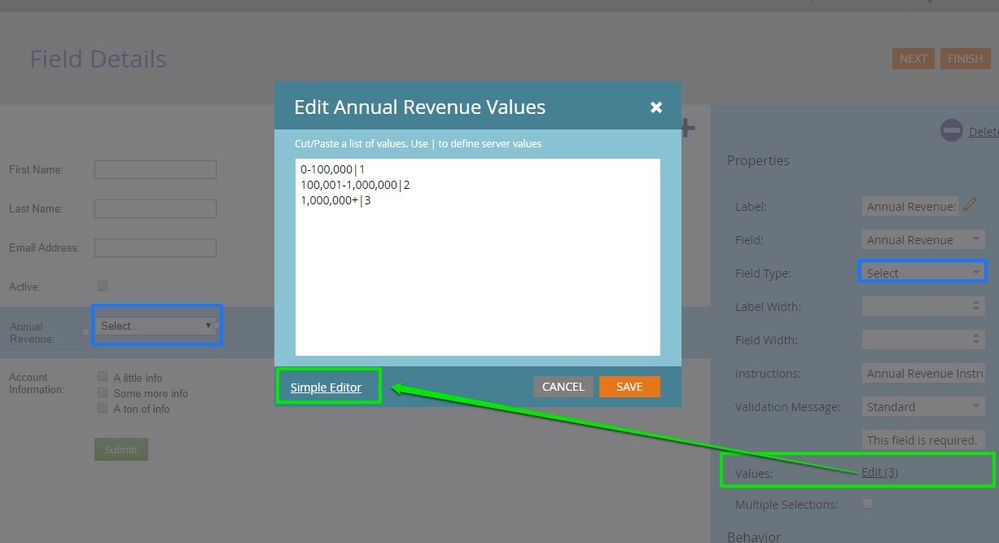Re: How can i save a drop down list in marketo?
- Subscribe to RSS Feed
- Mark Topic as New
- Mark Topic as Read
- Float this Topic for Current User
- Bookmark
- Subscribe
- Printer Friendly Page
- Mark as New
- Bookmark
- Subscribe
- Mute
- Subscribe to RSS Feed
- Permalink
- Report Inappropriate Content
Hi every one;
I would like know how I can save a multiple values list ? Indeed, I don't want write each time the different values. This drop down value would be used in different form in Marketo.
Kind regards from Belgium for your help 🙂
Ignace
- Mark as New
- Bookmark
- Subscribe
- Mute
- Subscribe to RSS Feed
- Permalink
- Report Inappropriate Content
Hi Dave
Thanks a lot, I had already use the advanced editor. Indded, I wanted to store this list into marketo. I'll store it into design studio forms folder.
Have a nice day
Ignace
- Mark as New
- Bookmark
- Subscribe
- Mute
- Subscribe to RSS Feed
- Permalink
- Report Inappropriate Content
Hey Ignace-
From the form editor, you click on the select field you want to save - that'll bring up the properties menu for that field in the right column. From there, you'll look for the Values property in the right sidebar, that's where you'd update all the choices in the dropdown. When you click the Edit() link to the right of values, it'll bring up the pop-up in the middle. From there, you'll want to click in the bottom left (which will say "Advanced Editor" initially), and that will bring you to the screen shown here.
On this screen, you can copy/paste in a whole list of stuff that's separated by a "pipe" character. The value on the left of the pipe is what the user will see and the value on the right of the pipe is what will get stored in the system. Once you've got a list together, you can go in and copy/paste this list into any other "Advanced Editor" for a one-stop update. Im not aware of a place to "store" a list in Marketo that you could call up and use on a form, but this might be the next best thing.
- Copyright © 2025 Adobe. All rights reserved.
- Privacy
- Community Guidelines
- Terms of use
- Do not sell my personal information
Adchoices