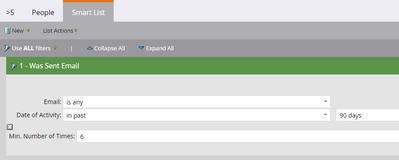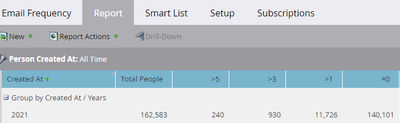Re: How best to determine how often we are emailing our database?
- Subscribe to RSS Feed
- Mark Topic as New
- Mark Topic as Read
- Float this Topic for Current User
- Bookmark
- Subscribe
- Printer Friendly Page
- Mark as New
- Bookmark
- Subscribe
- Mute
- Subscribe to RSS Feed
- Permalink
- Report Inappropriate Content
I'm trying to get an understanding on how often we're emailing people on a periodic basis to get a measure of:
A) are our communication limits correct?
B) to get a flavour of how many people receive our emails across subscription lists on a weekly/monthly basis (we have several different subscription lists and it's difficult to know how many people overlap on these lists and are being emailed in a given week)
Simply using "Emails Sent/Delivered" in Marketo Email Insights doesn't tell me how many times individuals are being contacted by our email marketing efforts, just how many we are sending out. And therefore I don't know have a pulse on how often we are communicating with our database on a per-person level, or on the flip side, if there is opportunity to increase our number of email campaigns. I need to marry volume sent against number an individual receives.
I want to generate a recurring report that is automated and requires little manual tweaking so that I can regularly review this e.g. a Revenue Explorer dashboard.
Current Ideas
- My first step was to use Revenue Explorer to run a report on the last 12 months of email address against "sent" and "delivered". However, this shows how often individual records are receiving email but doesn't let me bucket that up to draw some meaningful averages. Could I export this data to excel and tally it to let me grouping the results based on volume via a bar chart to show "On average, X many people receive 1 email per week, Y many people receive 2 emails per week etc" until we reach our maximum number? Is this the best way to go or does anyone have any other suggestions? Can I do this without having to export to excel as I would rather be able to do this in Revenue Explorer?
- Another suggestion I saw was in the Marketo threads was to add a custom field that gives a +1 score every time someone is emailed (although that would only give me data from today onwards) and report on that field instead. But would this let me analyse the time period?
- A third option was to pull separate smart lists on "Was Delivered Email - is Any - in past week/month - min. number of times is X" and pull that into a people performance report via Custom Columns.
Are there any other solutions I could consider to make this process simpler? Any thoughts on the 3 listed?
Any help would be greatly appreciated!
Solved! Go to Solution.
- Mark as New
- Bookmark
- Subscribe
- Mute
- Subscribe to RSS Feed
- Permalink
- Report Inappropriate Content
How about a "People Performance Report with Custom Columns":
Create People Performance Report. Save as "Email Frequency".
Setup: Person Created at "All Time"
Group by: Created at (not the most meaningful grouping but I don't have a better one)
Smart List: Was sent email is Any in past 90 days
Now for the Custom Columns:
Go to "Database" and Create a few Smart Lists that look something like this:
As you can see, the name of this Smart List is ">5". Short and sweet as that is the name of one of my Custom Columns. Create similar Smart Lists like ">3" and ">1". (Depending on your volumes you might as well go with ">15", ">10" and the like).
Now go back to your report and add these Smart Lists as Custom Columns. Eventually your report will look something like this:
That should give you a good indication as to how many emails you send by person. Adjust time frames as desired.
- Mark as New
- Bookmark
- Subscribe
- Mute
- Subscribe to RSS Feed
- Permalink
- Report Inappropriate Content
This advice might not be the most helpful in the short term - but the long-term goal here is to move Marketo data into your BI tool so you can report on it well, and correlate with revenue. Outside of that, you're going to have to hack it a bit as @Michael_Florin has suggested.
- Mark as New
- Bookmark
- Subscribe
- Mute
- Subscribe to RSS Feed
- Permalink
- Report Inappropriate Content
How about a "People Performance Report with Custom Columns":
Create People Performance Report. Save as "Email Frequency".
Setup: Person Created at "All Time"
Group by: Created at (not the most meaningful grouping but I don't have a better one)
Smart List: Was sent email is Any in past 90 days
Now for the Custom Columns:
Go to "Database" and Create a few Smart Lists that look something like this:
As you can see, the name of this Smart List is ">5". Short and sweet as that is the name of one of my Custom Columns. Create similar Smart Lists like ">3" and ">1". (Depending on your volumes you might as well go with ">15", ">10" and the like).
Now go back to your report and add these Smart Lists as Custom Columns. Eventually your report will look something like this:
That should give you a good indication as to how many emails you send by person. Adjust time frames as desired.
- Copyright © 2025 Adobe. All rights reserved.
- Privacy
- Community Guidelines
- Terms of use
- Do not sell my personal information
Adchoices